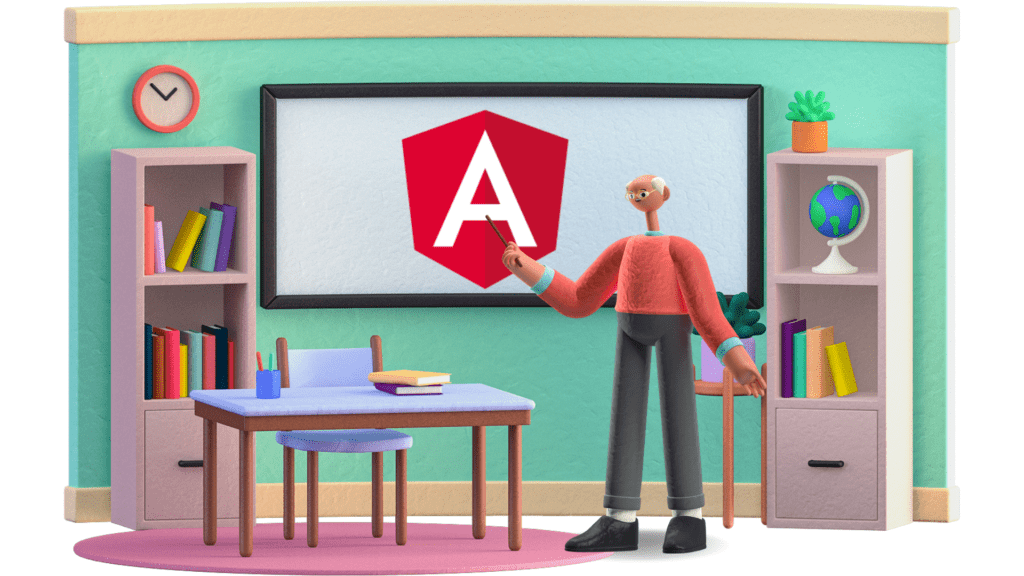Angular is a popular frontend development framework that helps with easy development of Single page apps, enterprise apps, etc. Performance tuning is necessary to ensure that your angular app’s performance is better, efficient, and smooth; ultimately providing a good user experience. There are Angular performance tuning techniques that can help in providing seamless app using experience to the end users.
In this article, we will explore various strategies and techniques for improving the performance of an Angular application, including optimising the application’s code, minimising the size of its payloads, and leveraging Angular’s built-in performance features. By following these best practices, you can ensure that your Angular application performs at its best and provides a seamless experience for your users. Let’s learn more about them now.
Seven strategies for Angular Performance Tuning
Here’s the list of seven different techniques for proper angular performance tuning for your angular app. Implementing these tips can surely help developers in making the app performant:
- AOT Compilation
- Reduce the bundle size
- Change Detection
- Lazy Loading of Modules
- Using Pure Pipes
- Run outside Angular
- Use Service Workers to Cache assets
Let’s start with learning each point in detail.
AOT Compilation
Ahead-of-Time (AOT) compilation is a feature of Angular that allows your application to be compiled at build time rather than at runtime. This has several benefits, including:
- Improved performance: AOT compiled code executes faster than code that is compiled at runtime, because the compiler has already done the heavy lifting at build time.
- Fewer runtime errors: AOT compiled code is less prone to runtime errors, because the compiler can catch errors at build time rather than at runtime.
To use AOT compilation in your Angular application, you need to enable it in the build configuration and then build your application using the AOT compiler. This can typically be done using the Angular CLI or by configuring your build tool (such as Webpack) to use the AOT compiler.
Enabling AOT compilation can significantly improve the performance of your Angular application, and it is a best practice to use it in production builds. However, it can also add some overhead to the build process, so it may not be suitable for all development environments.
Reduce the bundle size
Reducing the bundle size of an Angular application is an important strategy for improving its performance. There are several ways you can do this:
- Use tree-shaking: Tree-shaking is a technique that removes unused code from your application’s bundles. To use tree-shaking in Angular, you will need to use a build tool (such as Webpack) that supports it.
- Minimise the number of third-party libraries: Every third-party library you include in your application will add to the size of your bundles. Try to minimise the number of libraries you use, and only include those that are absolutely necessary.
- Use code-splitting: Code-splitting is a technique that allows you to split your application’s code into smaller bundles that can be loaded on demand. You can use Angular’s lazy loading feature to implement code-splitting in your application.
- Minimise the size of assets: Assets such as images and fonts can add significantly to the size of your bundles. Try to minimise the size of these assets by using optimised versions and properly compressing them.
By following these strategies, you can help to reduce the size of your application’s bundles and improve its performance
Change Detection
By default, Angular performs change detection for all components in the application every time there is a browser event (such as a click or key press). This means that any change to the data model will trigger a change detection cycle, which can potentially be resource-intensive if it happens too frequently.
To optimise change detection, you can:
- Use OnPush change detection: OnPush change detection only runs change detection for a component when its input properties change or an event is emitted by the component. This can significantly improve performance if you have components that do not need to be checked for changes on every browser event.
- Use the async pipe: The async pipe subscribes to an Observable or Promise and returns the latest value it has emitted. This can help to avoid the need for explicit subscriptions and improve performance by avoiding unnecessary change detection cycles.
By optimising change detection, you can improve the performance of your Angular application and ensure that it runs smoothly and efficiently.
Lazy Loading of Modules
Lazy loading is a technique that allows you to load parts of your Angular application on demand, rather than all at once. This can help to improve the initial loading time of your application, as the user will only need to download the code that is required for the initial route.
To implement lazy loading in an Angular application, you can use the Angular router’s loadChildren property to specify the path to a module that should be lazily loaded. When the router navigates to a route that uses a lazily loaded module, it will dynamically load the module and its associated components.
Here is an example of how you might use lazy loading in an Angular application:
const routes: Routes = [
{
path: ‘customers’,
loadChildren: () => import(‘./customers/customers.module’).then(m => m.CustomersModule)
}
];
@NgModule({
imports: [RouterModule.forRoot(routes)],
exports: [RouterModule]
})
export class AppRoutingModule { }
In this example, the CustomersModule will be lazily loaded when the router navigates to the /customers route.
Using Pure Pipes
Angular pipes are used for formatting data. Using pipe is more performant. There are 2 types of pipes, impure and pure. By default any pipe is pure.
In the JS, there is a function called pure, it has no side effects, and its result depends on the input. To create a pure pipe in Angular, you need to implement the PipeTransform interface and set the pure flag to true in the @Pipe decorator. Here is an example of a simple pure pipe:
import { Pipe, PipeTransform } from ‘@angular/core’;
@Pipe({
name: ‘myPipe’,
pure: true
})
export class MyPipe implements PipeTransform {
transform(value: any, …args: any[]): any {
// Return the transformed value
}
}
Run outside Angular
There are times when you may need to run code outside of the Angular framework, such as when working with third-party libraries or APIs that are not compatible with Angular.
To run code outside of Angular, you can use the NgZone service, which provides a way to execute code outside of the Angular framework. The NgZone service has a method called runOutsideAngular that allows you to run code outside of the Angular zone.
Here is an example of how you might use runOutsideAngular to execute code outside of the Angular framework:
import { Component, OnInit, NgZone } from ‘@angular/core’;
@Component({
selector: ‘app-my-component’,
templateUrl: ‘./my-component.component.html’,
styleUrls: [‘./my-component.component.css’]
})
export class MyComponent implements OnInit {
constructor(private ngZone: NgZone) { }
ngOnInit(): void {
this.ngZone.runOutsideAngular(() => {
// Code to run outside of Angular
});
}
}
Use Service Workers for Cache assets
Service worker is an outstanding technology that offers developers to build progressive web applications (PWA). If you do not want to develop PWAs you can use this technology to cache assets & HTTP requests for almost speedy load time.
Here’s all you need to do:
ng add @angular/pwa
Service workers can be installed only if your website is supporting HTTPS which is necessary for any website to follow.
Final Words
These 7 are key tips to implement while working on Angular Performance Tuning. If you think your angular app is losing its performance, these strategies can help you to improve the performance.
At Smarsh Infotech we always are a step closer to our clients in helping them out regarding their queries on app development, maintenance, and support. You can connect to us anytime for any doubt regarding your business app development services.