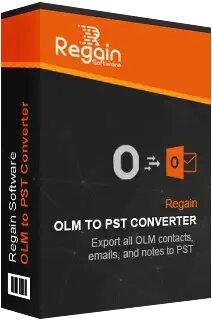The OLM file is where all of your emails, calendars, tasks, notes, contacts, etc., from Outlook for Mac, are stored. Only Outlook for Mac OS can open OLM files. If you want to access the OLM file besides Outlook, you need to convert the OLM files into MBOX format.
Whether you’re using a Mac, Windows, or another operating system, you can rest assured that your email will be accessible in the universal MBOX format. You may easily import the MBOX file into any email client. I’ve noticed a lot of Mac Outlook users asking about making the switch to MBOX-compatible email clients.
How to convert OLM to MBOX files
There are two distinct techniques to export OLM to MBOX. Users may refer to both technologies and choose the best OLM to MBOX converter. The first method is a DIY conversion of OLM to MBOX, while the second is an expert-level service.
So, let us now explore both process in a detailed method.
Manual Steps to Save Mac Outlook emails as MBOX file
1. To begin, launch Microsoft Outlook for Mac.
2. Select the inbox you wish to have converted into MBOX format.
3. Just drag the needed inbox onto your computer’s desktop now.
4. On the desktop, the file will be saved as an MBOX file.
5. Outlook 2011 and 2016 for Mac follow the same procedure.
6. To simplify organize, place all MBOX files in one folder.
7. Launch the Apple Mail email client next.
8. Select the File menu and then Import Mailbox.
9. Now, choose MBOX as the file type and hit the next button.
10. Select the folder where all of the files are kept and keep the button depressed.
11. At this point, you’ll have access to everything stored in your mailbox.
12. Check the box next to the file’s name to hide it from further viewing.
13. It’s time to press the Next button.
14. All of the chosen mailboxes have been successfully imported into Mac Mail, and you may now access them all.
The above procedures conclude the manual process required to convert OLM files to MBOX. Although this is a useful method for free OLM to MBOX conversion, many people still need help carrying it out.
What is the need to Convert OLM to MBOX files
- There is no direct, manual alternative for working with OLM files that do not involve utilising Mac Outlook.
- There is a deficiency of dependable exporting tools for users.
- Transferring information from Mac Outlook to another email client is a regular practice nowadays. Today’s workplaces encourage adaptability; thus, it’s common practice for employees to forward their messages to another email program.
- Many people who use Mac Outlook have looked for a means to export their data so that it may be used in another email client, but the complexity of the job has put them off.
- They quickly abandon their plan to switch from Mac Outlook to another email software due to the inherent danger of doing so.
That’s why I’ve proposed an alternative, less labour-intensive approach to convert OLM to MBOX file format. Experts in the field have endorsed this solution since it uses a high-quality OLM to MBOX conversion program.
An Automated way to Convert OLM to MBOX files
When it comes to converting OLM files, Regain OLM to PST Converter is among the best options available. This program is fantastic for converting OLM files to work with any other program or email client.
This tool can convert many OLM files at once, unlike the manual method, and it will also protect the integrity of your data. It has extensive capabilities that allow users to filter out duplicate emails.
This savvy program works on any Windows version and with any file size. In addition, there is a no-cost trial edition of the software and support staff available at all hours. In a nutshell, it’s a powerful tool that any regular person can use with no problems at all.
Method Followed by Experts to Convert OLM to MBOX
- First, get the Regain OLM to MBOX Converter utility and launch it on your system.
- Now click on the Open option available on the ribbon bar.
- Following, add Mac OLM files to convert into MBOX format.
- Once you have added the OLM files, you can preview added OLM files data and choose which one to move into MBOX format.
- Once you have chosen the specific OLM folders, click on the Export option and choose MBOX as a file format.
- Also, browse a folder to save resultant MBOX files on the same wizard.
- At last, click on the Save Data option, and the software will start the process to convert OLM file into MBOX format.
Conclusion
In this article, I have discussed two distinct approaches to converting OLM to MBOX file format. Using the Regain OLM Converter tool is recommended if you need a fast and precise conversion. Also, installing and using the free version of software is recommended.