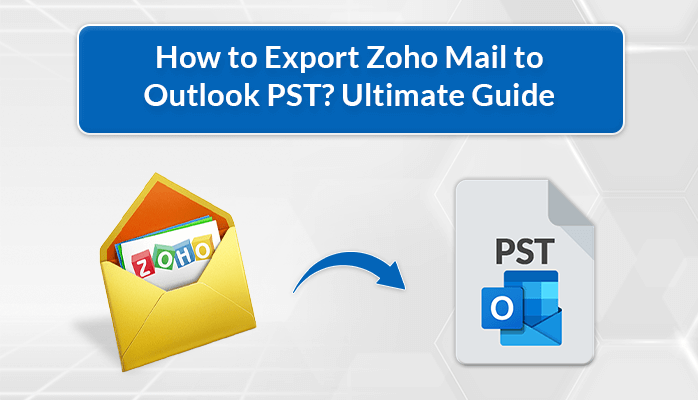In the modern era, email management is an integral part of daily personal and professional life. Multiple email platforms offer users the ability to efficiently organize their day-to-day emails. Among these platforms is Zoho Mail, a popular choice for many small business owners. Its advanced features and enhanced security helps to keep the emails secure. Despite its capabilities, users often look for ways to export Zoho emails to PST. The reason lies in the fact that PST files offer a robust data backup solution, alleviating the strain on email servers.
Now, without any further delay, let’s discuss the solutions to export Zoho Mail to PST Format.
How to Backup Zoho Emails to PST Manually?
The manual method to migrate emails from Zoho Mail to PST is a two-step process. We will talk about each of these steps in detail.
#Step 1: Migrating Emails from Zoho Mail
- Launch Zoho Mail and go to the Settings.
- Choose Import/Export emails and go to advance settings and Select Folder and Date filter.
- Now, hit the Export button to create a Zip file.
- After that, extract the Zip file and save emails in .eml format.
#Step 2: Import Resultant Emails in Outlook
- Open your Zoho Mail account.
- Right-click on the required email and select the Open With option from the list.
- Choose Outlook from the displayed list and then open the EML file.
- After that, click on the Move option and select Copy to Folder and save the email in Inbox folder.
- Repeat the steps for each emails.
This is how users can export Zoho Mail to Outlook PST. However, users can may face certain difficulties while performing this method. Let’s look at some of these drawbacks.
Shortcomings of the Manual Method
- This method does not work with large-sized mailbox.
- It is a time-consuming task.
- Repetition of similar emails can take place.
- Data Mismanagement can happen.
- Users can bulk export Zoho emails.
Automated Solution to Export Zoho Mail to PST Format
A professional MigrateEmails Zoho Backup Tool is a quick and effective way to export Zoho Mail to Outlook PST. This tool enables bulk migration of Zoho Mail without any data loss. It also ensure data integrity and folder originality are maintained throughout the migration process. With the helps of this software, users can easily backup Zoho Mails to external drive intodistinct fle formats like PST, PDF, MSG, MBOX, etc. Moreover, users can also migrate Zoho emails to Gmail, G Suite, Office 365, etc.
Process to Export Zoho Emails to PST Format
- Download and Run the MigrateEmails Zoho Migration Tool on your device.
- Enter the Zoho Credentials and provide the Host and Port number. Click Sign in.
- Select the Zoho Mailbox items from the displayed tree structure.
- Choose PST as your destination file format from the drop-down menu.
- Finally, click on the Convert button to save Zoho Mail to .pst file.
Conclusion
In this blog, we have discussed the best two methods to export Zoho Mail to Outlook PST. The manual method can be time-consuming and may not guarantee precise results. Therefore, many tech experts recommend using the professional tool for a fast and secure migration without compromising data integrity.