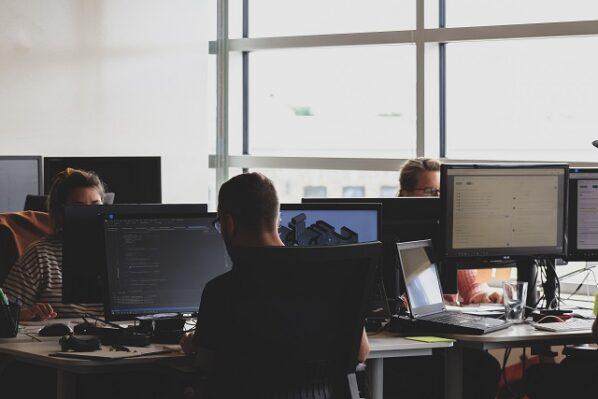Your website defines your virtual impression. Especially when you are a business organization that is aiming to reach the masses, working with a bugged website or a web app with lag could never get you the exposure you desire.
In today’s fast-paced digital world, where every second counts, your inability to meet the performance benchmarks for your website could make or break the user experience, ultimately affecting the entire business’ success.
This is where web performance testing comes into play!
When you have a website that is not just functional but also blazing fast and highly responsive, it immediately starts reflecting in your website statistics and conversions. In this blog, we will delve into details of exploring web performance testing while diving through best practices that can help gain speed and responsiveness.
Besides, we will even underline some of the best tools available while learning what makes web performance testing an essential practice to foster. Let’s begin.
Web Performance Testing: The Basics
Web performance testing is an extremely important aspect of the development lifecycle that aims at ensuring optimum output from a website or web app under varying conditions. The process usually requires evaluation of responsiveness, load time, efficiency, and scalability to provide a seamless experience delivered throughout.
The Importance of Web Performance Testing
1. User Experience
One of the most important reasons to prioritize performance testing services is to meet the user experience objectives. Slow-loading websites is hugely frustrating from a user’s point of view and, therefore, becomes a potential reason for the lost revenue and poor brand image. Consequently, it becomes necessary for developers to keep the load time managed as per the defined guidelines of the search engine to deliver a smooth browsing experience to the users.
2. Search Engine Ranking
Search engines such as Google or Bing take website speed and responsiveness into account when working on rankings. Besides, websites that load faster are more likely to rank higher while potentially driving more organic traffic to your site. On the other hand, slow sites are likely to sit low in search engine results while struggling with penalties at times.
3. Reduced Bounce Rates
A fast-loading website could reduce bounce rates, which means the percentage of visitors who leave your site after landing on any specific page of your website. Since high bounce rates can negatively impact your website’s performance and user engagement metrics, it becomes necessary to keep it in check.
4. Improved Mobile Experience
According to Statista, in 2023, the current number of smartphone users in the world today is 6.4 billion, meaning more than 85% of the world’s population owns a smartphone. And since these numbers are expanding, ensuring that your website performs well on mobile is essential. As mobile users are even more particular regarding slow load times, optimizing for speed is crucial.
5. Cost Savings
Efficient web performance could make you witness dynamic cost savings. Websites that offer improved loading speed will likely require fewer server resources, resulting in reduced hosting costs. Moreover, keeping a check on code efficiency could help you save on development and maintenance expenses.
Best Practices For Speed and Responsiveness
Now that we understand why web performance testing is important let’s explore some best practices that you need to consider when aiming for maximum responsiveness:
1. Minimize HTTP Requests
Images, scripts, stylesheets, and almost every element on the webpage run through HTTP requests. Therefore, minimizing these requests can significantly improve page load times. Therefore, developers can always try to combine CSS and JavaScript files, use image sprites, and leverage browser caching to reduce the same.
2. Image Optimization
Images are often the heaviest elements on a webpage and, therefore, are required to be compressed without sacrificing quality. Thus, the upgrade could be made using modern image formats like WebP as they allow better compression. Additionally, testers could encourage developers to implement lazy loading to only load images as they come into the user’s viewport.
3. Content Delivery Networks (CDNs)
The purpose behind the use of CDNs is to distribute website content across multiple servers. It is done with the objective of cutting the physical distance for the server and the user, resulting in faster load times. More importantly, CDNs provide added security and redundancy.
4. Minimum Server Response Time
Server response time is when the server processes a request and sends back a response. Optimize server-side code, use efficient database queries, and consider using serverless architecture for quicker response times.
5. Enable Browser Caching
Since browser caching stores static assets like images, scripts, and stylesheets locally on a user’s device, it allows improving the subsequent visits to your site, complementing the load time.
6. Implement Content Compression
Another significant factor that could help improve the website’s performance is compressing text-based assets like HTML, CSS, and JavaScript before transmitting them to the browser. Gzip and Brotli are commonly used compression algorithms that can be used to work on content compression and meet web performance testing objectives.
7. Giving Above-the-Fold Content A Priority
As a developer, you could aim at loading essential content and elements that appear above the fold, which is the visible part of a webpage that doesn’t need scrolling first. Doing so could give users the illusion of a faster-loading page and, therefore, an enhanced user experience.
Best Tools For Web Performance Testing
To effectively leverage performance testing services, you’ll have to ensure that you have a thorough knowledge of the web performance testing tools available in the market. Some of the best tools that you might like to consider could be listed as:
LoadNinja
LoadNinja enables the creation of advanced load tests without the need for scripting, cutting testing time in half. On top of that, it replaces load emulators with actual browsers, providing swift, browser-based metrics. Besides, LoadNinja empowers teams to expand their test coverage and maintain quality by eliminating the laborious tasks of dynamic correlation, script translation, and script cleaning.
Apache JMeter
JMeter is one of the most popular open-source tools that is used for performance and load testing. Testers heavily rely on JMeter for analyzing and measuring the performance of a web solution, and it is most frequently used for web and web service applications.
WebLOAD
WebLOAD is an enterprise-level load-testing solution encompassing a robust IDE, a Load Generation Console, and an advanced Analytics Dashboard. Developed by RadView Software, it complements load testing as well as analyzing web and mobile applications.
LoadView
LoadView is used for real browser-based load testing for websites, web applications, and APIs, generating multi-step scripts that mimic user interactions. Utilizing LoadView allows you to accurately demonstrate your applications’ performance under varying load conditions, giving maximum precision on the outputs.
LoadRunner
Developed by Micro Focus, LoadRunner allows testers to assess applications, gauge system behavior, and evaluate performance when subjected to heavy loads. It’s capable of simulating the concurrent usage of application software by thousands of users.
Conclusion
Web performance testing is not just a nice-to-have but a necessity. Especially when it directly works on factors like overall user experience, search engine rankings, bounce rates, and your business bottom line, keeping a check on any new product becomes vital.
Therefore, sticking to the necessary best practices, such as minimizing HTTP requests, optimizing visuals, and improving content by leveraging the right tools, could ensure that your website is not only functional but offers the responsiveness you seek.
Besides, it is necessary for test teams to remember that web performance is an ongoing effort; as your site evolves, your focus must evolve, too, to work on performance optimization strategies. After all, having a fast and responsive website is a competitive advantage that can deliver happier users and a more successful online presence.
Good Luck!