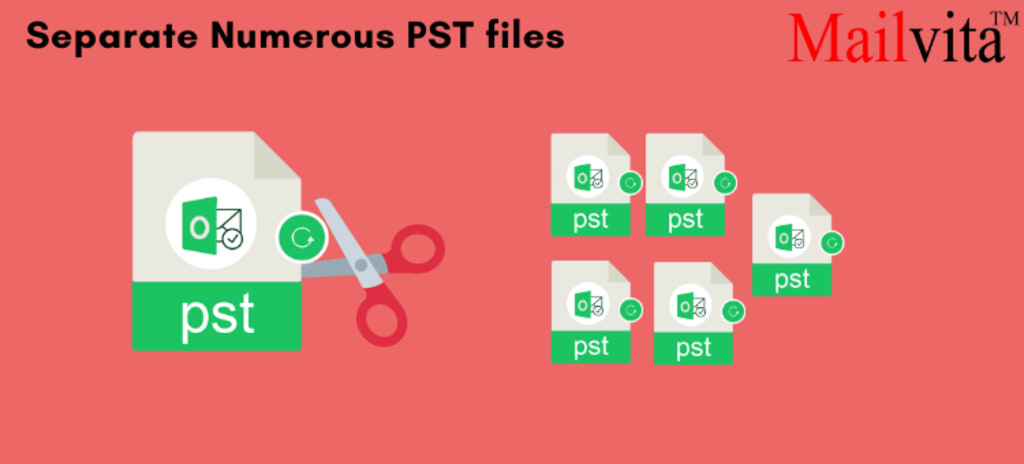Overview/Introduction:
Splitting Outlook PST files has a number of benefits for consumers. Among the benefits of separating the files are enhanced Outlook performance, a lower likelihood of file corruption, and simpler file sharing. However, this post will provide you with the necessary knowledge if you are unaware of how to divide PST files into smaller portions.
PST and Microsoft Outlook are connected because PST allows users to extract data. Regardless of the version of Outlook you are using, Outlook stores its data in a PST file, including emails, notes, and journals. Outlook used to handle ANSI PST files; however, a subsequent version produced files in UNICODE format.
Nonetheless, for a variety of reasons, people always want to divide PST files into smaller portions. Therefore, the purpose of this educational post is to serve as a reminder to readers about the causes and treatment of splitting.
Motives for Dividing the Huge Outlook PST File
There are limitations to the amount of data that can be saved in any file format, including PST. Should it be surpassed, the file will begin to display the issues.
- Generally, the ability to save the data is restricted. Any version of Outlook that creates a PST file has limitations on data storage, and as PST sizes increase, PST files become unusable.
- Large PST files are difficult to maintain and eventually take up more system space when saved.
- There will be more instances of emails being sent and received late, which disrupts the operation of any organization.
- When comparing large PST files against tiny PST files, the likelihood of corruption increases.
- It is evident from this that splitting up huge PST files into smaller ones is crucial, and it is now time to look at ways to divide the PST file.
Various Techniques for Cracking the PST File
By employing several methods, users can proceed to divide a PST file into smaller segments.
You can divide PST files from Outlook 2013, 2016, 2019, or any other version by using the techniques indicated below.
- Using the Outlook Archiving feature, split PST
- Option for Third-Party Software Outlook Archive
Using the Outlook Archive option, we will first try to divide the PST file into smaller portions. To break your PST file, adhere to the instructions below: –
- Navigate to the File menu in Outlook and choose the Outlook PST file to open.
- You have to choose the archive option from this menu.
- Following that, a dialogue box will show up where you must choose the option to archive this folder and its subfolder.
- Select the time frame for which the emails must be archived.
- Click the browse button now to store the PST in the needed location. Give the name of the resulting file as well.
An Independent Outlook PST Splitting Tool that Provided by Mailvita
We have covered a manual method of dividing a PST file into smaller halves, which involves using the Outlook Archive feature. We advise against using that option, nevertheless, because of the method’s numerous drawbacks. But the specialized tool is useful in completing the assignment. The Mailvita PST Splitter Tool for Mac & Windows is the one we are discussing. This utility divides huge PST files into numerous files according to many criteria, such as size, year, etc.
We’ve now demonstrated how to use the program to divide huge PST files more easily:
- Click the Browse button after launching the splitter program. If you are unsure of the location, you can also use the search option to hunt for the PST file.
- Once the files have been successfully added, select the Next option.
- Use the browse button to select the location where the files should be saved. Locate the folders you want to include in the file, then choose the PST split options you want. Click the next button once you’ve made the correct choice.
- The software will begin dividing the newly added files when you follow the instructions.
- After the procedure is finished, users can additionally study the specifics.
Concluding Words,
Users can find splitting a PST file laborious because they can choose the incorrect approach. We’ve covered the topics here that will enable people to manually divide PST files into smaller portions and use third-party tools to do so. because applying manual solutions takes longer and is more laborious for non-technical people. As a result, consumers can examine them and test the effectiveness of the software using its free trial version. The first fifty entries in each PST folder can be processed using its demo edition.