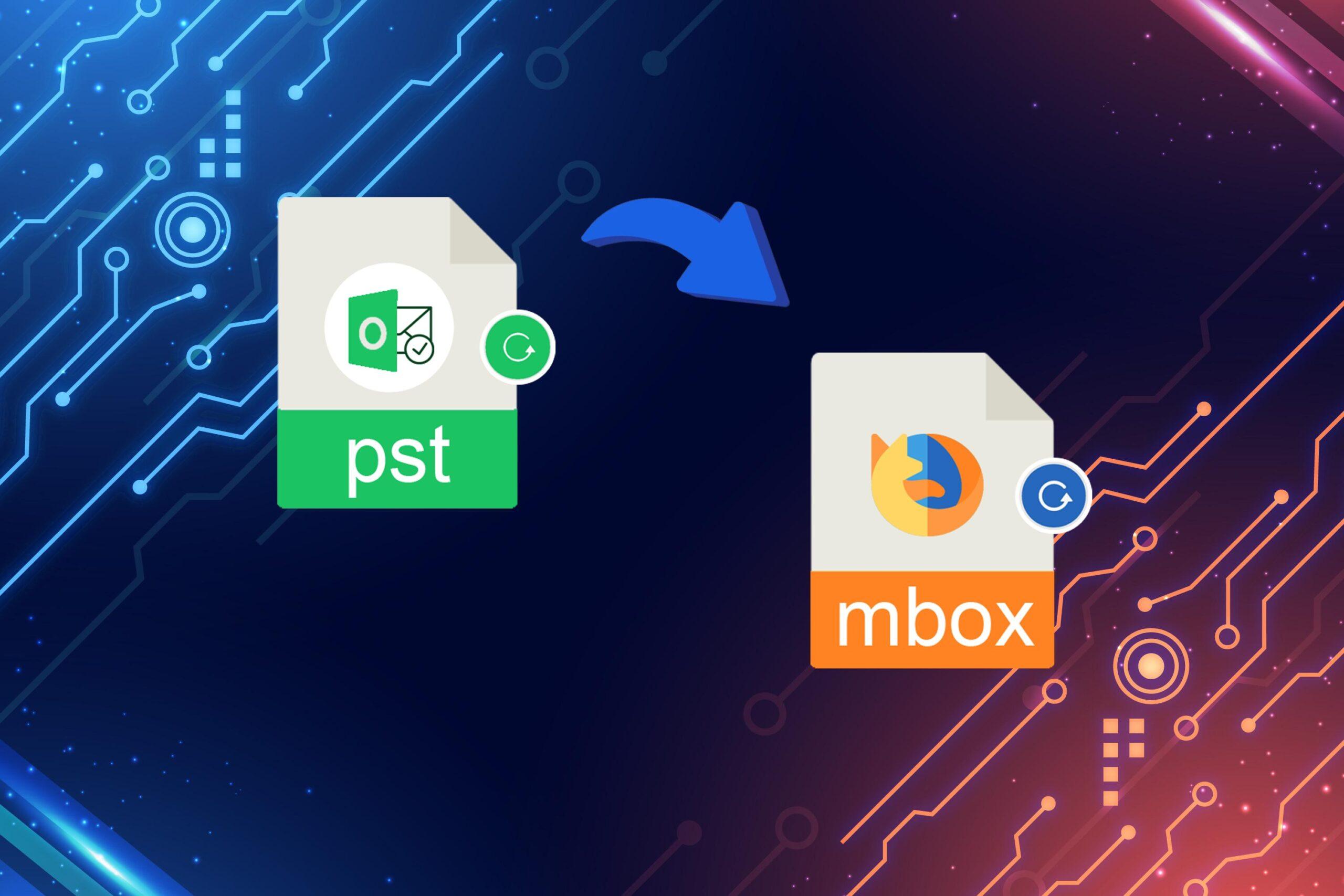MS Outlook is one of the most recommended email management programs available for Windows customers. However, what will you do if you use a MAC? I am aware that you will respond that MS Outlook for Mac is also available, but what if it is not as prevalent as the Windows version? For your information, a MAC user favours Apple mail and Thunderbird, both of which utilize MBOX format. You now comprehend that Windows users and Mac users utilize distinct email clients. Therefore, a PST conversion that can migrate PST files to the MBOX Mailbox file format became necessary.
Why do we convert PST to MBOX files?
1) Due to an employment change – This is one of the most crucial conversion reasons. As it is common knowledge that different organizations use various mailing platforms, which can cause user discomfort, it is necessary to transfer all email items from the old platform to the new one.
2) Due to PST file corruption – Sometimes you lose all of your data due to a hard-drive failure or your PST files become corrupted, which increases the need for PST conversion.
3) Utilizing multiple operating systems – Also, PST files can only be operated by Microsoft Outlook, and its users must use the Windows operating system, whereas MBOX files can operate on any operating system, which is another cause for the conversion of PST files to MBOX format.
4) MS Outlook can be expensive for the user – Free demonstrations of MS Outlook are only available for a limited time and require registration. After the trial period, however, you must purchase an expensive license for personal use. Therefore, many users now prefer email clients that support MBOX because they are free to use.
Now that we understand the rationale for the conversion and its significance, let’s investigate the procedure or manual method by which we can access our old Outlook emails.
Read More: Easy Way to Export Outlook File to MBOX
Convert PST files to the MBOX Mailbox format
To convert Outlook emails to MBOX, we must take the following uncomplicated steps:
- To convert, you must first install and operate MAC Outlook on your MAC laptop.
- Tap file> menu > Import. Click “Next” after selecting the Outlook data file in the new window.
- Upload the PST files and examine the PST file’s data folder.
- The PST folder should then be dragged and dropped onto the desktop. Your PST file will now be converted to MBOX format.
- Once this is complete, you can effortlessly transfer your MBOX file to your MAC email.
However, this manual method has limitations that make it somewhat more complicated.
The disadvantage of the manual approach –
- It only applies to the apple mailbox.
- Non-technical or inexperienced users may find it challenging to use.
- As it is a time-consuming procedure, you must follow each step with perseverance. One single mistake will result in the complete loss of your valuable data.
Now, after reading the preceding sentences, you may be debating whether to choose the manual method. If you lack a technical background, this is a potentially hazardous step. Then don’t fret because I understand your dilemma, and I’ll provide you with a simple and stress-free alternative method for converting your files. Additionally, using this application eliminates the need to install Outlook.
An alternative option: Migrate PST files to MBOX Mailbox file format
Our Mailvita Software is one of the finest tools on the market, so you can use it. It can convert PST files to MBOX Mailbox file format. It is compatible with all MBOX email clients, including Thunderbird, Apple Mail, Poco Mail, Sec Monkey, Power Mail, Eudora, etc. In addition, this software has many more appealing features. PST to MBOX Converter Application is work on all Mac and Windows OS versions.
Here are the methods for converting PST to MBOX: –
- Download and install the Mailvita Migrate PST files to MBOX Mailbox file on your Windows and Mac computers.
- Select the PST file you wish to convert to MBOX, and then click Browse button.
- Display an image preview for each of the selected files.
- Select and deselect Ignore Empty Fodders.
- Select the destination path and then click Browse button.
- In the final stage, choose the “Convert” button.
Conclusion
I have covered both the manual and alternative procedures for Migrate PST files to MBOX Mailbox file format. Both methods have their advantages and disadvantages, but the manual method is protracted and time-consuming. Therefore, I will defer to your conscious mind to determine which option to use.