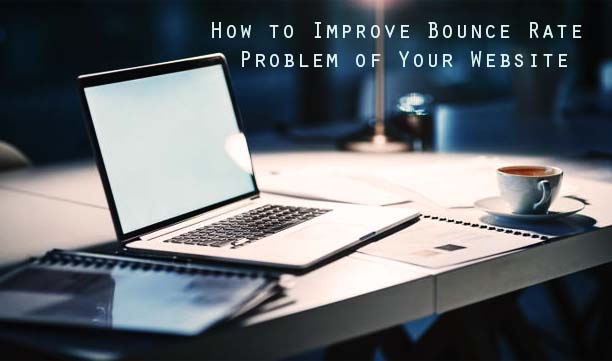If you own a website or blog, probably you check the stats in your Google Analytics dashboard. There’s you can find Bounce Rate. The data showing in Bounce Rate will concern you if you want to prosper your website or blog in the upcoming days. High bounce rates are not desirable for a website.
So if you’re planning to succeed in your website and earn money through your blog then you need to improve your bounce rate problem. Now, there are certain matters to look after for this particular problem. If you want to reduce that number which is showing in your Google analytics report then maintain the below points as I am describing.
Before getting started let me remind your bounce rate is not the same as the exit rate. When a user visits your webpage and doesn’t interact more and leaves the site without visiting more pages from your blog, then that will be taken as a bounce. The total number of visits that encourage that particular incident causes the bounce rate factor.
On the other hand, if any user visits a page then interacts with more pages then exits after knowing what was he searching for, that will be taken as a normal exit. So, high normal exits are not a problematic factor.
1: Optimize Page Loading Speed:
The prime factor to reduce bounce rate is optimizing your page loading speed. If you have a website that loads after several times then it will have a high loading time. People are not willing to stay longer and wait for a page to load properly! They tend to leave the page if it takes more than 5 seconds to load.
High loading time like over 5 seconds will have much bounce rates. On the other hand, if your site opens quickly then people will stay and read your articles. The thing they are searching for will get easier and that will reduce their unnecessary leaving from your end. Try to optimize your page loading time below 3 seconds for most of the good results.
2: Make Your Blog Easy to Navigate:
People visit your site, but if they couldn’t able to navigate further then they will back to the Google search result page. Using proper navigation like implementing a menu at the top of your webpage reduces this activity among your visitors. Suppose someone searching for something, he/she gets in your blog and then not finding the next way to go, leaves your site. So it will affect your page views also. You may get more page views if you had used proper navigation inside your website.
With proper navigation like using a menu, you can make your visitor stay on the webpage. Adjust the location of the menu, say you can put that at the top or left side of your blog depending on what’s suit your readers more. If someone finds a proper way then he/she is more like to visit other pages of your blog.
3: Proper Use the CTA:
Call to Action is a very nice method to gather visitor information for your online marketing purpose. It works like a lead magnet and creates a proper funnel for subscriptions or purchases. So using Call To Action popups or buttons is a must in a website.
But having said that, using CTA will also increase the Bounce Rate though. How? Suppose a new visitor came to the site and he/she is greeted with a CTA popup. And then the visitor puts his information and redirected to another website, suppose where your affiliate link or purchase page is placed. So this activity will be counted as a bounce.
Thus it is better to use CTA or call to action movements properly on a website. What to do then? Don’t greet a visitor upfront when he/she arrives just at your site. Rather make him/her stay and read your articles. At the time of leaving/closing your page, greet that user with Call To Action popup. Then a chance will create that he/she does not leave immediately your site then.
Slightly modify coding in your JavaScript and then the popup or button will be loaded at the time of leaving, not after the time of arriving.
4: Add More Internal Links:
Using many internal links within your article can also solve the problem of high bounce rates. When you put internal links that means you are linking old posts from your blog in your latest blog. So your visitor reads the latest one, then gets more links to your old posts and visits them. It will not increase bounce rates, rather it will increase post views per user metric.
More page views mean more ad impressions, more ad impressions mean more money. So using internal links is much profitable. You need to keep in mind that only uses relevant links so that the visitor finds interest, otherwise he/she will not going to open those and your bounce rate will not be reduced.
5: Make Open External Links into Different Windows:
When you make your external links open into the same parent window then it will hurt you in bounce rate metrics. External links are those that are redirected onto other domains. So make them open in the next tab so that your page remains open. Google will not count then as a bounce.
6: Display Lucrative Deals:
Displaying lucrative deals like coupon codes, offers, promotional vouchers are works like lead magnets. Displaying those your visitor will move along in your site and it will reduce the bounce rates. You can make your reader stay on your site for a long time with these deals.
7: Add Links to Sidebar:
Displaying links to other older posts from your blog is very helpful to reduce bouncing factors. You can insert the popular posts list into the sidebar. The visitor will attract to see those and more likely to visit further for the popular posts of your blog.Not only these, but also you can use related posts links too in the sidebar. The user is searching for something and if he/she gets related topics to that recently visited post then he/she is more likely to visit them after the current article. So, it also creates much engagement from a visitor to your website. You may see a reduction of bounce rate data after applying these points as I’ve mentioned. Let us know how you deal with your bounce rates in the comments section below.