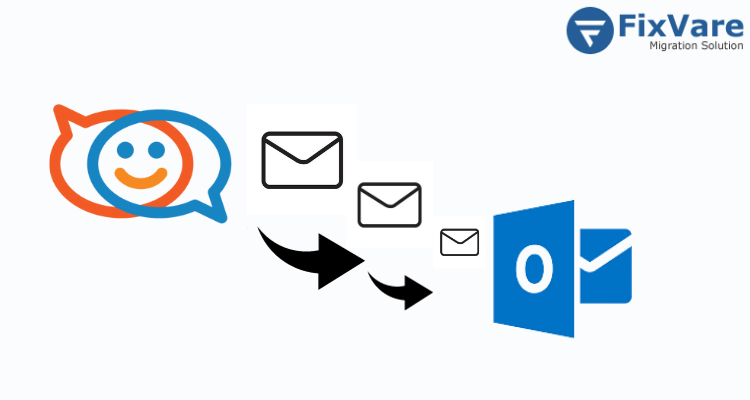Summary: Looking to migrate your Zimbra mail to Outlook 2016 but struggling to find a reliable solution? Wondering how to efficiently move TGZ files to PST format without the hassle of manual extraction? Look no further – this blog post provides a comprehensive guide for the direct migration of Zimbra mail to Outlook, including Contacts, Calendar, Address books, Tasks, Briefcase, and more.
We offer an automated solution through the Zimbra Converter, which allows you to export multiple TGZ files to Outlook without the need for manual extraction. Read on to learn the detailed procedure for exporting both zipped and unzipped TGZ files to PST format.
User Query: Export Zimbra to Outlook:
Over the past five years, I have stored all of my data on the Zimbra Webmail client. However, I’ve encountered several issues with the mail client, including data synchronization errors, as it has stopped providing bug-fixing updates for quite some time. Now, as a non-technical user, I find the conversion process challenging and am looking for an automated method to solve the query of how to export Zimbra mail in Outlook 2016. If you know of any feasible method to move Zimbra TGZ files to Outlook, please let me know.”
If you can relate to the above problem, continue reading for a solution.
Automated Method to Export Zimbra Mail to Outlook:
Outlook proves to be superior to the Zimbra mail client in terms of performance. To move Zimbra files to Outlook, you need to convert TGZ to PST format. The FixVare Zimbra to Outlook PST Converter is a professional tool designed specifically for this purpose. This software supports the conversion of both zipped and unzipped TGZ files to PST format, making the entire process straightforward for both technical and non-technical users.
The Zimbra TGZ Converter can export the entire Zimbra profile to Outlook, including emails, contacts, calendars, tasks, briefcases, address books, etc. It is compatible with various Zimbra editions, such as 10.4, 2.0.0, 7.0.1, and more. The tool runs on both 32-bit and 64-bit Windows operating systems.
Steps to use the FixVare TGZ to Outlook PST Converter software:
- Download the TGZ to Outlook PST Converter Software.
- Select the Zimbra TGZ files or folder that you need to convert into PST format
- Preview all selected TGZ files
- Choose the desired location where you want to save the converted TGZ file
- Click on the PST format
- After the all steps hit on the “Convert” button and start converting TGZ files to Outlook PST format.
Throughout the TGZ to PST conversion process, the meta formatting and meta properties of Zimbra files remain unchanged. The software provides filter options, including To, From, Subject, Date Range, and Exclude Deleted Folders, for selective migration of Zimbra files to Outlook. The created UNICODE PST file is compatible with all Outlook editions, including 2019, 2016, 2013, 2010, 2007, and 2003. In essence, the tool is the perfect solution for addressing the query of how to export Zimbra mail in Outlook 2016.
Last Words, by Author Pen,
To learn more, download the demo edition of the Zimbra to PST Converter. With the demo version, you can export up to a few TGZ files from Zimbra to Outlook free of charge. If you’re satisfied with the utility’s performance, you can upgrade to the licensed edition for full access.
Read Post: How to Export Zimbra TGZ Emails to MS Outlook PST Format?