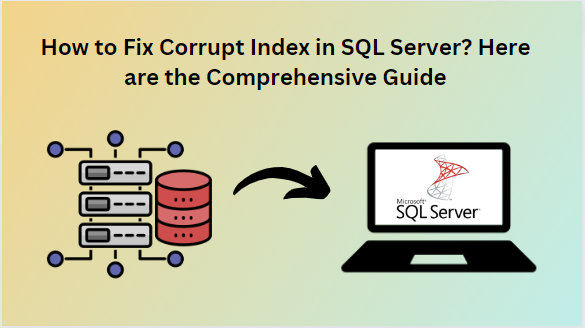In Today’s digital era, SQL Server is a relational database management system (RDBMS). It is the most widely used application to store , manage and retrieve databases. There are two types of database files – one is MDF (Master Database File) or (Primary Database File) and the other one is NDF (Secondary Database File). In SQL Server, each table consists of rows and columns and each column has a specific data type. Sometimes, the user wants to fix a corrupt index in SQL Server.
In this guide, we’ll explore a step-by-step approach rebuilding corrupted indexes in SQL Server databases.
Let’s dive deep into the blog to learn How to fix corrupt index in SQL Server
Why Does One Wants to Rebuild Indexes in SQL Server Database?
There are several reasons behind fixing the corrupted indexes in SQL Server. Mainly, we have described some of them:
- Bugs and glitches in SQL Server
- Abrupt System Shutdown
- Upgrading of SQL Server Version
- Unnecessary Modification in SQL Server Account
- Improve Quality Performance
- Mainating Index Healthy in SQL Server Database
Now you are aware of the cases behind this issue. In the next section, we have mentioned some solutions to do so.
Also , read this blog to fix SQL Server Does Not Exist or Access Denied Error Message without any trouble.
How to Rebuild Index in SQL Server using Manual Approach
In this segment, we discussed how to fix corrupt index in SQL Server with the help of two manual techniques. Users can use this to repair SQL Server corrupt index. Now let’s get started….
Method 1: Fix Index corruption in SQL Server by Running DBCC Check
Before moving to the command, let us understand about DBCC Check
What is DBCC Check?
This command, known as the database console command, is utilized to examine the internal structure of a SQL database and locate any corrupt indexes within SQL Server. Its purpose is to verify data integrity by thoroughly scanning and checking for any potential changes in the records. This technique is widely preferred, often employed by consultants to identify minor levels of corruption. To execute this method, you can use the following syntax: [provide the actual syntax here].
Syntax
DBCC CHECKDB (database name) with NO_INFOMSGS, All_ErrorMsgs, TableResults;
GO
Once the command is executed, the screen will show the count of problems hindering your access to SQL server data. In addition to identifying issues, this built-in utility also recommends two potential approaches for fixing Microsoft SQL Server, and these methods are: [include the two methods suggested].
REPAIR_REBUILD
REPAIR_ALLOW_DATA_LOSS
Let us discuss this utility one by one, so that you can easily understand.
REPAIR_REBUILD:
This command is employed to address minor issues and recover missing rows in a non-clustered index. It fully reconstructs the index by comparing the old structure with the new one. However, it has a drawback—it takes a considerable amount of time to fix corruption in SQL Server. Despite this, the advantage is that there’s minimal risk of major data loss using this technique.
REPAIR_ALLOW_DATA_LOSS:
In cases where the DBCC command reveals numerous allocation errors, this utility becomes relevant. While Microsoft doesn’t recommend this method due to potential data loss, it can be chosen if you’re willing to accept some information loss. The notable aspect is its applicability for high-level corruption scenarios.
Method 2 Restore From a Backup
If the previous approach fails to identify corrupt indexes in SQL Server, an alternative method involves recovering SQL files using the data from a previous backup file. However, it’s important to note that any recent changes or edits made will be forfeited during this recovery process
Method 3 : How to Fix Corrupt Index in SQL Server using Automated Solution
SysTools SQL Database Recovery Tool is an expert suggested software that helps you to repair and rebuild corrupt indexes in SQL Server. The tool helps to repair corrupted , inaccessible or damaged SQL Server databases without having any trouble. Along with that, it helps to recover deleted database objects like tables, triggers, stored procedures, functions, views and more.
Moreover, the utility supports various Microsoft SQL Server versions including 2022, 2019,2017,2016 and the earlier versions. The best thing about this tool is that even a non-technical user can also use this to repair corrupted MDF and NDF database files without any data loss.
Follow the below mentioned steps to fix Index corruption in SQL Server –
Step 1. Download and run the application on your Windows System.
Step 2. Thereafter, click on the Open button to add the SQL Server MDF database file.
Step 3. Now, choose the Scan Mode either Quick or Advanced and select the SQL Server version of the MDF file, and hit on the OK button.
Step 4. Once the file is scanned successfully, preview the specific database objects (tables, triggers, indexes, view, functions, etc.), and then click on “Export”.
Step 5. After that, select only the required database objects from the Export Window. Finally, press the Export button.
Conclusion
In this article, we discussed how to fix corrupt index in SQL Server by providing solutions for both manual and automated approaches. While the manual method can be challenging and time-consuming, especially for non-technical users.
For those seeking a more efficient solution, opting for an expert solution that simplifies the process of fixing index corruption in SQL Server. This automated solution is designed to support all SQL Server versions, including 2022, 2019, 2017, 2016, and previous releases.