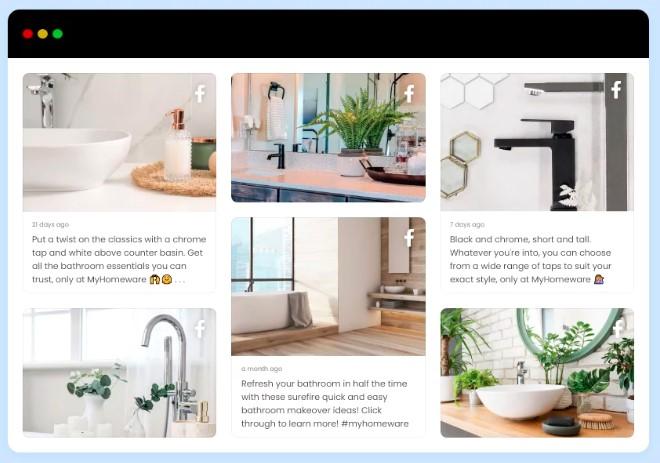Facebook is a hub of fascinating pictures, videos, and various other forms of content. In the form of an album, this social media platform has motivated audiences to share snippets of their beautiful moments and experiences. Brands are utilizing these Facebook Album feed in many ways to grow their business. By displaying the most compelling content, you can engage more visitors to the website.
With almost 1.9B daily active users, Facebook has invented the process of sharing photos in the form of albums. You can embed Facebook album feed on the website to achieve more users with these albums. If you’re not an expert, then embedding Facebook albums on your website can be a little difficult. There are numerous social media aggregator tools that will help you to embed Facebook albums on your website without any coding. To embed Facebook Album in a few steps, do follow these below-mentioned steps but first know the benefits of it.
Why Should Businesses Embed Facebook Album Feed On Websites?
If you want to grow your brand on social media platforms like Facebook then invest in visual content. As compared to textual content they have more power to draw users. Every post is attached with videos or images on Facebook. For the brands, it is the main source of consumer attraction.
Images play an important role in remembering any information related to it. This is the biggest reason behind the higher engagement rates of Facebook posts that have images attached to them compared to posts without images. To make sure your message remains in the memory of people, posting your content with relevant pictures is one of the best ways.
Rather than showcasing a screenshot, if you embed facebook feed to your website. then it’s easy for your website visitors to follow you in real-time for future updates. To help businesses gain more benefits from these albums, such photo albums can be embedded on websites.
Some of the advantages of embedding a Facebook Photo Album to your website include
- With eye-catching pictures, it improves the overall appearance of the website.
- By promoting it to your targeted audience, your Facebook page engagement soars high.
- The performance of the website also improves.
- To improve the SEO of your website, it engages the audience for a longer time.
- It showcases UGC to increase social proof to make your brand trustworthy and make customers loyal.
To engage with your brand and to remember for longer times, you make it easier for potential buyers by embedding a Facebook album to your website. Businesses can get much more with these Facebook Albums on websites apart from these advantages.
Simple Steps To Embed Facebook Album Feed On Website
We’ll be using Tagemed Facebook Album widget for this tutorial. Without any hassle, there are two major ways to embed Facebook Album widget into your website. Follow this step-by-step guide to add it to your website.
1. By using Tagembed, you embed a Facebook Photo Album widget to your website
2. Embed the Facebook Album on the website
Adding A Facebook Album in Widget
You require to make a Tagembed account in the first method. Follow the below-listed steps to embed Facebook Photo Album to your website using Tagembed Facebook Widget.
a) Log in to your Tagembed account if you are an existing user. If not then start by creating a new account.
b) Click on the “Create Widget” button when the pop-up appears on the screen.
c) Amongst other social platforms, choose Facebook as your source of content aggregation shown in the pop-up.
d) Opt for Facebook Albums after selecting Facebook & click on Connect with Facebook button.
e) You will reach the authentication process page where you have to enter all the required credentials. You will have options for your albums once you completed this and you can make a selection from a single album or all Facebook albums. You can choose an album cover photo or profile photo from the option. Press the Continue with Facebook button after making a selection that will suit you.
f) As soon as the connection is established, Tagembed automatically brings all the visual content from the album.
g) In the last step, will make you land on the widget editor page.
Embed The Facebook Album On The Website For Free
a) Press the button “Embed Widget” button after completing the above-mentioned steps.
b) A screen appeared with all the CMS platforms like Shopify, Weebly, Wix, HTML, etc. Select one of them as per your requirement.
c) Adjust the width & height of the widget before pressing the “Get Code” button.
d) On the clipboard, copy the generated code in this step.
e) On the backend page of your chosen website building platform paste the code where you want to display the Facebook Photo Album on your website.
f) Save and apply the changes in the Final step.
Conclusion
To help brands embed Facebook album feed easily on any website-building platform, this blog is a step-by-step guide. On their websites and Facebook channels, brands can increase traffic with this process. Businesses can pace up the conversion rates and increase sales by embedding Facebook album feed to their websites.