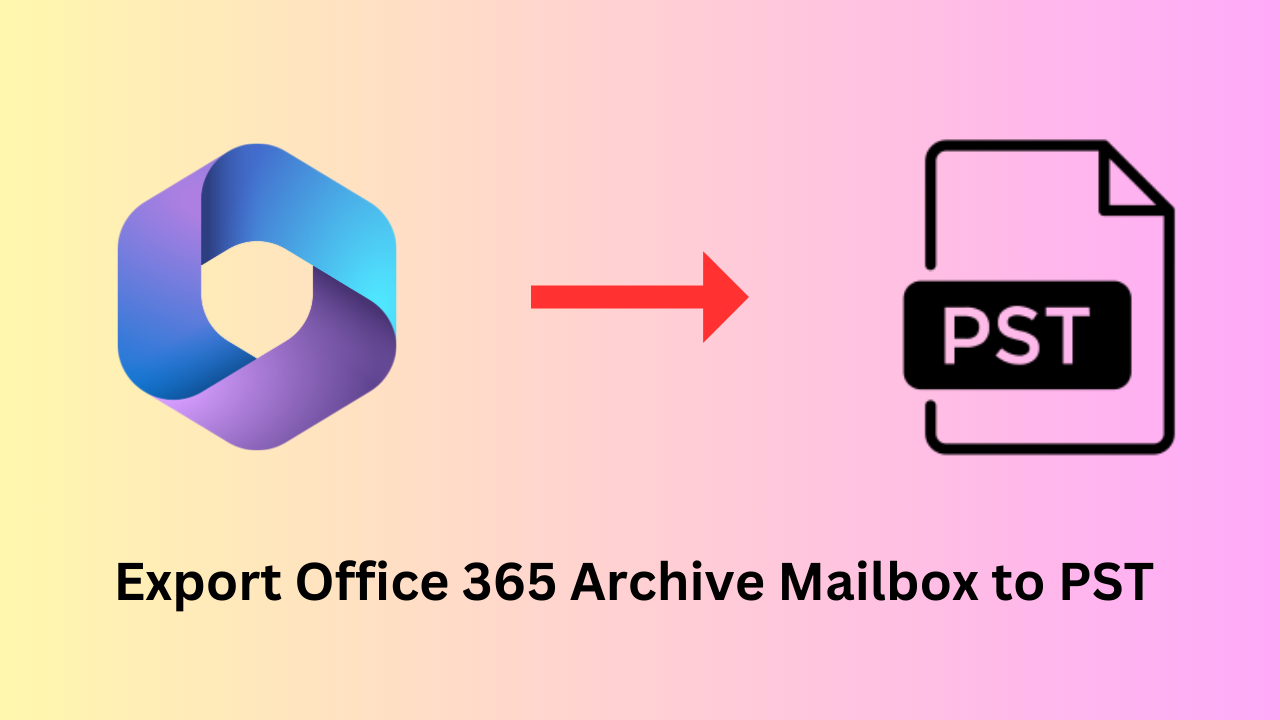Overview: If you are searching for how to export Office 365 archive mailbox to PST then your search ends here. Well, you do not need to worry because here you will find the complete solution to download Office 365 archive mailbox to PST file. Most of the simple methods are discussed here.
Office 365 supports multiple types of mailboxes such as Regular, archive, and many more. The regular mailbox in Office 365 is used to store the emails that are sent and received regularly. But when the size of the regular mailbox is getting full. Then, there is a need to enable an archive mailbox in Office 365 using the admin center.
The archive mailbox can utilize up to 1.5 TB of space. The space for the archive mailbox is allocated by the administrator in batches of 100 GB. But after a while when the archive mailbox has also reached its size limit. In that situation, we need to export the Office 365 archive mailbox to PST. Let’s discuss some of the major benefits of exporting Office 365 mailbox to PST before going to discuss the solution.
Benefits of Exporting Office 365 Archive Mailbox to PST
Below are some of the reasons that you can get after exporting the mailbox to a PST file.
- Exporting the Office 365 mailbox to the PST file provides a backup file of all the emails. That is helpful to prevent the data from the accidental deletion and corruption of data.
- Having a PST file of all the emails fulfills the requirement of compliance. Because there is a policy in the organizations to maintain the employee’s data for several years.
- The PST files can be accessed without the internet (or in offline mode) through which the users are not required to depend on the Internet connection to access the data.
- The migration of the PST file to another platform also becomes easy.
Now you know the benefits of exporting the Office 365 archive mailbox to PST. Save Office 365 emails as PDF is also the right approach for using the data in offline mode. Now, is the time to find the solution for the successful exporting process.
How to Export Office 365 Archive Mailbox to PST?
There is no manual method provided by Microsoft to export archive mailboxes to PST efficiently. Microsoft offers the eDiscovey tool for performing the exporting process but this method requires a lot of technical knowledge and time. That’s why the administrators are avoiding this method. But you do not need to worry about the solution because here we will discuss the most efficient automated tool that is recommended by Office 365 admins.
Download Office 365 Archive Mailbox to PST Using Automated Tool
The Office 365 export tool is the one that is used to export the Office 365 archive mailbox to PST file. Because of the simplicity of the Office 365 archive mailbox, not only the admins but even the non-tech users can also this tool to complete the process. While migrating the large-sized mailboxes in an organization, the admins need to make sure of the error-free migration.
This tool can export Office 365 archive mailbox to PST without error in one go. During the migration of the Office 365 archive mailbox, the integrity and folder hierarchy also remained the same. This tool also has the smart date filter to filter out the selective data only. You can also Export Office 365 Mailbox to PST using this tool.
Steps of the Automated Tool
Step 1. Download and set up the tool on the system. Select the Source as the Office 365 archive and the destination as the Outlook.
Step 2. After selecting the source and destination platforms. Tick the checkbox of the Email under the workload section and apply the date filter.
Step 3. Now in the Source tab, enter the required credentials of the Source account, validate them, and hit on Next.
Step 4. In the Destination tab, enter the location to save the resulting PST file. Click on the Validate button to validate the details and then Next.
Step 5. Fetch the users into the automated tool using several options such as Fetch users, Import Users, and Download template.
Step 6. After validating the users, click on the Start Export button to download Office 365 archive mailbox to PST file.
Conclusion
To create more space in the Office 365 mailboxes we need to move some data in the Office 365 archive mailbox. But because of so much crucial data, the Office 365 archive mailbox also gets full after some time. So to make the space in the Office 365 archive mailbox and to download all the archive mailbox data to the local system for further use. We have explained an expert-recommended solution that can easily export Office 365 archive mailbox to PST file successfully.