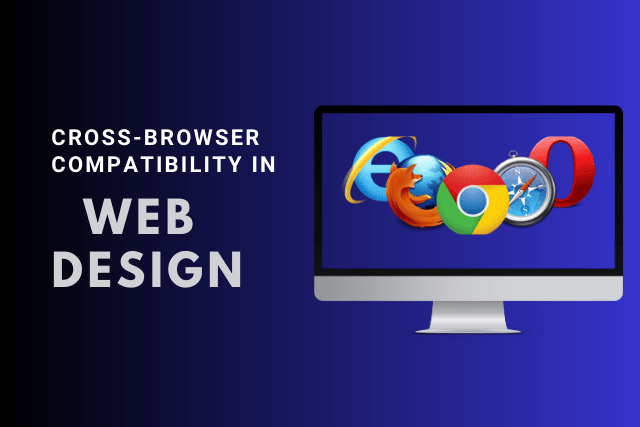Regarding website design, cross-browser compatibility is essential since it guarantees a uniform and trouble-free experience for users across all browsers and devices. Developers of websites need to be aware of how various browsers’ rendering engines, HTML/CSS capabilities, and interpretation of JavaScript vary.
Learn the ins and outs of cross-browser compatibility so your web pages display correctly across browsers and devices. Here we go:
The Dos Of Cross-Browser Compatibility:
Cross-browser compatibility is one of the vital factors when it comes to a lucrative web design. Cross-browser compatibility enables users to access your website on different browsers.
To assist you in creating websites that display correctly across browsers and operating systems, we’ll review some best practices. Let’s check:
- Use Modern Web Standards:
Implementing web standards like HTML5, CSS3, and ECMAScript 6 (ES6) is crucial for browser compatibility. Support for these standards has improved in modern browsers, making rendering problems less likely and guaranteeing a uniform user experience.
- Test on Multiple Browsers and Devices:
Make sure your website works appropriately across a wide variety of browsers and devices. Different rendering engines mean that popular browsers like Chrome, Firefox, Safari, Edge, and Internet Explorer may all have somewhat different takes on how HTML, CSS, and JavaScript are meant to be used. You should also test on several devices and screen sizes to guarantee responsiveness, such as mobile phones, tablets, and desktop computers.
- Progressive Enhancement:
One-third of website visitors think it’s important for a site to provide a positive user experience. When designing your website, remember to use the progressive enhancement technique. Build up from the ground up, ensuring your site’s basic features are accessible across all platforms and browsers.
The next step is to include fixes and additional functionality for browsers that allow it. This guarantees everyone access to a fully functioning experience, with added perks for those using up-to-date browsers.
- Graceful Degradation:
If you want your site to work with older browsers that don’t support the newest features, you should implement a strategy for gentle degradation. Ensure that users still using outdated browsers can access the most important features and content by providing fallbacks and other methods when appropriate.
- Vendor Prefixes:
Be wary about using vendor prefixes for CSS attributes still under development. You may utilize unstandardized CSS features with vendor prefixes, but they may look different in different browsers. It’s also a good idea to offer the version without the prefix.
- Feature Detection:
Don’t bother with browser detection; instead, rely on feature detection. Rather than verifying the user’s browser version, it may be more helpful to check for the presence of certain features or APIs. With this method, you may provide fallbacks or alternate solutions for browsers without support apart.
- Clear Error Handling:
Explicit error handling in JavaScript saves users from being interrupted by browser-specific issues. A website with solid error handling will keep visitors apprised of problems and help curb unintended actions.
- Optimize Performance:
The loading times and resource consumption of your website might be improved. Make the site load faster and respond faster across all browsers and devices by compressing images, using CSS and JavaScript minification, and browser caching.
- Web Accessibility:
Take the necessary steps to make your website accessible to people of all abilities. To ensure that all users can access and benefit from your website, it should be built by WCAG; increased accessibility results from semantic markup, adequately structured HTML, and well-organized information.
- Regularly Update Libraries and Frameworks:
Keep all your plugins, frameworks, and libraries up to date. Cross-browser website design compatibility is typically improved through updates that address bugs and enhance functionality. Maintaining compatibility across browsers is much easier when using the most recent versions of those browsers.
- Use Flexbox and Grid for Layouts:
Flexbox and CSS Grid are two current layout approaches that may be used to create adaptable and mobile-friendly layouts. These methods allow for more precise management of how items are laid up across browsers and devices, lowering the likelihood of compatibility problems arising from the form.
- Cross-Browser Testing Tools:
Benefit from automated and streamlined cross-browser testing tools. With these resources, you can quickly and efficiently ensure your site displays correctly across various browsers and mobile platforms. Several well-liked alternatives exist, such as BrowserStack, CrossBrowserTesting, and Sauce Labs.
The Don’ts of Cross-Browser Compatibility:
To provide a uniform user experience across browsers and devices, cross-browser compatibility is essential in web design. To do so, web developers need to watch out for compatibility problems.
To assist you in avoiding making the same errors many developers do, this post will focus on the negative aspects of cross-browser compatibility. The most important things not to do are as follows.
- Rely Solely on Browser Defaults:
Use your custom styles for your website rather than depending on the browsers. Inconsistent and unprofessional-looking designs might result from not overriding the default styles many browsers use with a single, unified CSS.
- Browser Sniffing:
Never use user agent string sniffing to determine which browser is being used. To make accurate assumptions about the browser’s capabilities and provide subpar user experiences, browser sniffing could be more reliable.
- Ignoring Internet Explorer:
Internet Explorer (IE) may no longer be the preferred browser, yet some of your audience may still use it. Issues with rendering and functioning may arise for Internet Explorer users if they are ignored. For your project, ensure that previous versions of IE still work correctly and may be used by your target audience.
- Ignoring Mobile Browsers:
It’s common practice to overlook the importance of mobile browser optimization while creating a website. With more and more people using mobile devices to access the internet, ensuring they have a pleasant and quick experience is more important than ever. Bounce rates and missed chances might increase if this is ignored.
- Assuming Feature Support:
Never assume that all browsers will automatically display or support the latest features. New features are only partially supported by all browsers, and depending on them without fallbacks might cause functionality issues.
- Using Flash or Silverlight:
Keep non-essential website functionalities out of browser plugins like Flash and Silverlight. More support for specific technologies on mobile devices and some up-to-date browsers must be needed. When possible, use solutions based on HTML5 and JavaScript instead.
- Neglecting Browser Updates:
Inconsistent browser updates might cause incompatibilities. An outdated browser’s lack of security updates and enhanced compatibility with current web standards might negatively impact a website’s speed.
- Heavy Reliance on JavaScript:
JavaScript is an effective method for improving user interactions, but it has drawbacks when used to power the core features of a website. Some users may be unable to access essential services and information because they have deactivated JavaScript or are using a browser with only limited JavaScript support.
- Overlooking Cross-Origin Issues:
When performing API calls or loading external resources, problems, and unexpected behavior may occur if cross-origin concerns aren’t considered. The smooth operation of contacts across domains depends on implementing suitable cross-origin resource sharing (CORS) regulations.
- Ignoring User Feedback:
Ignoring user input may result in disgruntled customers and lost development time, particularly when it comes to cross-browser compatibility problems. Seek out and carefully examine user comments to spot and fix any compatibility issues that may arise.
- Ignoring Edge Cases:
Make sure to check your site with older or less-used browsers. These unusual circumstances may have compatibility problems that standard browsers don’t. To provide a positive experience for all users, it is crucial to fix these problems.
- Neglecting Performance Optimization:
Websites that have yet to be optimized for speed may load slowly across browsers and devices, thus impacting the user experience. The best rate may be achieved by compressing pictures, reducing the number of HTTP calls, and optimizing the code.
Conclusion
Maintaining browser compatibility across platforms is crucial in modern web design and should be given enough time and effort. Following these guidelines ensures your website looks and functions the same in all browsers and devices.
Always put the requirements of your users first and keep up with the latest in web standards and best practices to guarantee the most significant possible exposure and the most satisfying interaction with your content.