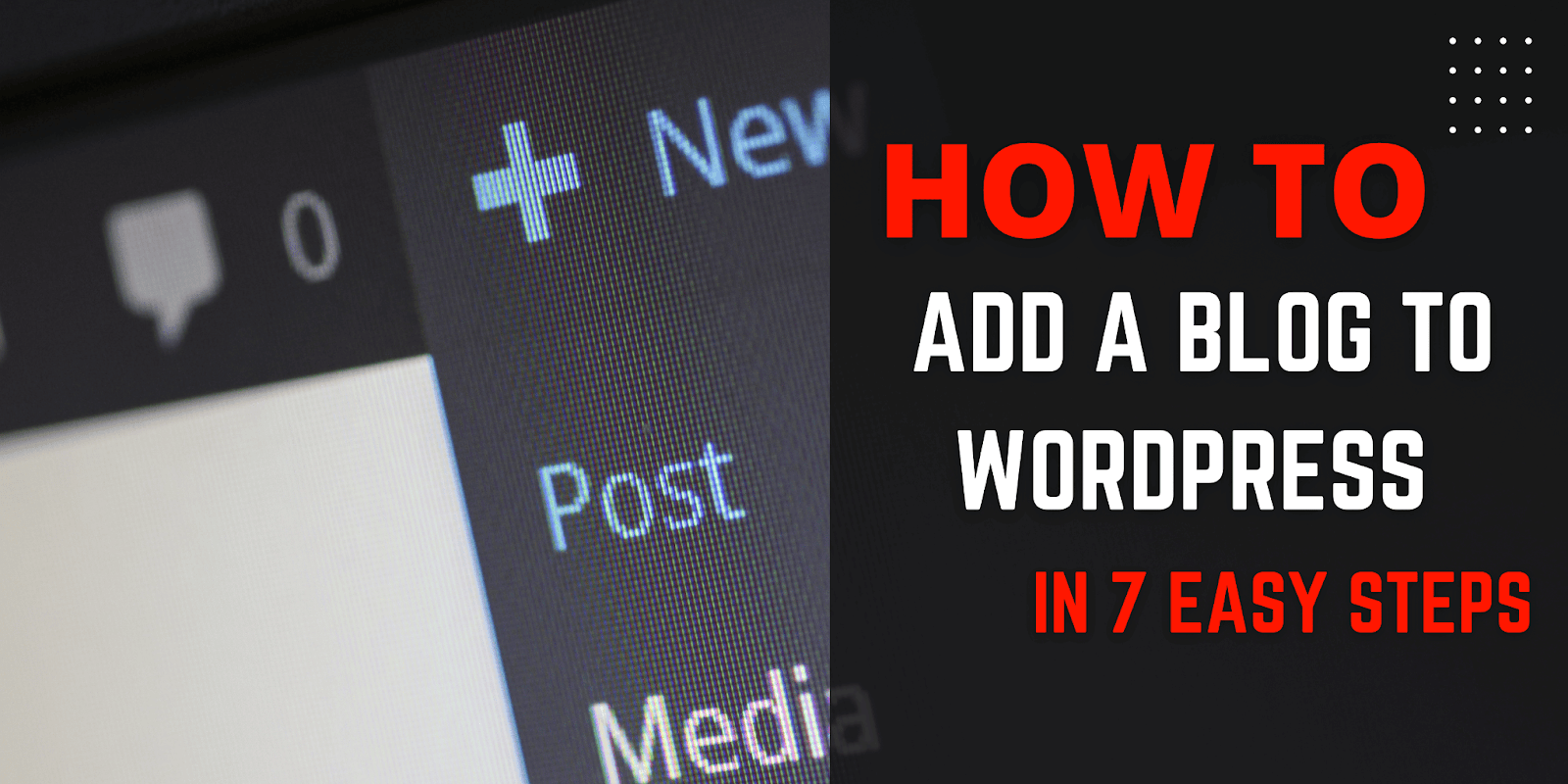So you’ve decided to start a blog on your WordPress site? Great choice! Blogging is an incredible way to engage your audience, build authority in your niche, and boost your SEO rankings.
But how do you go about adding a blog to your WordPress site?
Fear not, this article will guide you through the process, step by step. So buckle up and get ready to blog!
Before we delve into the process, let’s briefly understand what WordPress is and why you should consider adding a blog to your site.
What is WordPress?
WordPress is an open-source content management system (CMS) used by millions of websites worldwide. It’s versatile, user-friendly, and supports a variety of website types – from blogs and online stores to portfolios and corporate sites.
Why Add a Blog to Your WordPress Site?
Adding a blog to your WordPress site is beneficial for many reasons. It helps drive traffic, improves your SEO, establishes your authority, and strengthens relationships with your audience. Plus, it gives you a platform to express your thoughts, ideas, and insights about your niche.
Step 1: Select the Right Hosting and Domain
The first step to adding a blog to WordPress is choosing a reliable hosting service and a catchy domain name. Think of your domain name as your blog’s address and the hosting service as the land where your blog lives.
Consider factors like speed, uptime, customer service, and price when selecting your hosting provider.
Step 2: Install WordPress
Once you have your domain and hosting sorted out, the next step is to install WordPress. Most hosting services provide one-click WordPress installations, making the process seamless. Once installed, you can access your WordPress dashboard and start building your blog.
Step 3: Choose the Right Theme
Your WordPress theme determines the look and feel of your blog. It’s important to select a theme that aligns with your brand and your audience’s expectations. WordPress offers a vast array of free and premium themes to choose from.
Step 4: Install a Blog Plugin
Though not mandatory, a blog plugin can supercharge your WordPress blog with additional features. Plugins like Yoast SEO, Jetpack, or Akismet can enhance your blog’s functionality and make it more engaging.
Step 5: Configure Your Blog Plugin
After installing your preferred blog plugin, it’s time to configure it according to your needs. Most plugins come with comprehensive guides and customer support to help you with this step.
Step 6: Write and Publish Your First Post
- Now comes the fun part – writing and publishing your first blog post!
- Your first blog post should be engaging, informative, and valuable to your readers. Use a conversational tone, keep it simple, and make sure your content is SEO optimized.
- After writing your blog post, preview it to ensure everything looks good. Once satisfied, click ‘Publish’ and voila, your first blog post is live!
Step 7: Promote Your Blog
After publishing your blog post, it’s time to promote it. Share your blog on social media, through email newsletters, and on other relevant platforms to drive traffic and engage readers.
Conclusion
Adding a blog to your WordPress site is a powerful strategy for boosting your online presence and establishing your brand. It might seem daunting at first, but by following these 7 steps, you’ll be blogging like a pro in no time! Remember, consistency is key. So, get started and keep blogging!