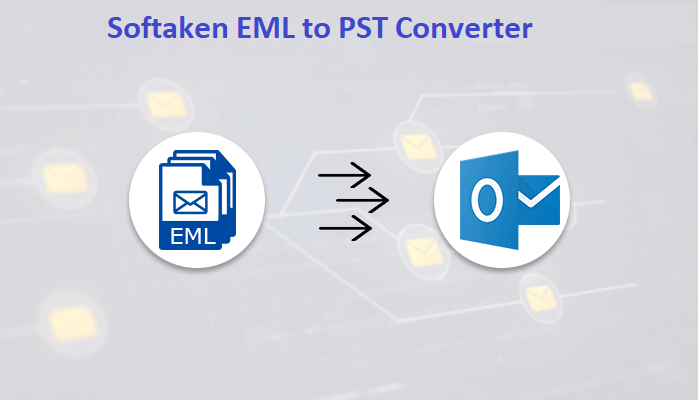Summary:
Numerous organizations worldwide rely on Windows Live Mail for email management and daily tasks. However, due to Outlook’s greater popularity, many individuals prefer it over Windows Live Mail. When transitioning from Windows Live Mail to Outlook, the conversion of file formats storing the emails becomes necessary. This involves converting EML files to Outlook PST, achievable through either manual methods or the use of an EML to PST Converter, both of which are effective in accomplishing the task.
Methods for Converting EML Files from Windows Live to MS Outlook PST:
There are two methods for EML to PST conversion, with the manual method being suitable for those with sound technical knowledge.
Convert EML File Emails to PST Manually:
Utilize a straightforward manual trick to import EML files from Windows Live Mail to Microsoft Outlook. Follow these steps:
- Launch Microsoft Outlook and Windows Live Mail simultaneously.
- In the Windows Live Mail window, click File, select Export, and then choose Email Messages.
- Click Next after selecting Microsoft Exchange as the format.
- Confirm the message stating that all emails will be exported to Microsoft Outlook or Microsoft Exchange by clicking OK.
- Choose to export all email folders or select specific ones by using the Select Folders option.
- Click OK after making the appropriate selection.
- Wait for the export process to complete.
- Once finished, the Export Complete dialog box will appear. Click Finish.
A Professional Solution to Convert EML Files to PST:
While various software companies offer third-party tools for EML to PST conversion, the Softaken EML to PST Converter stands out as an advanced and secure solution. This tool supports the conversion of multiple EML files simultaneously, preserving the originality of the selected files during the conversion. It is advisable to evaluate the tool using the free demo version before purchasing the licensed version.
Some Key Features of This Tool:
- Facilitates the conversion of bulk files.
- It converts EML to PST with attachments.
- Executes the conversion of emails along with their attachments.
- It enables users to examine their data before it is converted.
- It swiftly converts data into 15 different file formats.
- Provides the option to rename imported files and data.
- Features an easy-to-understand interface.
- Appropriate with every Windows version.
Step-to-Steps Convert EML files to MS Outlook:
- Download and Install the Software: Begin via the manner of downloading and installing the EML to PST conversion software on your computer.
- Launch the Software: Open the established software software application on your device.
- Add EML Files: Look for a desire to “Add” or “Browse” to encompass the EML files you want to transform. You are probably able to upload man or woman documents or complete folders.
- Preview EML Files: This software program allows you to preview the brought EML files. This step allows make certain you have decided on the proper documents for conversion.
- Select PST as Output Format: Choose the output layout as PST. The software program needs to offer a list of supported codecs, and you need to select PST for Outlook.
- Apply Settings: Depending at the software program software, you can probably have alternatives to apply settings along with date filters, folder hierarchy, and extraordinary choices.
- Choose Output Location: Specify the location wherein you need to preserve the transformed PST documents.
- Initiate the Conversion Process: Find a button or opportunity that broadcasts “Convert” or “Start Conversion” to begin the system.
- Wait for Completion: Allow the software program application to complete the conversion machine. The time taken also can furthermore vary relying on the amount and length of files.
- Confirmation and Finish: Once the conversion is finished, the software program software want to provide a confirmation message. You can now near the software program application program.
- Check the Output Location: Navigate to the preferred output area to make sure that the PST files have been effectively created.
Conclusion:
The blog outlines the best solutions for converting EML to PST format, presenting both manual methods and third-party software. Given the uncertainties and complexity associated with the manual procedure, it cannot guarantee a successful conversion of EML to PST. Therefore, opting for a professional solution is recommended to avoid potential issues. The choice ultimately rests with the user.