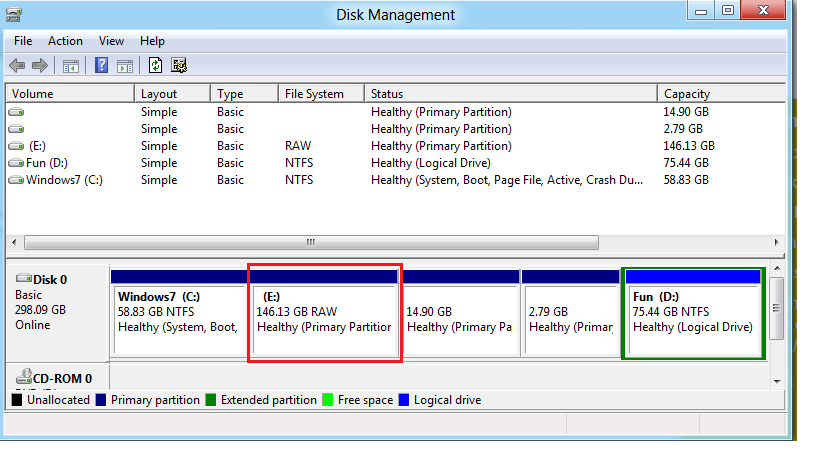RAW format can refer to a kind of image format, a kind of CD-ROM mode, etc. But RAW file system only refers to one thing: the drive has not been formatted with file systems recognized by Windows, such as FAT, NTFS, etc.
When will you find the drive is RAW file system? In general, the symptoms of RAW file system are as follows:
- If you open Windows Explorer, the RAW drive properties show 0 bytes in both used space and free space and no file system is indicated.
- If you open Disk Management, the RAW drive is marked as RAW or it has no file system type. This depends on the version of Windows in use.
- When you try to open the RAW drive in Windows Explorer, you will get an error “You need to format the disk in drive before you can use it. Do you want to format it?”
- If the RAW drive contains backup images or other ISO files, when you access it, you may get error that says “Couldn’t Mount File. The disk image isn’t initialized, contains partitions that aren’t recognizable, or contains volumes that haven’t been assigned drive letters. Please use the Disk Management snap-in to make sure that the disk, partitions, and volumes are in a usable state.”
- When you run CHKDSK on a RAW drive, Windows will prompt: “The type of the file system is RAW. CHKDSK is not available for RAW drives”.
- When you try to access files or folders on the RAW drive, you may get this error “Drive is not accessible. The volume does not contain a recognized file system. This volume does not contain a recognized file system. Please make sure that all required file system drivers are loaded and that the volume is not corrupted.”
Of course, the RAW file system has other symptoms and errors. But the above symptoms are the most common ones.
Causes of RAW File System
The possible reasons of RAW file system are as follows:
- There are some bad sectors existing on the drive.
- The drive is infected with virus.
- Improper formatting and other disk management operations.
- A sudden power outage.
- Unplug an external hard drive via an incorrect way.
Due to the above reasons, the drive’s file system gets lost or damaged. As a result, the drive becomes a RAW drive and it can’t be unrecognized by Windows.
How to Fix RAW File System
When your drive becomes RAW, you can try the following methods to fix it. But before proceeding, please run antivirus software to scan your PC, making sure there is no virus. Otherwise, the virus will damage the drive again.
Fix 1. Run Error Checking
Error Checking is feature built in Windows. It can fix corrupted file system and logical bad sectors. In most cases, it can fix this problem and get your data back. Here is the guide:
- Open File Explorer. Right click the RAW disk and select Properties.
- Navigate to Tools tab and click Check button. This tool will scan and fix file system errors automatically.
Fix 2. Reformat the Drive
If the above method doesn’t work, you can this one. But please note that this method will delete all files in the RAW drive. If there are important files in the drive, please recover data first. To reformat the drive, you just need to open File Explorer, right-click the drive, choose Format, uncheck Quick Format and click Start.
If your external drive becomes RAW suddenly, you can also use the above methods to fix the issue. But if all the above methods don’t work, you should consider the RAW file system is caused by hardware issues. In this case, what you should do is to recover data and then replace the drive.