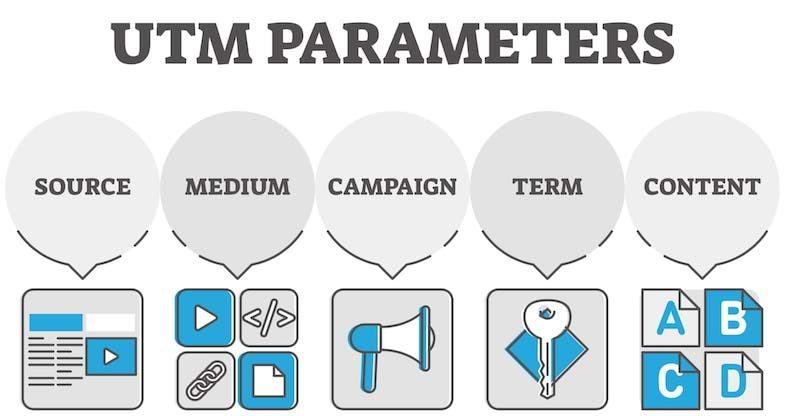Are you tired of guessing where your website traffic is coming from? Want to know exactly which marketing campaigns are driving the most clicks and conversions? UTM parameters might just be the solution you’re looking for. UTM parameters are tags that you add to URLs in order to track specific sources, mediums, and campaigns in Google Analytics. In this ultimate guide, we’ll take a deep dive into everything you need to know about mastering UTM parameters and how they can help improve your website’s performance. Get ready to become a tracking pro!
What are UTM Parameters?
UTM parameters are tags that you add to the end of a URL in order to track where your website traffic is coming from. They provide valuable information about the source, medium, and campaign that led a user to click on your link. By using UTM parameters, you can accurately measure the success of your marketing campaigns and adjust them accordingly.
The term “UTM” stands for Urchin Tracking Module, named after the company that originally developed Google Analytics. UTM parameters consist of five different components: source, medium, campaign name, content (optional), and term (optional).
Source refers to where your traffic is coming from – for example, Facebook or Google Ads. Medium describes how users found your site – such as email or organic search. Campaign name identifies a specific marketing campaign that you’re tracking.
By including these tags in each URL associated with a particular campaign or source, you can track which channels are driving the most traffic and conversions on your site. This data helps marketers make informed decisions about their campaigns based on accurate metrics rather than guesswork alone.
The Different Types of UTM Parameters
When it comes to tracking the performance of your website, UTM parameters play a crucial role. These are tags you can add to your URLs that allow Google Analytics to track where traffic is coming from and how users interact with your site.
There are five different types of UTM parameters: source, medium, campaign, term, and content. The source parameter indicates where the traffic is coming from. For example, if someone clicks on a link in an email newsletter, the source would be “email”.
The medium parameter describes what type of channel was used for the link click. This could be anything from social media to paid advertising or even direct traffic.
Campaign parameters allow you to track specific campaigns or promotions you’re running. You can use these tags to differentiate between different marketing efforts like email campaigns vs Facebook ads.
Term and content parameters provide additional information about specific keywords used in search ads or other online marketing efforts.
By understanding each type of UTM parameter and how they work together, you can get a better picture of how your website is performing across multiple channels and optimize accordingly.
How to Use UTM Parameters in Google Analytics
Using UTM parameters in Google Analytics is a straightforward process that can provide valuable insights into your website’s traffic and marketing campaigns. The first step is to create unique UTM codes for each campaign you run, including the source, medium, and campaign name.
To create these codes, you can use online tools or build them manually yourself. Once you have your codes ready to go, add them to the end of your URLs before sharing them on social media platforms or sending out email newsletters.
When a user clicks on one of those links with a UTM parameter attached, it will show up as a separate entry in Google Analytics under “Campaigns,” allowing you to track how many people clicked through from each specific source and which campaigns are driving the most traffic to your site.
Additionally, using UTM parameters can help you analyze the behavior of users who arrive at your site from different sources by comparing metrics such as bounce rates and time spent on page between various campaigns or referral sources. With this data-driven approach to tracking user engagement across different channels and campaigns comes an opportunity for businesses large and small alike: optimize their marketing efforts based on what works best for their audience.
Tips for Using UTM Parameters
When it comes to utilizing UTM parameters in Google Analytics, there are a few tips that can make the process smoother and more effective. It’s important to establish a consistent naming convention for your UTM parameters. This will help ensure accurate tracking and easy identification of campaigns.
Another tip is to avoid using too many UTM parameters at once. While they can be incredibly useful, an excessive amount can lead to confusion and inaccurate data.
It’s also crucial to double-check the spelling and formatting of your UTM parameters before launching any campaigns. A small error could result in incomplete or incorrect tracking data.
Furthermore, consider creating custom URLs with shortened links instead of long strings of text. This not only looks cleaner but makes it easier for users to remember and share the link.
Regularly review your UTM parameter performance data in Google Analytics and adjust accordingly. This will help you optimize your marketing efforts for even better results.
Conclusion
Mastering UTM parameters in Google Analytics can be a game-changer for your business. By correctly implementing UTM parameters, you can gain valuable insights into the effectiveness of your marketing campaigns and make informed decisions about where to invest your resources.
Remember to keep it simple by using consistent naming conventions and avoiding unnecessary complexity. Use UTM parameters consistently across all of your campaigns and track them regularly in Google Analytics to stay on top of trends and identify areas for improvement.
By following the tips outlined in this ultimate guide, you’ll be able to confidently use UTM parameters to optimize your marketing efforts and achieve better results. Happy tracking!