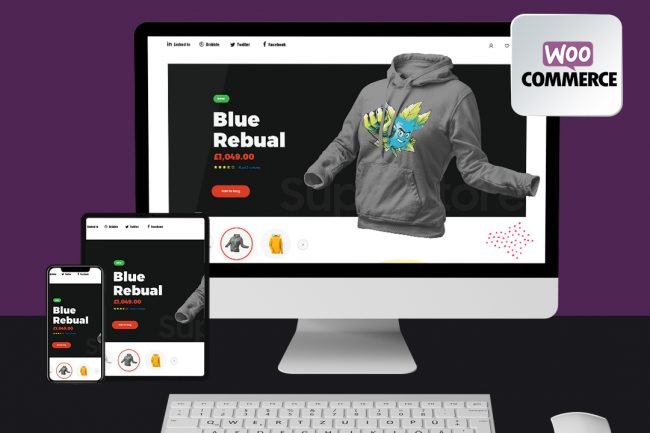Understanding your customers is key to boosting sales on your WooCommerce website development. Every customer has their own unique persona and preferences when it comes to picking products. It’s important to figure out what motivates their decision-making process and enhance the overall shopping experience to improve customer satisfaction and drive more sales. In addition to focusing on your products, consider other factors that may influence their buying decision.
By understanding the basic steps that customers go through when making a purchase, you can better anticipate their needs and provide a more personalized shopping experience. This can help customers make a more informed decision about whether or not to make a purchase, ultimately leading to increased sales for your business.
Top 6 Tips for Woocommerce Website Development
Here are the top 6 tips to enhance the user experience with Woocommerce website development.
Develop Custom UI and UX:
The design of the user interface (UI) and user experience (UX) is crucial. A custom UI and UX can help your online store stand out in a highly competitive digital landscape. Here are a few key points to keep in mind when designing your online store’s UI and UX:
1. Design a unique interface that complements your brand: Your online store’s design should reflect your brand’s unique personality and values. This can be achieved by incorporating your brand’s color scheme, typography, and imagery into the design.
2. Ensure easy-to-use and clear pathways: Customers should be able to navigate your online store with ease, finding what they’re looking for quickly and efficiently. This can be achieved by ensuring clear pathways and easy-to-use menus.
3. Implement smooth transitions and visually appealing design elements: Engaging design elements such as animations, graphics, and other visual elements can contribute to a positive browsing experience for your customers.
4. Create a seamless user experience: A seamless user experience is important for any online store. Your customers should be able to find what they need quickly and easily, without encountering any roadblocks or difficulties.
Developing a custom UI and UX for your online store can have a significant impact on your business. By designing a unique and visually appealing interface, ensuring a perfect user experience, and incorporating engaging design elements, you can leave a lasting positive impression on your customers and set your business apart from the competition.
Provide Additional Payment Systems:
When running an online business, one of the most crucial aspects to consider is providing your customers with options when it comes to payment systems. Offering multiple payment options broadens your customer base and helps increase the likelihood of successful transactions. The reality is that not everyone prefers the same payment method, so it’s important to provide choices like credit cards, digital wallets, and installment options.
Providing multiple payment options can also remove barriers that might prevent potential customers from completing a purchase. For instance, if a customer wants to use their credit card to make a purchase, but the only payment option available is PayPal, they might be discouraged from completing the transaction. However, by providing alternative payment options, you are catering to a wider range of customers and ensuring that the purchasing process is as seamless as possible.
Another benefit of offering multiple payment systems is that it can help you stay competitive in the market. With so many businesses operating online, customers have come to expect a certain level of convenience and flexibility when it comes to payment options. By providing a range of options, you can set yourself apart from other competitors who may only offer a limited number of payment methods.
Place Banners to Promote Your Offerings:
- Banners can catch your customers’ attention and drive more traffic to your business
- Use banners to highlight new arrivals, ongoing promotions, or seasonal discounts
- Banners can guide customers to exciting deals and encourage them to explore more of what you offer
- Keep your target audience and message in mind when creating banners
- Ensure your banners are visually appealing and easy to read with clear and concise messaging
- Experiment with different designs and formats to see what works best for your business
Optimize Store Performance:
To ensure a positive shopping experience for your customers on your Woocommerce website, optimizing your online store’s performance is crucial. Slow loading times can lead to abandoned carts and lost revenue. It is recommended to optimize images, use caching mechanisms, and select a reliable hosting provider to ensure fast loading times. A responsive site that doesn’t keep customers waiting is key to a successful store. You can compress images before uploading them, use caching to store frequently accessed data and select a hosting provider that delivers fast page load times to achieve this. By optimizing your store’s performance, you can provide a smooth and enjoyable shopping experience for your customers, increasing the likelihood of making a sale.
Make Your Store Mobile Friendly:
If you’re running an online store, it’s important to make sure your website is mobile-friendly to cater to the needs of your customers. With Woocommerce website development, you can implement a responsive design that adapts smoothly to different screen sizes and orientations, making it easy for your customers to browse and shop from their smartphones and tablets. By prioritizing mobile optimization, you can enhance the shopping experience of your customers, increase their likelihood of returning to your store, and stay ahead of the competition.
Display Customer Feedback:
Displaying customer feedback on your website is an important aspect of building trust and credibility with potential buyers. Here are some key points to keep in mind when it comes to displaying customer feedback:
1. Positive customer reviews and testimonials can help you establish a strong reputation and attract new customers. By showcasing real-life experiences shared by others, you can influence potential buyers positively and increase the likelihood of a successful sale.
2. To make the most of customer feedback, it’s important to place it prominently on your site. Consider placing reviews and testimonials near the products they refer to, so that potential buyers can easily see them and make an informed decision.
3. You can also use customer feedback to improve your products and services, by taking note of common themes or issues that arise in feedback and addressing them. This can help you improve your offerings and provide a better customer experience overall.
4. In addition to displaying customer feedback on your website, you can also use it in your marketing materials and social media channels. By sharing positive customer experiences with a wider audience, you can further build trust and credibility and attract new customers to your business.
Wrapping Up
Enhancing user experience with Woocommerce Website Development is crucial for any online business, and following these top 5 tips can help you achieve just that. Understanding your customers’ preferences and needs is the first step towards improving their shopping experience and driving more sales. By developing a custom UI and UX, providing multiple payment systems, placing banners to promote your offerings, optimizing store performance, making your store mobile-friendly, and displaying customer feedback, you can create a seamless and enjoyable shopping experience for your customers, build trust and credibility, and stay ahead of the competition. So, take these tips into consideration and watch your business thrive.