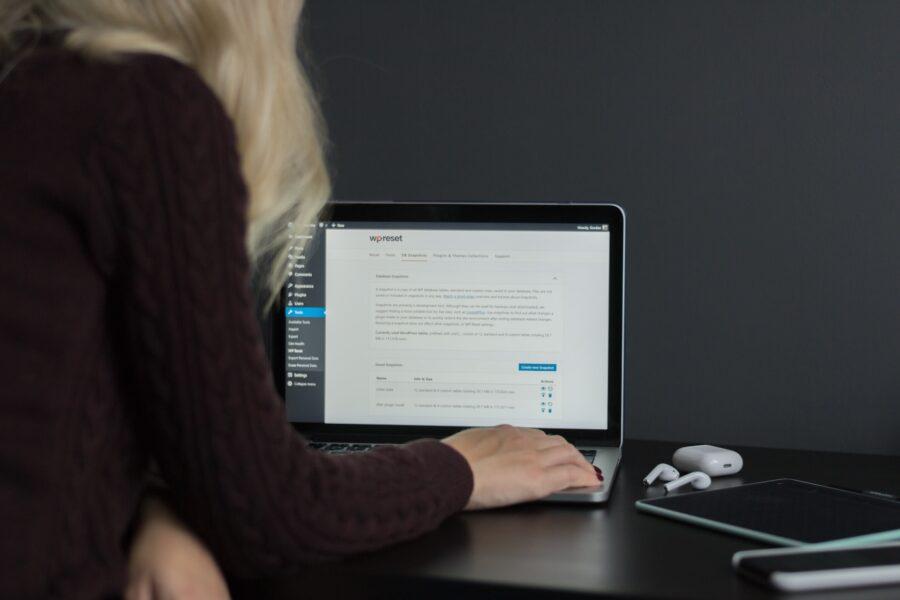In this digital era, establishing a robust online footprint is indispensable for both businesses and individuals. WordPress has emerged as one of the most popular content management systems (CMS) for building websites and blogs. While WordPress is renowned for its user-friendly interface and extensive plugin library, scaling your website can pose challenges as it grows in size and complexity. Today, we will explore advanced WordPress development techniques to help you scale your website efficiently.
Importance of Scaling
Scaling a website involves adapting it to handle increasing traffic, content, and user interactions. As your website gains popularity, it must be able to deliver content quickly, maintain high performance, and remain secure. Failing to scale your website can result in slow loading times, downtime, and a poor user experience, ultimately impacting your site’s success.
How to Assess Your Website’s Performance
Before diving into advanced development techniques, evaluating your website’s current performance is essential. Here are a few vital performance metrics to consider:
Loading Speed:
- To analyze your website’s loading speed, use tools like Google PageSpeed Insights and GTmetrix.
- Aim for a loading time of under 3 seconds for optimal user experience.
Server Response Time:
- Check the server response time utilizing tools like Pingdom or WebPageTest.
- A quick server response time is necessary for a smooth user experience.
Page Size and Requests:
- Reduce the size of web pages by optimizing images and minimizing unnecessary scripts.
- Minimize HTTP requests to speed up page loading.
Mobile Responsiveness:
- Make sure your website is mobile-friendly, as Google uses mobile-first indexing.
- Test your website on several devices to ensure a seamless user experience.
Content Delivery:
- Use a content delivery network (CDN) to serve content from servers geographically closer to your users, reducing latency.
10 Advanced WordPress Development Techniques for Scaling
Now that you’ve assessed your website’s performance, let’s delve into advanced WordPress development techniques to help you scale your website effectively.
Optimize Your Database:
- WordPress relies heavily on its database to store content, user data, and plugin information. Over time, this database can become bloated, leading to slower queries and reduced performance.
- Clean and optimize your database regularly using plugins like WP-Optimize or WP-Sweep.
- Consider using a managed WordPress hosting service that offers database optimization as part of their services.
Caching Mechanisms:
- Implement caching to reduce server load and speed up page rendering.
- Use a caching plugin such as W3 Total Cache or WP Super Cache.
- Leverage object caching with plugins like Redis or Memcached for dynamic content.
Content Delivery Network (CDN):
- Employ a CDN to distribute your website’s static assets, such as images, stylesheets, and JavaScript files.
- Popular CDNs such as Cloudflare, StackPath, and Amazon CloudFront.
- Configure your CDN to cache assets and serve them from edge servers located worldwide, reducing latency.
Load Balancing:
- If you expect high traffic spikes, implement load balancing to distribute incoming requests across multiple servers.
- Use a load balancer like HAProxy or a managed hosting solution with load-balancing capabilities.
- This redundancy ensures uninterrupted service even during traffic surges.
Content Lazy Loading:
- Implement lazy loading for images and videos to defer their loading until they come into the user’s viewport.
- This reduces initial page load times and conserves bandwidth.
- WordPress plugins like WP Rocket or Lazy Load by WP Rocket can simplify the process.
Server-Level Optimization:
- Configure your server for optimal performance.
- Consider using NGINX instead of Apache for faster request handling.
- Implement PHP opcode caching with tools like OPcache or APC to speed up PHP script execution.
Code Optimization:
- Optimize your website’s code by eliminating unnecessary plugins and themes.
- Minimize external requests by hosting essential scripts locally.
- Use asynchronous loading for non-essential scripts to prevent blocking the rendering of the page.
Scalable Hosting:
- Choose a hosting provider that gives scalable solutions.
- Managed WordPress hosting providers like WP Engine and Kinsta offer automatic scaling based on traffic.
Content Management:
- Implement a content management strategy that separates content from presentation.
- Use custom post types and taxonomies to organize and display content efficiently.
- Employ a headless WordPress setup for decoupling the backend from the front end, allowing for greater flexibility and scalability.
Security Measures:
- Prioritize security to protect your website from malicious attacks.
- Regularly update WordPress, themes, and plugins to patch vulnerabilities.
- Implement a Web Application Firewall (WAF) to block malicious traffic.
- Use strong passwords and enable two-factor authentication for user accounts.
The Final Word
Embracing advanced WordPress development techniques is crucial for ensuring a seamless and efficient online presence. Whether you’re an individual blogger, a small business owner, or a WordPress development company, understanding the intricacies of WordPress scalability is paramount. By implementing strategies such as optimizing code, leveraging content delivery networks, and adopting responsive design, you can enhance your WordPress site’s performance and user experience.
Furthermore, as a WordPress development company, staying updated with the latest trends and tools in the WordPress ecosystem is essential to providing top-notch services to your clients. Continuous learning and innovation are key to staying ahead and delivering exceptional WordPress solutions in this dynamic digital landscape.