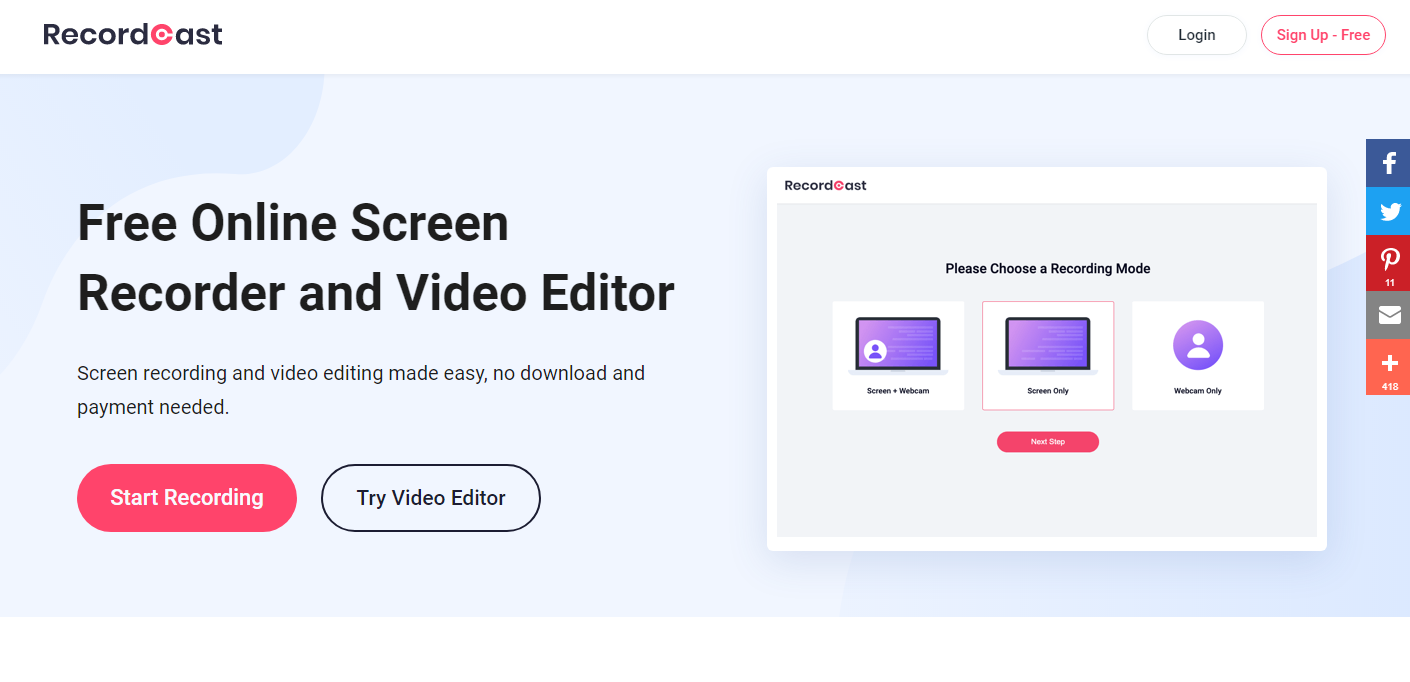Are you looking for an easy-to-use screen recorder? Then surely you have heard of many screen recorders before. But let’s face it, there are many similar tools out there, so make sure that the one you choose is the one that can meet all your needs.
RecordCast Screen Recorder, how it works?
If you are still looking for an easy-to-use program for recording videos of what is shown on the desktop, RecordCast Screen Recorder is a solution that offers an easy-to-use interface and allows users to configure various capture options.
Before you start recording, you need to make sure you have selected the microphone you want to use. To do this, you need to click on the arrow next to “Microphone” in the settings panel.
The main interface will be a splash screen with a selection of available features: Start Recording, and Try Video Editor. And then, you can choose to record the entire screen or just a Chrome tab, whether to show webcam, PC audio and microphone audio, essential functions if you want to produce gameplay videos to be shown via YouTube or Facebook.
Regarding the PC audio, you have the possibility to decrease the volume as you want. If it is a recording of an online video, remember to deactivate the microphone and keep the system audio to only capture the video’s sound. Having decided all this, we just have to press the share button, which will allow us to record audio and video files now. When the recording is finished, don’t forget to press the Red-Stop button to stop the whole recording.
The built-in video editing tool will allow you to easily transform raw material into stylish and professional videos, including trimming unwanted snippets, enhancing videos, adding music and titles with dynamic transitions, and more. As you have seen, this online video capture software is very easy to use!
Here are the highlights of RecordCast Screen Recorder:
- It is used from the browser, so you do not need to download or install programs.
- Its use is completely free, without Premium subscriptions.
- Your privacy is assured, and you do not need to register or provide your email address.
- You will be able to record the whole screen, application windows or browser tab, according to your needs.
- Once the recording is finished, you can decide whether to download your video immediately or edit it through the RecordCast online video editor.
All in all, you have discovered a free and simple screen recorder to film your screen in minutes.
If you are inexperienced, RecordCast Screen Recorder will allow you to capture the screen intuitively and save everything in the format you prefer, even recording your gameplay in WebM format. If, on the other hand, you have video editing experience, the integrated editor will give you all the tools to edit the video, even creating complex content such as tutorials, perhaps inserting stickers or other details. If you have any questions, feel free to ask them in the comments at the bottom of this article. Thanks for reading.