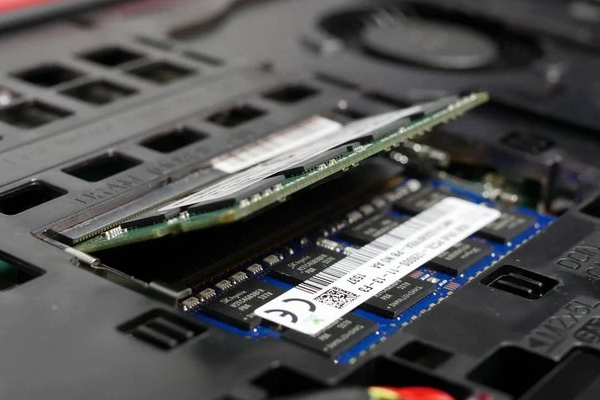The best gaming laptops now are competing with gaming PC in terms of performance. These mobile gaming machines are offering reliable productivity with portability. The only drawback of gaming laptops is that they are hard to upgrade. You cannot update the specs of a gaming laptop like a desktop PC.
Gaming requires the best hardware to ensure smooth gameplay. This means you may have to upgrade the hardware of your laptop at some point.
Can you upgrade your laptop?
Upgrading the specs of a gaming laptop depends on what you want to upgrade. Improving the quantity of RAM and storage is often easy. However, updating the laptop’s graphics is another story. Many gaming laptops lack the upgradability feature when it comes to graphics cards.
So, it is always good to know whether you can upgrade a laptop’s graphics. This can save you from spending extra cash on buying a new gaming laptop.
How to check if your laptop graphics card is upgradable?
Before you set your expectations high, you must know that upgrading a laptop’s GPU is complicated. Mostly, it is difficult to upgrade the graphics card on a gaming laptop. The reason behind this is the complex anatomy of hardware. Many modern laptops feature integrated graphics that are soldered into the motherboard. This makes the process of upgrading graphics cards difficult if not impossible.
Checklist for Upgrading Laptop’s Graphics Cards
Before you start upgrading your laptop, there are some things that you must know. These are precautions that you should know before you start upgrading.
Upgrading Could Damage Your Laptop
Upgrading the RAM and storage quantity of your laptop is easy. You can easily upgrade your 4GB or 8GB RAM laptop to a 16GB RAM laptop. However, upgrading the processor or graphics card can cause damage. These are the hardware parts that are directly soldered into the motherboard. One more thing to consider is the compatibility of the new component with existing parts.
Upgrading Requires Patience
While upgrading your laptop can improve performance, this is a time-taking process. You need to be patient during the process and must consider the outcomes. The selection of the right component as well as quantity or model is significant.
Upgrading Can Cancel Warranty
Generally, upgrading storage or RAM does not cancel your laptop warranty. We recommend you putting back original hardware when you are availing of warranty service. This is if you perform the upgrade without damaging any other components. However, when you upgrade the CPU or GPU, you are violating the agreement. These parts are soldered into the motherboard, and you will need to detach them.
Easy Way to Upgrade Laptop’s Graphics Card
As highlighted, laptops’ graphics cards are soldered into the motherboard. The first idea that came into mind is to remove the solder. However, this requires patience and some level of expertise as well. You may end up damaging your laptop if you are a novice. But there is an easy way to upgrade the GPU, which requires an external connection.
Buying an external unit is an easy way to upgrade your laptop’s graphics card. You can connect this GPU to your gaming laptop using a USB port. This way you can relish improved graphics on your laptop. Moreover, you can also attach an additional display with your laptop screen to double the fun.
Bottom Line
Gaming laptops are powerful devices that need high-end components for smooth performance. Most users buy laptops considering game requirements and their future needs. However, if you have a gaming laptop older than two years, you need to check your graphics card. If you cannot buy a new laptop, consider purchasing a new GPU unit for external use.