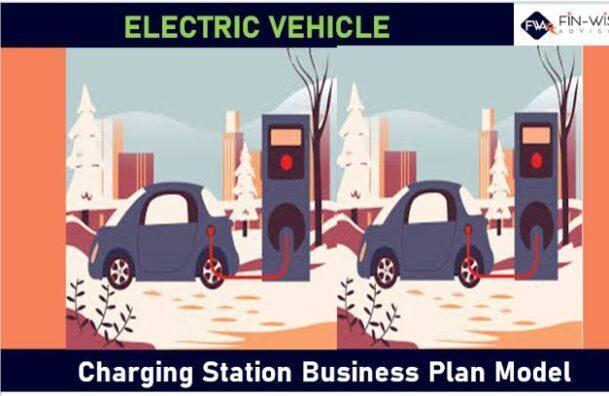Are you looking to create your own financial model template but unsure where to start? Look no further! In this comprehensive guide, we’ll show you the basics of financial modeling in Excel and provide you with instructions on how to build your own models with pre-made templates. Get ready to learn finance like a pro!
What is a Financial Model Template?
A financial model template is a pre-built Excel model that can be used to estimate the financial performance of a business. The template includes all of the necessary formulas and inputs and can be customized to fit the specific needs of the business.
There are many different types of financial model templates available, depending on the type of business and the level of detail required. For example, a startup might use a simple one-page template to estimate its revenues and expenses, while a more established company might use a comprehensive multi-page template that includes detailed assumptions and calculations.
The key benefits of using a financial model template are that it saves time and effort in building a model from scratch, and it ensures that all of the important calculations are included. Additionally, using a template can help to standardize financial modeling across an organization.
When choosing a financial model template, it is important to select one that is appropriate for the size and complexity of the business, and that includes all of the necessary calculations for the specific purpose intended. There are many free and paid templates available online, so it is worth taking some time to research options before making a decision.
Benefits of Using Financial Model Templates
If you’re looking to save time and money on your financial modeling, using templates is a great way to do it. With pre-built templates, you can simply plug in your own numbers and assumptions to get a quick and easy financial model.
There are all sorts of different financial model templates available online, for free or for purchase. But with so many options out there, how do you know which one is right for you?
In this comprehensive guide, we’ll walk you through everything you need to know about financial modeling Excel templates. We’ll cover the benefits of using templates, where to find the best ones, and how to build your own from scratch. By the end of this guide, you’ll be an expert at finding and using the right financial model template for your needs.
How to Create Your Own Financial Model Template
When it comes to financial modeling, there is no one-size-fits-all approach. Every organization has different needs and requirements, so the best way to create a financial model template is to tailor it specifically to your own organization.
Here are a few tips on how to create your own financial model template:
1. Define the purpose of your model
Before you start creating your template, it’s important first to define the purpose of your model. What exactly do you want it to accomplish? Do you need it for forecasting purposes? Or for decision-making? Once you know the purpose of your model, you can start tailoring the template to fit your specific needs.
2. Gather the necessary data
Next, you’ll need to gather all of the necessary data that will go into your model. This includes things like historical financial data, industry trends, and economic indicators. The more data you have, the more accurate your model will be.
3. Choose the right software platform
There are a number of different software platforms that you can use to build your financial model template. Excel is a popular choice because it’s relatively easy to use and widely available. However, there are also specialized modeling software platforms like Crystal Reports and Tableau that offer more features and functionality. Choose the platform that best meets your needs and skill set.
4. Build out your template step-by-step
Tips for Building Your Own Financial Model Template
1. Know your purpose: Before you start building your own financial model template, you need to know what its purpose is. What decisions will be made with the help of this model? What inputs and outputs do you need? Answering these questions will help you determine the structure and content of your model.
2. Keep it simple: A financial model should be as simple as possible while still being able to answer the question at hand. This means that you should only include the necessary inputs and outputs, and no more.
3. Make it easy to use: A good financial model is easy to use and understand. This means that all formulas should be clearly defined and all cell references should be named in a consistent manner.
4. Test your model: Once you have built your financial model, it is important to test it thoroughly. This includes running a variety of different scenarios through the model to see how it responds. Only after your model has been tested should you rely on it for decision-making purposes.
Conclusion
In conclusion, templates for financial modeling and other business needs can be a great asset to any company. Whether you’re just starting out or if you need help reframing your existing model, having the right template can save time, money, and effort in the long run. If you’re looking for templates that are designed specifically for startups and manufacturing companies, then our selection of templates should provide exactly what you need. Check them out today and get started on building a strong foundation for your business!