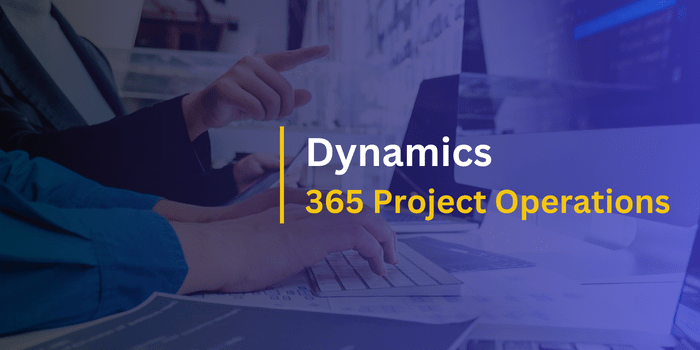With Microsoft Dynamics 365 consultants, the challenging parts of managing numerous projects of various sizes are simplified and brought together. It can increase the consistency of your project management, the precision of resource booking, and the exactness of project projections.
A seasoned Dynamics Partner, such as Encore, may also incorporate project operations into your accounting programme to deliver a completely centralised, lead-to-billing database that enables more accurate project billing and payroll.
Dynamics 365 Project Operations has the following features:
- Opportunity, resource, and project management; project financials and analytics.
- Time and expense entry.
- Team cooperation.
- Mobile connectivity.
Beyond these features, Microsoft Dynamics CRM consultants provide the flexibility to customise the application for certain business requirements as opposed to rigorously enforcing specific procedures or vocabularies.
The timely and cost-effective delivery of high-quality work is highly valued by these businesses. Companies that struggle with dependable planning, monitoring, and financial procedures would particularly benefit from it. For the most part, these businesses struggle to provide their clients with precise project roadmaps and estimates. While juggling several systems to meet different needs, they strive to improve their basic business operations, including workflow hand-offs and coherent reporting.
Microsoft’s earlier Dynamics 365 Project Service Automation (PSA) product has been replaced by Dynamics 365 Project Operations. Enhanced project management and accounting are combined with the capability of the PSA solution.
There is no longer a product by that name called Dynamics 365 Project Service Automation. Dynamics 365 Project Operations makes sense for individuals looking for its operational management solutions.
Limitations
Dynamics 365 Project Operations may include more capability and management components that may be effectively used by businesses that handle straightforward, easily repeatable projects with little requirement for integrated project accounting. In some situations, the administration may be more challenging than the total ROI given to the organization.
Project Operations for D365 implementation
Like all other Dynamics 365 products, Project Operations provides fully customizable solutions so businesses may customize them to fit their ideal procedures and workflows. While working with a skilled Dynamics 365 Project Operations Partner like Encore is necessary to ensure that your implementation sustainably meets the needs of your business, even though this is a big benefit, it is necessary.
Benefits of Integrating Dynamics 365 with Business Central
The following five benefits of this integration stand out:
- Let’s offer a better customer experience.
- Refraining from entering the same information again, which would take longer and increase the risk of error.
- Easier interdepartmental communication between your accounting and warehousing teams and your sales and service teams.
- Can lower licensing expenses for certain users; for example, a finance employee can create an invoice using a pricing list from your Dynamics 365 Sales application without obtaining a license for the Sales app.
- Use more adaptable D365 customizations from Customer Engagement apps for Business Central procedures like billing. (The Customer Engagement apps were developed with greater flexibility than Business Central.) Examples include the ability for Business Central to display and use the unique fields and calculations that your business uses for work orders in Dynamics 365 Field Service.
You must customize the integration to match your unique business procedures, technological requirements, and needs for it to provide you with these advantages. Work with a Dynamics Partner with experience integrating Dynamics 365’s CRM and ERP components.
Technically, all fields can be integrated between Dynamics 365 applications and Business Central, but adding additional fields will make your system slower and more difficult to manage. Because of this, you should work with the Microsoft Dynamics 365 service provider to evaluate your technical and business processes to determine which areas should be merged and in which direction (unidirectional, bidirectional, etc.).
Which disciplines ought to be integrated?
The primary deciding factor for integrating any given field is the system that your users will use to access or modify the data.
For instance, members of your team would likely use account information from both sides of your system, including email addresses or physical addresses. Having that kind of account data coupled is frequently the ideal option because it ensures that your ERP and CRM will always agree on a customer’s address and helps you prevent double data entry, muddled thinking, and mistakes.
Be aware that by placing filters on integrated fields to restrict the data that is transmitted between systems, your Dynamics 365 Development Services provider can optimize your integration even further. For instance, you can filter the data in your Dynamics 365 Sales application so that just the customer information is sent to Business Central, even if it will contain information about leads as well.
How to Get Ready for Integration: Record Your Processes
Your partner will need a thorough breakdown of your present business procedures and pain points to customize your Dynamics 365 integration to meet your actual needs.
With the aid of this data, we can provide you advice on how to upgrade those procedures to take advantage of the new technology and then identify the specifics of how each field should be integrated, whether it requires filters or if/then logic, etc.
Keep in mind that your procedures might alter during the implementation and integration, but each change should be thoroughly documented.
What disciplines shouldn’t be integrated?
One can easily present data using Power BI, virtual tables, or another technique if your users simply need to see it in the other interface when using a different system. Power BI might be used inside Dynamics 365 Sales to display warehouse inventories, for instance, if salespeople need to do so conveniently. However, your system will operate more quickly and be simpler to maintain than if we fully integrated that field. To your salesmen, this would appear as though the inventory information is “in” their CRM application.
Conclusion
Business organizations can store and manage all of their customer’s data with the help of customer relationship management (CRM) solutions. A lot of things can be done with such data, including extracting insights from it, automating marketing and sales procedures, and projecting future sales.