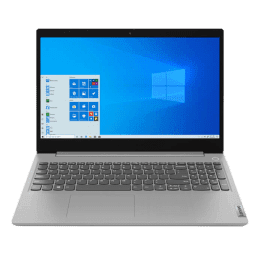More than 80% of students want to get taught online due to covid-19.Now its necessary for teachers to know how to switch from offline to online teaching.Almost all the teaching activity shifted online and it seems students like this way of learning as it saves them time and money.
Most teachers are good in teaching, subjects and skills they are expert in, but they don’t know
“How to teach online?”, as earlier there is no need to teach online.
Many edutech start-ups offer teachers to get them trained for teaching online.If you are a teacher and want to learn “how to teach online” then this article can help you get started.
Teaching online is a new way of teaching which takes place on the internet with one or more students.Online teaching existed earlier but came into trend during noble coronavirus pandemic.Due to restriction on travel from one place to another during the covid -19 pandemic, online teaching helped many teachers and students to continue their classes.
[Estimate of the accumulated number of students and teachers affected by the suspension of face-to-face classes during March 2020 in Latin America and the Caribbean (in thousands). Source: UNESCO IESALC estimate.]
Gadgets(Devices) required to start teaching online from any place :-
- Laptop or desktop (Core i3, 2GB RAM, 500GB HD) (Compulsory)
- Microphone
- Webcam for clear video
- Touchpad
Software Requirements
- Video Conferencing Software(like Zoom, google meet)
- Web Browser
- Microsoft Office (MS-Word, MS-Powerpoint)
- Notepad / Notepad++ / OpenBoard/ Paint
- Pdf reader
Once you have above mentioned resources, you can start online teaching by following guidelines below
Step by step guide to start teaching online:
- Most importantly a good quality internet connection is required. A standard broadband connection is fine but if your mobile network is good enough you can also go with a Mobile Hotspot. Make sure you have a good Uploading speed to share a virtual whiteboard and other presentations.
- Arrange a normal quality smartphone/ tablet/ Desktop/ Laptop. As you know smartphones, tablets and laptops usually come with built-in mics, speakers, and cameras but in the case of a desktop, you have to arrange an external mic, speaker, and camera.
We recommend external camera and mic to offer best quality of voice and video.
- Touchpad and pointer pen to implement a virtual whiteboard during online tuition class. Alternatively, you can go for a real whiteboard and a mobile tripod stand.
- Install some popular video conferencing applications like- Zoom, Google Meet, Skype, Cisco Webex, Microsoft Teams, as per your requirement. You can start Live classes using these free Video Conferencing software(Free versions come with limitations).
- A good quality text editor, like- Notepad++, Microsoft Word, needs to be installed. You can even use the Microsoft Powerpoint application to share agenda points of an online class.
- You can record the entire live class session both on your PC/ Laptop and Smartphone using several free Applications.For PC/Laptop you can install Camtasia, OBS Studio, Movavi. Similarly, for smartphones, you can install apps like- Mobizen screen recorder, AZ screen recorder, etc.
Challenges in Online teaching
While online teaching save time and money, but there are challenges in online teaching that need to be resolved
1.Internet speed
Good Internet connection is the only way to conduct online teaching. In India we are still struggling to get flawless and cheap internet connection.Most internet service providers are offering only few GigaBytes of data per day which is not sufficient for Online teaching as in online teaching Video streaming and sound quality must be good.
2.Electronic device cost
To avail online teaching whether be student or Teacher both have to procure electronic devices to start classes.Electronic devices need to start classes are costly and also one have to pay for the internet connection.It’s hard for the financially backward students to purchase these devices.
You can find so many interested students for your subject online and with help of this blog you will be able to teach online and earn.
Author Bio:
I am sanjeev kumar the founder and director of urbantution.com.We are an online learning platform.