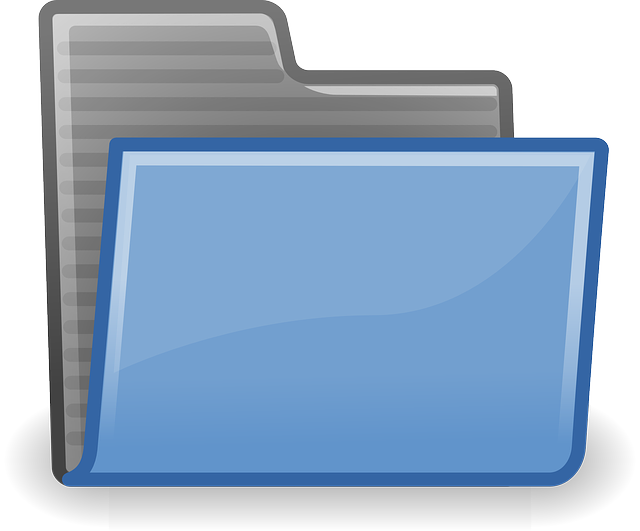No matter how technologically advanced this world has become, people still need a set of things that can help them distinguish between stuff. File systems used on the computer are responsible for controlling and retrieving data. Without a file system you would not know where your data is placed or saved in a computer. It will be only a body of files with no distinction whatsoever. You have a lot of information saved on your system that is why it is necessary for you to have specific file systems that can help you store your data in a good manner. For such a purpose there are file systems in a computer that help you to arrange data. NTFS and FAT32 are two of the file systems used in Windows operating systems. Their features and differences are described below.
NTFS
NTFS, which is short for NT File System, is considered to be the most secure and robust file system for Windows 7, Vista, and XP. IT supports access control and ownership privileges which provides security. This means that you can set permissions for groups or individuals who can access certain files. After Windows 2000 and NTFs 5.0 was released it was also used in Windows Vista and XP. Explained below are some of the features that NTFS offers:
- NTFS Is responsible for compressing individual files and folders that can be read and written to while they are compressed.
- NTFS is a recoverable file system. This means that it has the ability to undo or redo operations due to problems as system failure or power loss etc.
Along with the above-mentioned features, NTFS 5.0 also provides the following functionality:
- Disk quotas: The administrators can easily limit the amount of disk space consumed by weather users on a per volume basis. Those three levels of quotas are Off, Tracking, and Enforced.
- Encryption: The NTFS 5.0 file system can Encrypt and decrypt the data of the file as it is read and written to the disk.
- Sparse files: It allows the programs to create very large files but to consume the disk space only needed.
- USN Journal: it also provides a constant log off any changes that have been made to the files on the volume.
FAT32
FAT32 is not as advanced as NTFS file system. This file system was used in some older versions of Microsoft Windows. It can also be installed on Windows XP all versions and also on the Windows Server 2003.
However, NTFS is the most suggested file system. FAT32 can be used better on smaller volumes but for larger volumes the later one is better.
Following are some of the advantages and disadvantages of the file system FAT file system:
Advantages of FAT32
- FAT32 is capable of supporting disk partitions as large as 2 TB.
- FAT16 on the other hand supports partitions up to only 2 GB.
- In case of large partitions, FAT32 wastes much less disk space since the minimum cluster size is a mere 4 KB for partitions under 8 GB.
Disadvantages of FAT32
- The FAT32 file system does not allow compression using DriveSpace.
- Older disk management software, motherboards, and BIOSes are not considered compatible for FAT32.
- Depending on disk size FAT32 may be slightly slower than FAT16.
- All of the recovery abilities that NTFS does, the file security, compression, fault tolerance, or crash are not provided by the FAT file systems.
Conclusion:
This is pretty much the information about both of the file systems that can be used with windows. However, it is suggested that you should always go for the NTFS file system because it is more accommodating and fits well with the new technology.