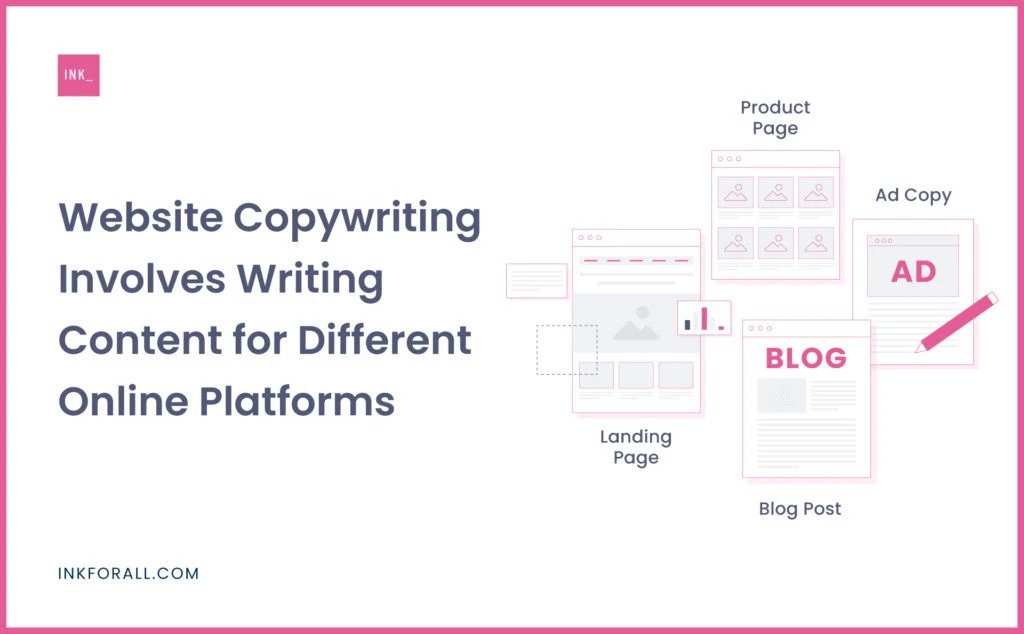Online people read words differently than when they are reading printed material. Website users, for example, scan the page to find keywords or phrases that grab their attention, rather than reading line-by-line and left-to-right.
Why do web users do what they do? We are usually on a mission. We don’t have time or patience to read too much. We also know, quite frankly, that we don’t have the time or patience to read more than necessary.
We don’t usually care about the whole page and only focus on the relevant sections. This applies to the informational pages of your website, such as your services pages, your “about us,” industries you serve, or contact pages. This does not apply to longer-form content such as blog posts, white papers, and articles.
Website copywriting refers to creating digital content for landing pages and product pages, blog posts, or any other purpose. A compelling website copy will keep visitors to your site engaged and encourage them to take action.
What can professional service firms do to make their website copy more user-friendly? Format web copy to allow users to scan it. Users spend most of their time reading text to find information. Therefore, how you format your web copy can have a significant impact on user scanning.
Writing copy correctly is the most important part of writing. It doesn’t matter how clever or creative your ideas are. Grammatical errors can make your writing feel sloppy and will result in you being labelled unprofessional.
The grammar checker highlights any grammatical mistakes and detects problems in your sentences. You can also drop your copy in the word counter to check how much you have written and calculate your word frequency.
Best practises website copywriting.
1. Well-written headlines can provide a page’s informal outline. Creating headings that summarise the contents of each paragraph allows before deciding whether they want to read it, the user must first understand the topic.
2. Be familiar with the words you are using. Complex or internal jargon can confuse users. To allow the user to scan and understand the information, it is important to use the appropriate language for the audience.
3. You can make it easy for the user to find key phrases and terms within a paragraph by using text formatting tools such as bolding and highlighting. This technique can become distracting and less helpful if it isn’t used sparingly.
4. Begin with the most important content for your audience and then add details. This technique is known as an inverted pyramid in journalism. You give users the option to stop reading at any time and return to the main point by starting with the conclusion.
5. Long paragraphs can be difficult to read and are often dense. If you look at it carefully, you can almost always find a way to break down a long paragraph into two paragraphs. It is easier for users to understand the information.
6. Bulleted lists are easy to read and make it easier for users to understand and store. A bulleted list can be made of almost any item that commas have separated.
7. Take out half of the words from each page and then take half of the rest. It doesn’t matter if it sounds too long. Web copy must not be long and complicated. You can usually remove approximately half of the words from a webpage without losing any value.
You can reduce the length of the text by removing unnecessary words. This will also increase the content’s visibility and make it easier to scan.