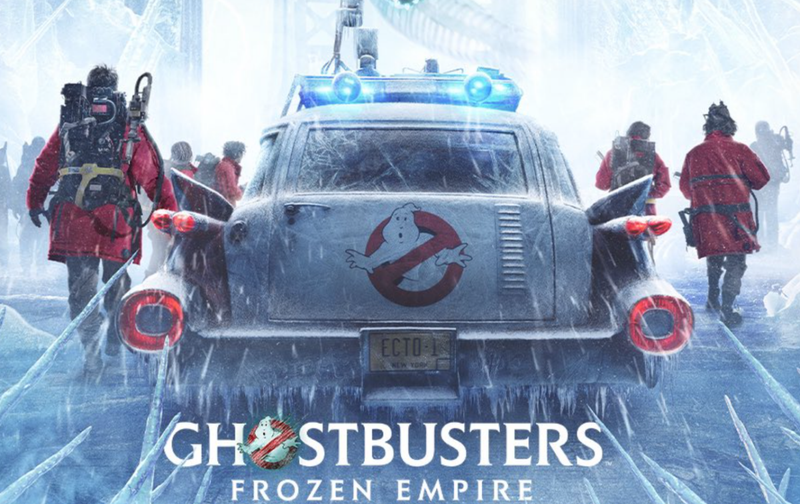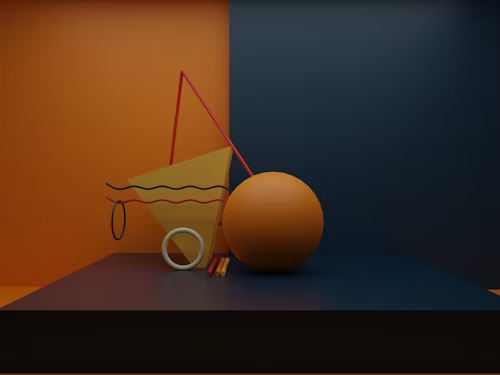When you’re finished recording your video, the next step is to edit it. But don’t worry, you don’t need to be a video editing expert to make your video look great. In just a few minutes, you can make changes that will vastly improve the quality of your video. Here are some tips on how to do just that.
Use a video editor to cut out unnecessary footage
Make sure you remove any flubs or mistakes in the video to make it look crisp and professional, so it flows well from start to finish. You can also use video editing software like Veed which has great features.
Another great way to improve your video is by adding an intro or outro. This can be a short clip at the beginning and end of your video that introduces who you are and what the video is about. There are many intro maker tools online that are free to use, so there’s no excuse not to add one!
Remove any sound from the background with audacity or other audio editing software
Clear any noise from the background of your video using any editing software that you might have. This will help to make your video look sharp and professional, as a video with a lot of unnecessary noise is distracting for viewers. Also, consider adding music to your video if it’s going on YouTube – this makes videos more interesting and can also give them a professional touch.
Crop your video to make it more dynamic and interesting
Most video editing tools have this option, so you don’t need any special skills or equipment to do it either.
Add text overlays for titles, captions, subtitles, and more
One way to make your video stand out is by adding text overlays. This can be titles, captions, subtitles – anything you want. Adding text gives your video an extra layer of polish and can make it more visually appealing.
There are many online tools that you can use for this, so take advantage of them and make your video stand out!
Change the color of the video with filters and effects
Another way to make your video stand out is by changing the color. You can do this with filters and effects in most video editing software. This is a great way to match the video to your brand or personality, or simply to make it more eye-catching.
There are many different filters and effects available, so experiment until you find something that works for you.
Trim clips that are too long or too short
If a video clip is too long it can be boring for the viewer, and if they’re too short you might miss something important! Trimming makes sure that each video clip has just enough information without going overboard or not including anything at all.
Conclusion
It only takes a few minutes of work with some simple techniques like these ones before you’ll see a video that you’re proud of. With the right tools, you can edit your videos in minutes or even seconds! Editing your video doesn’t have to be difficult. If this sounds appealing but overwhelming at the same time, fret not. We’re here for you every step of the way with our easy-to-follow editing tutorials and tips on how to use different software programs. Keep these video editing tips in mind and see your video shine!