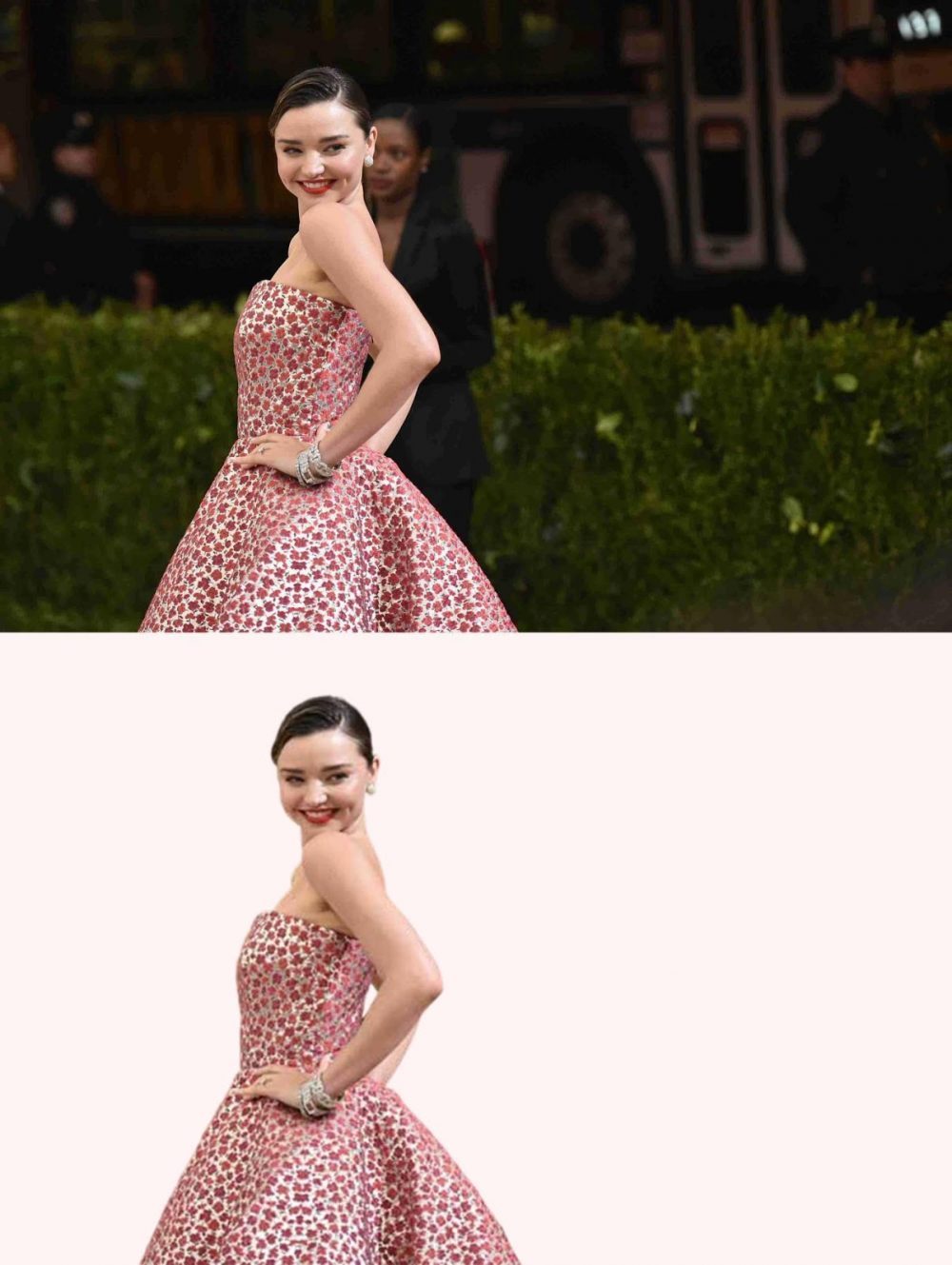This article is going to introduce two tools to remove background from your photo. While Photoshop is a full-function software with many features, BgEraser focuses on one thing – how do we remove background scenes from a photograph? Let us review them one by one.
1. Photoshop
Photoshop is the leading photo editing software with full functions to edit photos the way you want. You can fine-tune the images as per your needs. You can remove backgrounds by using your artistic skills and knowledge of the software. Some advanced software features even let you keep tiny hair in the foreground when you remove backgrounds. It is a perfect option if you need a very high degree of accuracy.
Photoshop is professional but not easy to use. You need to invest a lot of time in learning even the basic stuff. It brings us to another way to remove backgrounds in a fast and user-friendly manner.
2. BgEraser
What Is BgEraser
As the name implies, it is a background eraser tool to remove background scenes from any picture. This tool is available as an online background remover facility to quickly and cost-effectively convert images with unwanted backgrounds into attractive cutouts of objects, persons, groups, etc.
BgEraser can do its job in a few seconds. There is no need to learn any complicated software. Follow just three simple steps to achieve what you want – remove backgrounds!
How To Use It
It is pretty straightforward to use BgEraser. First of all, visit this secure website at bgeraser.com. Drag your image to the box shown there and click start. It will process the image for 2-3 seconds, and the download button will let you see and save the converted file quickly.
There are three options to use this tool.
1. Casual Trials – Here, you can convert an unlimited number of images free of cost with a maximum resolution of 700 pixels and a size of 2MB. But it processes the photos one by one.
2. Evaluation Purpose – Here, you can convert all images at once. Since it is only for evaluation, you can convert a maximum of 5 shots in a month free of cost, with a batch processing option with a maximum of 2000 pixels of resolution.
3. Regular use – Here, you have three monthly plans, ranging from 50 images per month to 999 pics. The price per file is as low as $0.03. You can even download Win/Mac apps if you like.
Benefits of BgEraser
This online background remover tool is quite useful for all users, including professionals, business people, personal users, or casual ones.
Here are my favorite top 5 benefits.
1. Cost-effective
2. Fastest
3. User-friendly
4. Handles multiple files
5. No spying
By now, you already understand the first four benefits. The 5th benefit of no spying implies that this background remover tool protects your privacy by deleting all uploaded images within 24 hours.
Conclusion
You can not compare apples to oranges. Choose the software according to your needs. BgEraser background eraser tool is the best choice if you require the fastest and easiest means to remove backgrounds.