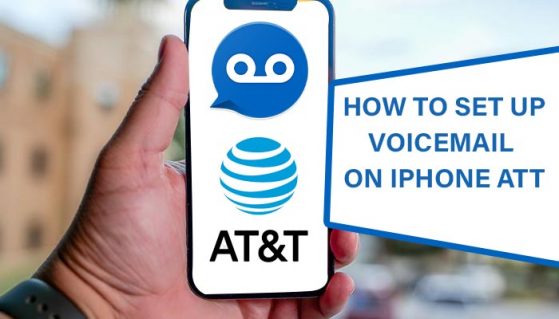voicemail on iphone can be a thing of the past, but we cannot deny how helpful it is, especially if you might be running a business. These days, it can be hard to keep track of the people who will call you & it can get challenging for you to call them back individually when you miss their calls. That is why Voicemails are still being used to this day. AT&T is a network that offers its users options for voicemails, ranging from basic to visual voicemail. It is a service that is available to all patrons as long as it is allowed by the device & mobile plan. If you do not know how to start using their voicemail, do not worry, as AT & T voicemail setup is simple & quick. Also, if you face any errors like att voicemail not working, then get in touch with our tech experts.
If you are one of those individuals who cannot set it up by themselves, we will help you get started with this setup guide. If you are wondering how to set up voicemail on iphone att, read on to learn more.
What is AT&T Voicemail?
AT&T Voicemail is a service provided by the network provider which allows the users to record messages from the callers when they aren’t available to pick up the calls. All the AT&T come with basic voicemail, which you need to set up before using it. The carrier provides three different services which are available to their users. The types are listed below-
- Basic voicemail
- Enhanced Voicemail
- Visual Voicemail
Basic voicemail is a service provided to all the users of AT&T as long as they are connected to a data plan or a wireless home phone. This can also be upgraded to the Enhanced Voicemail to receive more time & memory capacity.
Visual voicemail allows you to view the messages directly from the phone without dialling anything. It also helps to manage better & an interface where you can read the transcriptions of the messages in place of listening to them.
Keep in mind that this is different from the Android &iOS Voicemail services as this is only for AT&T users only.
AT&T Voicemail: Options to look out for
For AT&T, the available option will depend on your service & the phone. Those with wireless & AT&T data plans with a supported smartphone can get Visual Voicemail at no extra cost. However, those who do not have a data plan or Wireless Home Phone will only have the Basic Voicemail. They can choose to get upgraded by paying a charge every month.
QUICK NOTE
If you have an AT&T prepaid account, you cannot use the Enhanced Voicemail option.
On Mobile Phone
To set up the AT&T voicemail through the mobile phone, follow the steps given below –
- Go on your AT&T phone, dial your number with the area code.
- Then hit on (*) key. You will hear a recording that will state your phone number. It will also ask you to leave a message.
- Then create a password for the mailbox. You can make any password but keep in mind that you can only use numbers & cannot exceed ten digits. Choose one which can be easy for you to remember as you need to enter this password whenever you want to hear your messages.
- Then you will be indicated to record your name on the phone & also a greeting with it. You can also be asked to record a busy greeting in that way.
- That will do the trick. Do not forget to check it out with the help of a friend or a relative to see if it is working or not.
Using Another Phone
Alternatively, you can also set up an AT&T voicemail on another phone. The steps are listed down below-
- From your phone, dial the AT&T Voicemail access number.
- Hit on the (*) key to access your mailbox. Then, write the phone number from your service. This will be your mailbox number.
- The next step would be to tap on the (#) key to set up.
- Setup the password. Keep in mind that the password needs to be four digits long & not exceed 10.
- Record your name, & then record your greeting.
- Now, you are all set to use your AT&T voicemail.
We hope you liked this blog about how you can set up voicemail on iPhone att. Also, get in touch with our tech experts to know more about the iphone voicemail not working att & att visual voicemail iphone.