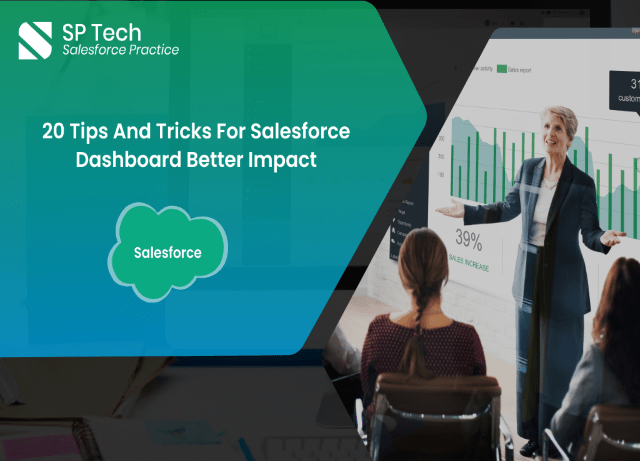Salesforce dashboards are an integral part of the Salesforce ecosystem, allowing businesses to track key performance indicators (KPIs), monitor progress, and make data-driven decisions. In this guest post, we’ll explore 10 best practice tips for creating high impact Salesforce dashboards that drive results and provide valuable insights for your business.
Identify your key performance indicators (KPIs). Before you start creating your dashboard, it’s important to understand what you want to track and measure. This will help you focus on the most important metrics and avoid including unnecessary data that doesn’t contribute to your business goals.
Keep it simple. A cluttered dashboard can be overwhelming and difficult to read. Instead, choose a few key metrics and display them prominently on the dashboard. You can also use filters and drill-down capabilities to allow users to see more detailed data when needed.
Use appropriate visualizations. The type of data you’re displaying will determine the best visualization method. For example, line charts are well-suited for tracking trends over time, while pie charts are useful for comparing proportions. Choose the visualization that best communicates the data you’re trying to present.
Use color effectively. Color can be a powerful tool for highlighting important information and making your dashboard more visually appealing. However, it’s important to use color consistently and effectively to avoid confusion. Use a limited color palette and reserve specific colors for specific purposes, such as red for negative values or green for positive ones.
Make use of dashboards and reports. Dashboards and reports can be used together to provide a comprehensive view of your data. Dashboards provide a high-level overview of your data, while reports allow users to drill down into specific details. Use them in combination to give users the information they need at the right level of detail.
Make your dashboard actionable. A dashboard is only useful if it leads to action. Make sure your dashboard includes clear call-to-actions that allow users to take the next step, such as viewing a report or creating a task.
Customize your dashboard for different user groups. Different users will have different needs and goals, so it’s important to customize your dashboard for each user group. For example, a sales manager may need to see different data than a customer service representative.
Use dynamic dashboard components. Dynamic dashboard components allow you to show different data based on user input or other factors. For example, you can create a dashboard component that displays data based on the user’s location or role. This allows you to present relevant information to each user and makes the dashboard more interactive and engaging.
Keep your dashboard up-to-date. It’s important to regularly update your dashboard to ensure that it reflects the most current data. This will help you stay on top of trends and identify any potential issues before they become major problems.
Use dashboard best practices. There are a number of best practices to follow when creating a Salesforce dashboard. These include using clear and concise labels, aligning elements consistently, and using whitespace effectively to separate different sections. Following these best practices will help you create a dashboard that is easy to read and understand.
Here are some additional tips to consider when creating high impact Salesforce dashboards:
- Use dashboard scheduling to automatically update and refresh your dashboard. This will ensure that your dashboard is always displaying the most current data and saves you the time and effort of manually updating it.
- Consider using custom dashboard components to display data in unique and visually appealing ways. For example, you can use gauges to display progress towards a goal or use maps to show data by location.
- Use dashboard filters to allow users to customize their view of the data. This can be especially useful for large organizations with multiple teams or departments that need to see different data.
- Collaborate with your team to determine the most relevant metrics to track. This will help you create a dashboard that is aligned with your business goals and provides valuable insights for your entire organization.
- Test and iterate on your dashboard to ensure it meets the needs of your users. Don’t be afraid to make changes or remove metrics that are no longer relevant. It’s better to have a well-curated dashboard with a few key metrics than a cluttered one with too much information.
- Use the Salesforce AppExchange to find additional dashboard tools and resources. There are many third-party apps and integrations available that can help you create more interactive and informative dashboards.
- Consider using custom branding to make your dashboard match your company’s branding and style. This can help to create a cohesive experience for users and give your dashboard a more professional look and feel.
- Use mobile-responsive design to ensure that your dashboard is easy to view and interact with on any device. This is especially important for organizations with a mobile workforce or for users who access their dashboards on their phones or tablets.
- Use dashboard notifications to alert users when certain thresholds or targets are met. For example, you can set up a notification to alert the sales team when they reach their monthly sales goal.
- Use the dashboard builder to customize your dashboard layout and design. This allows you to create a dashboard that is tailored to your specific needs and preferences.
By following these additional tips, you can create even more effective and impactful Salesforce dashboards that drive results and provide valuable insights for your business. In conclusion, Salesforce dashboard are a powerful tool for tracking and monitoring key performance indicators and making data-driven decisions. By following these 10 best practice tips, you can create high impact Salesforce dashboard that drive results and provide valuable insights for your business.