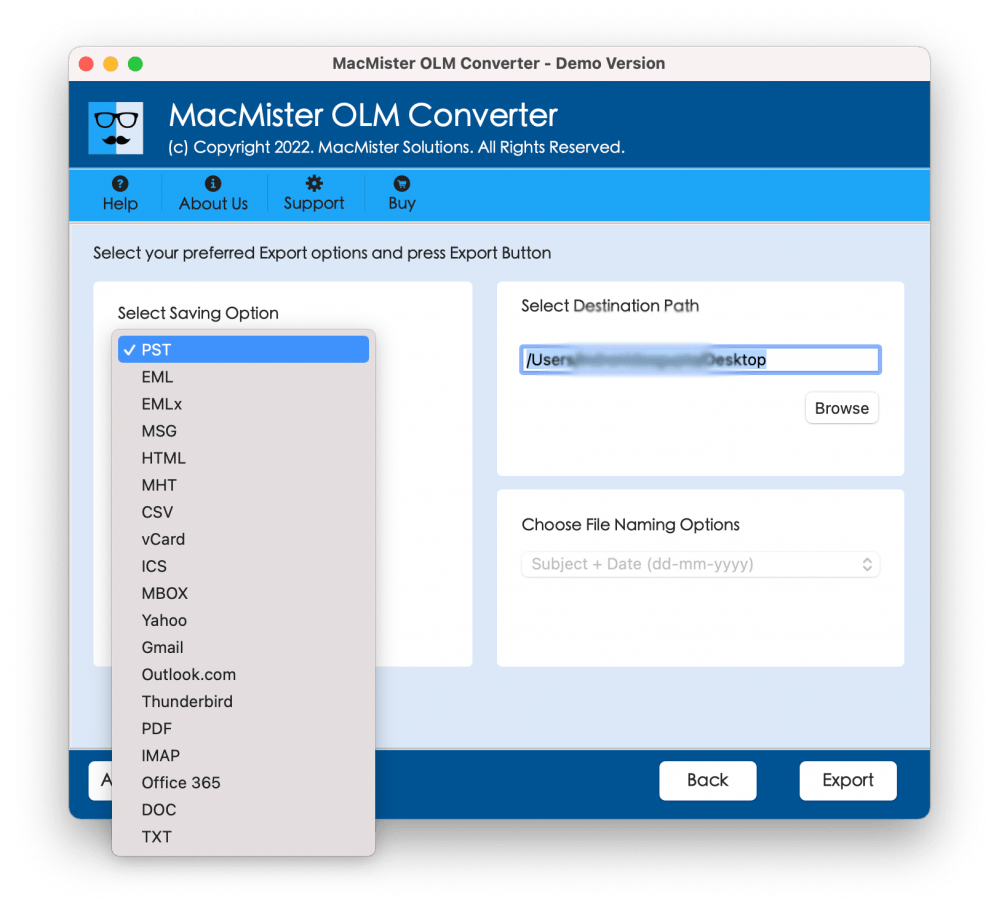Are you wondering how to open OLM file on Mac Mail? If yes, then stick with this article which will give you the precise guidance with steps to open OLM file on Mac Mail without encountering any data loss.
OLM is an archive file that is generated when user moves their account data from Outlook for Mac 2019, 2016, 2013 etc. The OLM folder includes user items such as mails, contacts, calendars and journals.
However, there are many users who wants to open OLM file on a default email client of Mac i.e. Mac Mail. And, to do this, one has to convert OLM to MBOX. Because MBOX is a supported file format of Apple Mail application.
There are numerous reasons behind the migration of OLM files to MBOX. The most common reason is switching between email clients either due to personal requirements or official urgency. This creates a challenge for most of the users because transferring files from one email file type to another is very complicated. And, most importantly, one has to take care of the stored data because it carries the day to day confidential details.
Multiple solutions are available but it is necessary to apply the method which is secure and safely carries out the conversion process.
Different Techniques to Open OLM File on Apple Mail
There are multiple methods presents for implementing the same, one is manual which is free and another is third party professional OLM Converter for Mac. Let’s understand their procedural steps one by one.
Manual Method to Access OLM File on Mac Mail
Step 1. Open Outlook for Mac and select the mailbox to move in Mac Mail.
Step 2. Drag the mailbox and drop it on a desktop to save it in MBOX.
Step 3. Repeat the Step 2 until all your required files gets converted in MBOX.
Step 4. Now, open Mac Mail email client and choose “Select File” and select Import Mailboxes.
Step 5. Choose option of MBOX format and hit Continue.
Step 6. Navigate to stored MBOX file location and click Select to proceed.
Step 7. Press Continue to import OLM mailboxes in Apple Mail.
Direct Method to Access OLM File on Apple Mail
OLM Converter for Mac is an advance and error-free method to access OLM file on Apple Mail with precise email files and attachments. The application possesses friendly GUI and simple steps that users with professional and non-professional skills can use to open OLM file on Mac Mail. The software offers features which makes the process easy and impressive. With the help of the app, users will be able to carry out the conversion process according to their requirements.
The application possesses freeware version which will help users to understand the working properly. Using the trial edition, users will be able to test the complete software and its features.
Steps to Open OLM Folder Data on Mac Mail
Step 1. Download and run OLM to MBOX Tool on Mac.
Step 2. Add OLM files/folder by utilizing Add Files and Add Folder button. Click Next.
Step 3. The added OLM files list will instantly appear with checkboxes. The checkbox is helpful to convert selective OLM files, if necessary. Click Next.
Step 4. Now select MBOX or IMAP option by clicking Select Saving Option.
Note. Use IMAP if you want to directly import OLM file in Apple Mail client. Simply enter Apple Mail account details in Email ID and Password and set IMAP Host and Port Number of the same. You can also use MBOX format for the conversion. After converting OLM to MBOX, you can import MBOX file in Apple Mail account.
Step 5. Set MBOX or IMAP sub-options accordingly and click Export.
Step 6. The procedure start shortly and displays the Live Conversion on the screen. You will see items converted, total items and status of conversion.
Once the procedure ends, the app will show Conversion Completed message on the screen. You can click on OK button to end the process. After this, go to the resultant file location and check the exported data. The original data formatting and the file structure will be accurate.
Conclusion
The article has provided different ways to open OLM in Mac Mail account. Both manual and automated solutions are discussed. Users can test and utilize the desired technique for the conversion of OLM to MBOX. However, it is recommended to take backup of your original data before starting any conversion process.