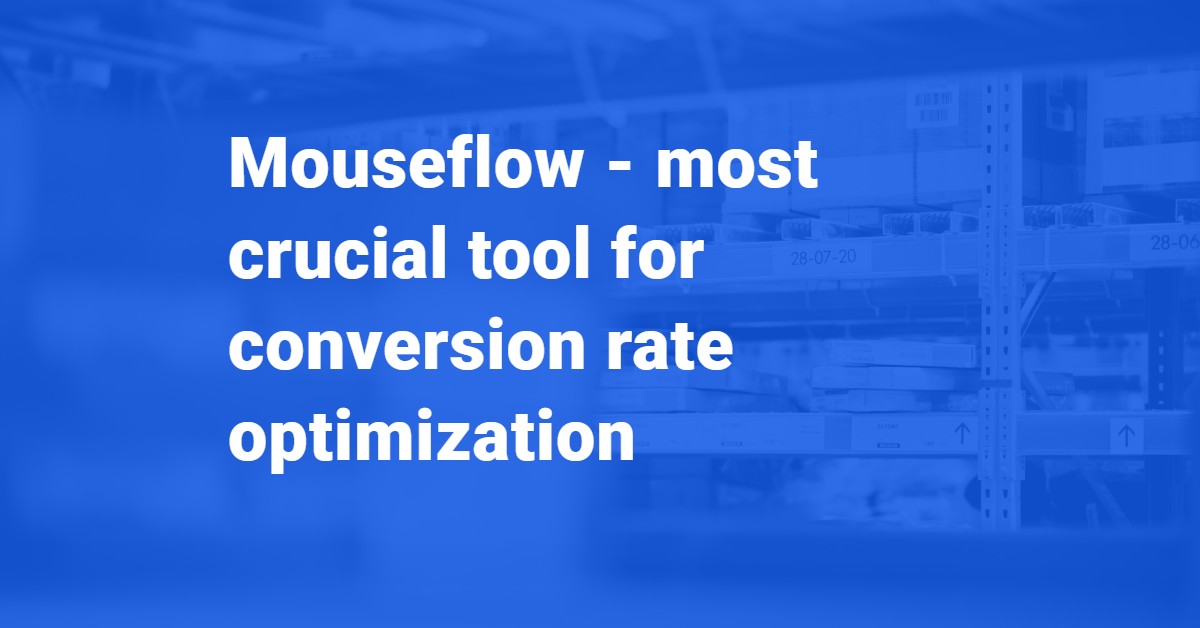It is a precise web tool that is an expert in recording the motion of a mouse, clicks, and keystrokes. There are several heatmaps produced from those recordings done by mouseflow. Mouseflow made it easy to navigate by redesigning the whole interface, and they also add a switch between pages and heatmap with one click. They have also introduced functional layouts, meaning that all data is adjusted accordingly when resizing the window. The dashboard gives you a perfect summary of Mouseflow’s two most powerful features- Recordings and Heatmaps.
Working of Mouseflow
Mouseflow is a consumer experience tool with many features that lets you know how people communicate with your website. It gives the regular session recordings, heat maps, form analytics, and surveys to collect visitors’ data on some pages. There’s also a funnel feature that makes it simple for setting special sessions that fell of your conversion funnel. It also sees those recordings to analyze what went wrong. When Mouseflow is added to your site, all features function by themselves. All you need to know is regular analytics data such as traffic source, location, page info. For example, suppose you want to see the visitor’s identity who is watching a session recording or want to know some details about the visitor’s clicks. In that case, that will need custom tagging on your site, which will consume a lot of time.
Get more out of Mouseflow with Segment.
Mouseflow used by Segment does not require additional tagging. The script added to your site itself by allowing the integration. Mouseflow rapidly passes the customer data that has already been sent to segments. This data consists of users’ custom features such as the events they search on your site and even the events’ features.
Conversion rate optimization Steps with Mouseflow.
There are several reasons why valuable customers cannot make conversions properly, as described by the mouseflow. As they can get confused by not knowing where to click or feel uneasy. Many of the tools won’t let you understand where you are facing the problem. But Mouseflow is the tool that has made it easy for you to know your problems. Let see how you can get actionable insights by the following steps:
Step 1.
Define the conversion funnel.
To grow your conversion rate, first, you need to know conversions leaking out of the funnel. The prime goal you need to consider is what you want to optimize for? Do you want the buyer to buy a product, sign up, make a booking, or enroll in an event? Make sure the goal is something you can uphold. This is the bottom of your funnel. Fixing up a funnel report on Mouseflow is easy. Enter the journey stepwise that you want to describe. This description can be in one page or more than this. Describing the funnel will let you know the reason behind the low conversion rate.
Step 2.
Eliminate critical errors.
A critical error is the most effective way to assure that your clients are not converting. Imagine this-
A client has decided to buy your product.
- They add the product to the cart and click the check out button. But nothing happens.
What will happen next? Will, the customers, come out to support your website, or will they shut the window and purchase from another website? With the mouseflow, it is very easy to detect your site’s critical error and fix it.
In mouseflow, we suggest you start with Page Friction, which compiles many roots of frustration a user faces, such as click-rage, button errors, speed browsing, and more. You can watch viewers that fell straight from the funnel.
Step 3.
Get insights.
As far, we have analyzed the conversion funnels in depth. Knowing key steps in the funnel and reducing critical issues. Doing this alone will most likely increase your conversion rates instantly. But why stop there? It’s time to see the other causes why your clients don’t convert.
- Take a look at the funnel report and know where most effective clients leave the funnel. You should focus on the page first.
Usually, most people will leave early in the funnel, and fewer will leave the funnel down they go further. So if you see a large drop-down in the funnel, this is a red flag. This also means that saving a client from falling has more value next in the funnel.
We provide you the right tools for the job for examining the page. These are the funnel tools, such as heat maps and session recordings that let you see exactly where viewers focus their attention and which factors they communicate.
Step 4.
Examine your forms.
To make sure filling out a form is smooth and simple to the user. Mouseflow gives you a form examining tool to see each field’s result and learn how long it takes your users to fill the form. For example, you’ve chosen to start gathering extra user data at check out. This tool will help you know how those extra fields change progress.
Step 5.
Make changes and measure.
Once you’ve got insights for the funnel pages, you can begin converting those into developments. The best way to reach this would be to make a list according to your needs and wants of a given change’s result. Then, run A/B tests unless the variation is a clear increase or a fix to an error. Run one test at a time. This will let you know the result of each change. If the variation is failing. You will know what to get back.
Conclusion
Finally, make sure that all changes to the conversion rate indeed affect your business. Mouseflow heatmaps will show you anything from clicks and change to attention. Also, your visitors’ location. Get away to get data about your user behavior directly. This will let you see where you can enhance your users’ experience.
Author Bio:
Naman Modi is a Professional Blogger, SEO Expert & Guest blogger at NamanModi.com, He is an Award Winning Freelancer & Web Entrepreneur helping new entrepreneur’s launches their first successful online business.