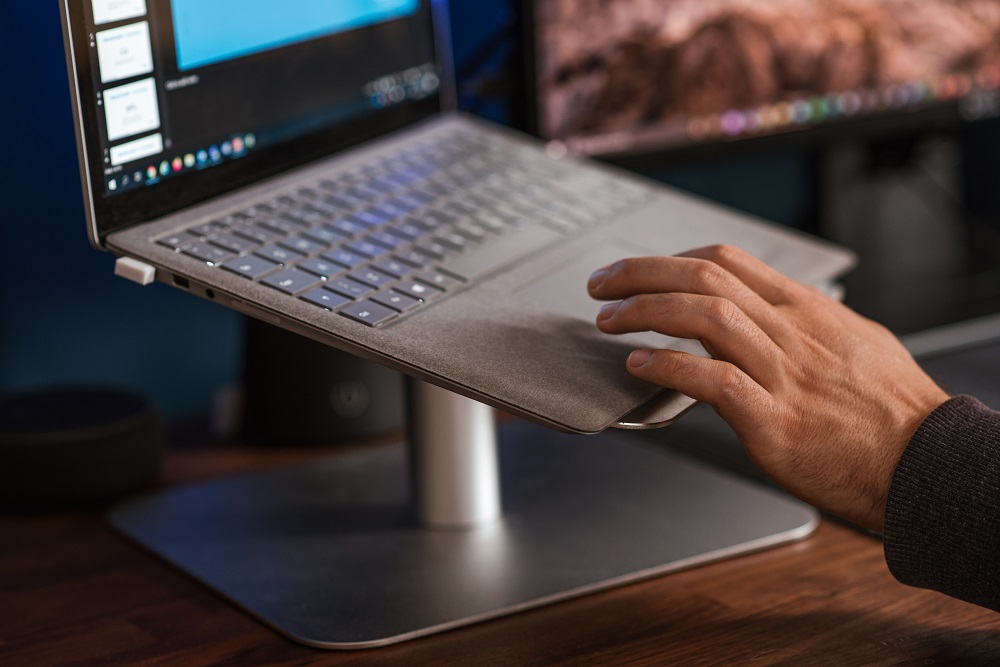As behind-the-desk jobs became more prominent, the need for standing desks increased significantly. Considering that sitting for 8 hours or longer has shown to contribute to numerous health problems, standing desks have quickly turned into a true necessity. However, just like any other desk, the standing one needs to be adjusted correctly and used in the right way, in order to help one deliver the most productive work. Therefore, if you’re not certain how to use a standing desk at your home office, we’re here to offer a few invaluable guidelines.
Adjust Your Desk and Screen
The first essential factor that will allow you to use a standing desk like a pro is its height. Only if your desk’s height and monitor position are set up properly, will you be able to make the most of your work time. Furthermore, all the comfort you need can only come after you’ve adjusted the height of the desk to your needs. Once you start setting it up, make sure that the desk is at elbow height. If your elbows are at a 90-degree position from the floor when you stand behind the desk, you’re good to go. When it comes to the computer monitor, it is recommended to place it 20 – 28 inches from your face. Set the monitor so that its top part is at the eye level, with a slight 10- to 20-degree upward tilt. If you need to move your neck up and down as you read, you haven’t positioned it right.
Change Your Keyboard and Mouse Position
Strained wrists, neck and shoulder pain are just some of the problems working long hours can cause. Typing and mousing doesn’t have to be detrimental to your wrists. All you need to make sure of is keeping your wrists in optimal positions. While standing, try to keep your wrists slightly more extended and tilted upwards, unlike when sitting. To avoid severe wrist pain and discomfort, always remember to reposition your wrists when using a standing desk.
Get a comfortable mat to stand on
Standing for several hours can cause aches and pains because of the lack of muscle contraction, blood flow and movement. However, if you have a comfortable and soft surface to stand on, those aches can successfully be avoided. The surface we had in mind include the best anti fatigue mats that will help you alleviate any similar pain while you’re working behind your standing desk. A heavy-duty anti-fatigue mat will look great in any room and can fit under any desk. Because it’s easy to clean, slip-resistant and very comfortable, hours behind the desk will pass in a blink of an eye. Not to mention your feet will be nowhere near tired after you finish another working day.
Often switch from standing to sitting and vice versa
Another great strategy that will allow you to make the most of your standing desk is to often switch between sitting and standing. While too much sitting can cause diabetes, blood circulation problems and obesity, standing can cause a lot of strain on your leg muscles, tendons and wrists. Worst of all, it can potentially cause varicose veins. Therefore, it would be best to practice both activities equally. Instead of sitting all day long, or standing for 8 hours, try sitting for 2 hours and then switch to standing for an hour or so. With an adjustable height desk, alternating between sitting and standing will be a piece of cake.
Don’t forget to take breaks
Even with all the sitting and standing switching, you won’t avoid health issues if all you do is stay in one place. That’s why you should schedule regular breaks. During this time you should try to walk as far away as possible and allow your body to stretch. Not only will it be beneficial for your physical health, but it will also be good for your mind, allowing you to reset and focus better on future work.
Final thoughts
Having a standing desk in your home office can be a real gem. With so many hours spent sitting down, you’ll feel more efficient and healthier if you invest in a standing desk. All you have to do is follow the aforementioned tips, to make sure you’re using it the best possible way. After that, you’ll be more productive than ever before.