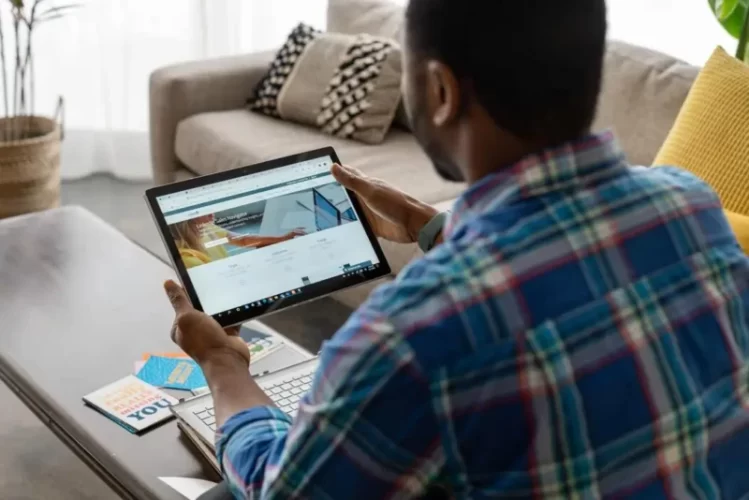When it comes to website performance, the average load time is a little over four seconds.
This means that if your site takes longer than four seconds to load, you’re losing potential customers (and money).
While there are numerous ways to improve site speed, one of the most effective ways is by optimizing how you serve files.
In this article we’ll discuss how CDN’s and pre-parsed scripts can reduce loading times by caching static resources closer to the viewer and minimizing opened connections on your server.
Use a Content Delivery Network (CDN)
A Content Delivery Network (CDN) is a network of servers distributed around the world.
When you use a CDN, your website’s files are served from the closest server to visitors in order to make them load as quickly as possible.
This can also help with security because if one server goes down, there will be others still available that can serve up your content while you fix things on your end.
A good CDN can be very expensive and may not be worth it if your site isn’t making enough money yet–but once you start seeing growth, definitely look into this option!
Use pre-parsed scripts and CSS files
A CDN, or content delivery network, is a group of servers that work together to distribute your site’s content.
This can help to make sure that users see your site as quickly as possible because the data will be routed through different servers depending on where they are located.
If a user is in New York and you have a server located there.
It will send them information from that server instead of having to wait for one in California or Texas (for example).
A good way to test whether using pre-parsed scripts and CSS files makes a difference on your site is by using Google PageSpeed Insights:
Minify code
Minifying code is a process of removing all unnecessary characters from your code, making it easier to read and debug.
It also reduces the file size so it takes less time to download. This can increase the speed of your site significantly!
You can minify HTML, CSS and JavaScript files in two ways: manually or automatically. We’ll go over both methods below.
Minimize opened connections
- Reduce the number of connections to your server.
You can reduce the number of connections to your server by using a CDN (Content Delivery Network).
Which will cache static content on servers around the world, making it faster for users in those regions.
A CDN also reduces load on your own infrastructure because it’s not being accessed as often by users around the world and therefore takes less processing power from your servers.
- Use a static web server or reverse proxy.
A static web server serves up pre-generated HTML pages without having to generate them in real time when someone requests them.
This makes browsing much faster than if each page were generated every time someone visited it.*
Combine images into sprites
- Create a sprite.
- Use the sprite in your website’s HTML code.
- See how much it improves page load time!
Move your static resources closer to the viewer
To improve your site speed, you should move your static resources closer to the viewer. This means moving them from a server in another country or state.
Also, hosting them on one that’s close by. How do you do this? By using a Content Delivery Network (CDN).
You can also use a CDN to ensure that all of your images are being served from one location — which helps prevent accidental hotlinking by other sites.
And it ensures that all requests for images go through one gateway so they don’t have to hit multiple servers on their way back up again after being downloaded by visitors’ browsers.
You can make your site load faster by optimizing the way you serve files
You can make your site load faster by optimizing the way you serve files.
- Use a content delivery network (CDN). A CDN is a service that stores copies of your website’s static files on servers around the world. And serves them to users from the closest location. This means that if someone visits your site from Spain, they’ll be served Spanish-language versions of all those images and scripts even. If you don’t have any in their language available locally.
- Minify code: Minification removes unnecessary characters from HTML, CSS and JavaScript files. So they’re smaller than they would be otherwise. This saves time when downloading these resources over the internet. Because less data needs to travel along each connection before reaching its destination computer or mobile device.* Combine images into sprites: Sprites are large images made up of multiple small ones combined together into one file; this technique reduces HTTP requests and improves page load times because only one image must be downloaded instead of several individual ones that may all contain similar information like icons or logos.
Conclusion
I hope this article has helped you understand the importance of site speed and how to improve it.
As we’ve seen, there are many ways to make your website load faster. The most effective ones will depend on your business and its needs but all can be implemented with minimal effort.