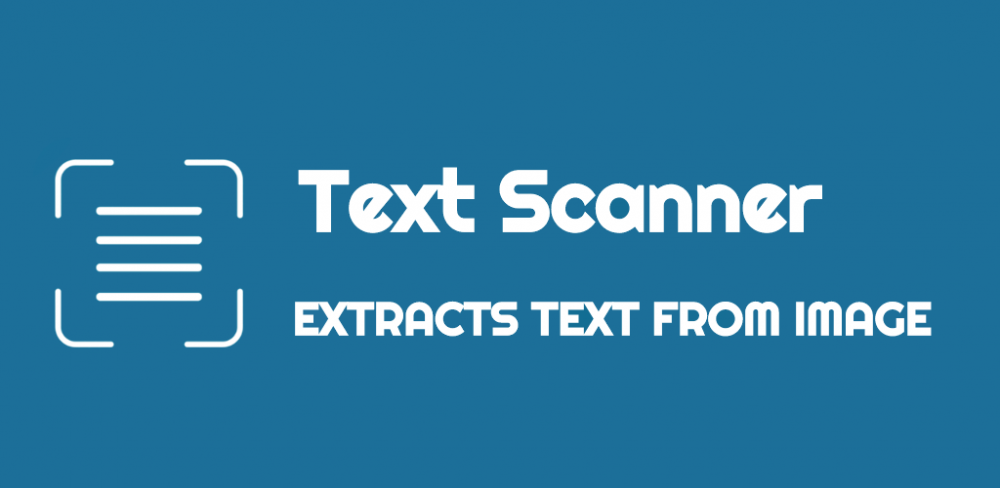In today’s modern era, we need go-to solutions for everything. Scanning your business invoices, reading Barcode for the product, or it is a text conversion from the image-we want everything quick and accurate. However, image conversion from the text is a little tricky but with the help of OCR scanner apps, you can do it anytime anywhere.
For instance, let’s say you want to digitize a magazine article and for that, you would spend hours typing and then correcting errors, if any. But the best time-savvy technique is to change all the needed materials into digital format in just a few minutes using a scanner and OCR tool.
So, here we share every information you need to know about OCR and the free OCR app that can simplify your daily conversion chores.
How Can You Extract Text From Any Image?
Extracting text from any image takes just a few seconds when you use a smart image to text converter app. Let’s see how OCR works and which app extracts the text accurately.
What Is Optical Character Recognition (OCR)?
You might be surprised to know that a scanned image in its original form is not searchable. The OCR is the technique that makes it searched. OCR is an acronym for “Optical Character Recognition.” The OCR reads the images and produces a layer of “hidden texts” behind the particular image so that our computer can identify or in other words, can read such an added layer, understands it, and makes it searchable.
These days many image scanner apps offer free text reading and hence, office workers like you and me take it for granted. However, the process of making scanned files searchable plays a vital role in business.
Why Do We Need To Convert Images To Text?
As we already know, an image to text conversion makes any scanned information searchable. Do you ever spend hours searching for the right words, content, or any particular information from the collection of documents?
If yes, then OCR may help you here to simplify your task. Using a PDF reader or effective image scanner apps will be time and effort saver. We constantly want to streamline our business so that we can increase productivity. OCR is the smart tool that will relax all your tedious tasks.
Benefits Of Having OCR
- OCR makes paper-based data searchable in moments.
- It decreases the possibility of expensive data entry by directly taking the data you require from paper and placing it where it needs to go.
- Empowering you for completely new ways to process documents that can reduce “human touches”, through reducing expenses and dramatically decreasing process times.
These are the obvious advantages of this latest technique. That’s why people use image scanner apps. Now we will discuss the best free OCR app.
How Can You Extract Text From Any Image With FlashScan?
FlashScan is the most popular image scanner app. This app offers accurate conversion of images to text. Here is how you do it with this app.
- Download FlashScan scanner app
- Select the image you want to convert to the text.
- Now open the FlashScan app and choose the image from the gallery or you can take a photo of it with your device’s camera.
- Once you open the image, tap on the OCR, and you are done!
- FlashScan’s OCR is the most accurate text-extractor. It extracts the text from the image keeping all the minute details intact.
- Users can further use OCR for translation. The converted text can be translated from English to other languages.
FlashScan : An Intuitive OCR Scanner App
The best quality of the FlashScan app is it’s intuitive and detail-oriented text reading. It precisely reads the text from the image. FlashScan is not only an image scanner app, but it also has more to offer.
Here are a few value-added features this app offers to the user.
- FlashScan is a complete document scanning app that scans every type of paper. You can scan old photos, bills, business invoices, and even your favorite book with this fastest scanning app.
- Users can accurately read QR and Barcodes and share it effortlessly with friends and clients.
- Also, as we already know the OCR of this app is a master text reader. You can translate text from English to other languages.
- Add value to your scanned copies with professional filters. FlashScan offers various filters that can enhance your results.
- You can anytime sort your documents by name and modification time using FlashScan.
Do you need a free OCR app that can digitize your documents with clear, sharp scans? Use FlashScan and boost your productivity.