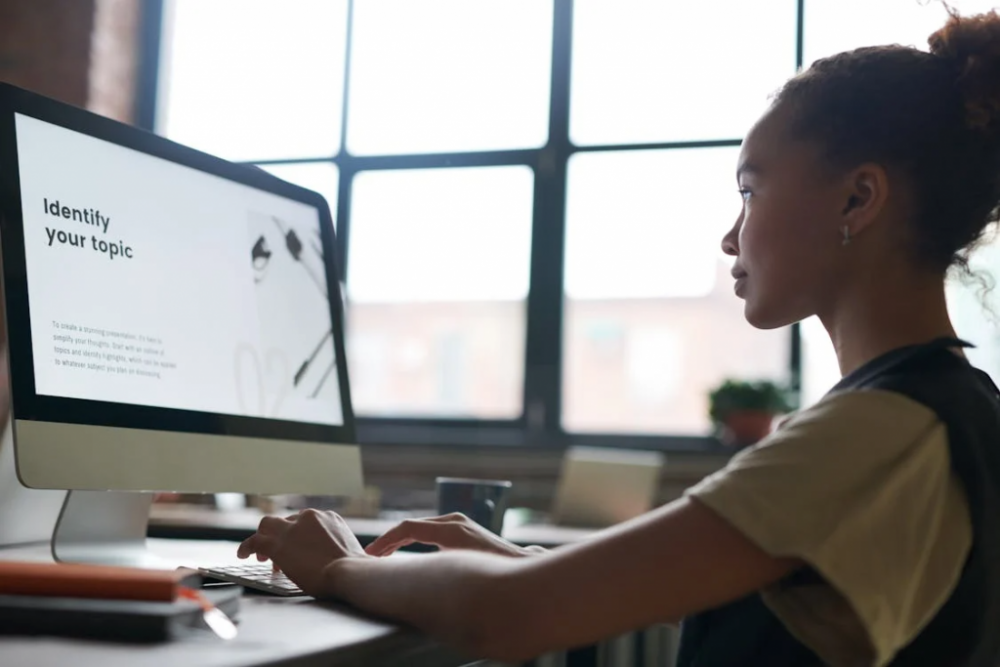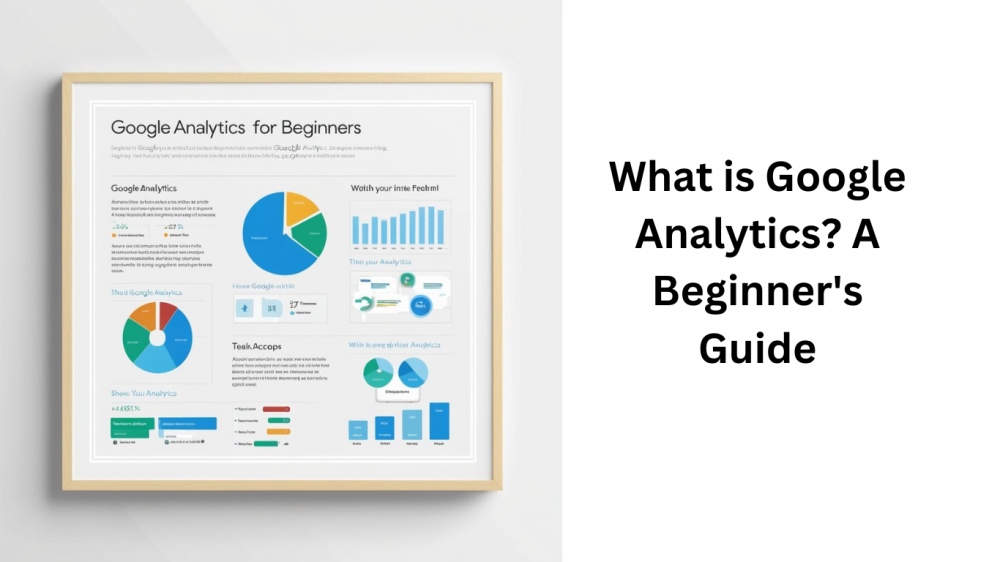
Google Analytics is a free service by Google for tracking and monitoring website traffic. It offers deep insights into the behavior of users, sources of acquisition, and conversion that make it possible to make data-driven decisions on the best ways to optimize your website and grow your business.
How Google Analytics Works
Google Analytics collects its information by adding a bit of tracking code, almost a piece of JavaScript, to every page of your website. This code sends information to the Google servers regarding what pages they visit, how long they stay there, where they are coming from, and what action they take. The analysis is then sent back in your Google Analytics account.
Core Features of Google Analytics
Traffic monitoring: Google Analytics will let you know how many people went to your website, on which pages they looked, and how much time spent on a page.
Audience insights: All this information about the visitors who visited your website-an age, gender, the country of origin, how much time they spend to use a device.
It’s getting traffic- This indicates the source of traffics that are either through searches, social media, people being referred here from other sites, or that paid advertisement.
It’s analyzing behavior: It tells how visitors engage on your website. The best pages are visible as to where the visitor drops his page and which content engages his attention.
You will be able to know certain goals such as, for example when some fill a form or when they make an order and monitor the conversion ratio your website realizes in making the visitor your customer or lead.
Preparation prior to Google Analytics
In the process of commencing using Google Analytics follow these steps
Create account
Begin by making a free account. And to do that you need to have a Google account first of all.
Adding Tracking Code: The tracking ID that you get in your Google Analytics account needs to be added to the HTML code of your website. In case you are using WordPress to build your website, well, plugins just make it a wee bit easier.
Verify Installation: As you add the code, you’ll want to check your site to make sure it’s tracking properly and this can be viewed when looking at real-time data in the Analytics dashboard.
Understanding Google Analytics Reports
Audience Report: It discusses the visitors visiting your website, their age, interest, and location.
Acquisition Report: It reports how users came to visit your website whether organic search, paid advertisements, referrals, or direct visitation.
Behavior report: Suggests which pages are visited most often by the visitor, including how long a user has viewed and their navigation on the website.
Conversion report: Measures performance toward a defined goal, such as buying or form submission
Glossary
sessions: Sessions refer to aggregated interactions by a user within a given time. There can be more than one action executed within the same session.
Users: Number of unique visitors to your website with an individual user identifier, quite often stored as a cookie.
Conclusion
Google Analytics is an essential tool for website owners and marketers. It helps you track traffic, understand your audience, measure performance, and optimize your website for better results. By using Google Analytics, you can make smarter, data-driven decisions that improve your website’s effectiveness and grow your business.