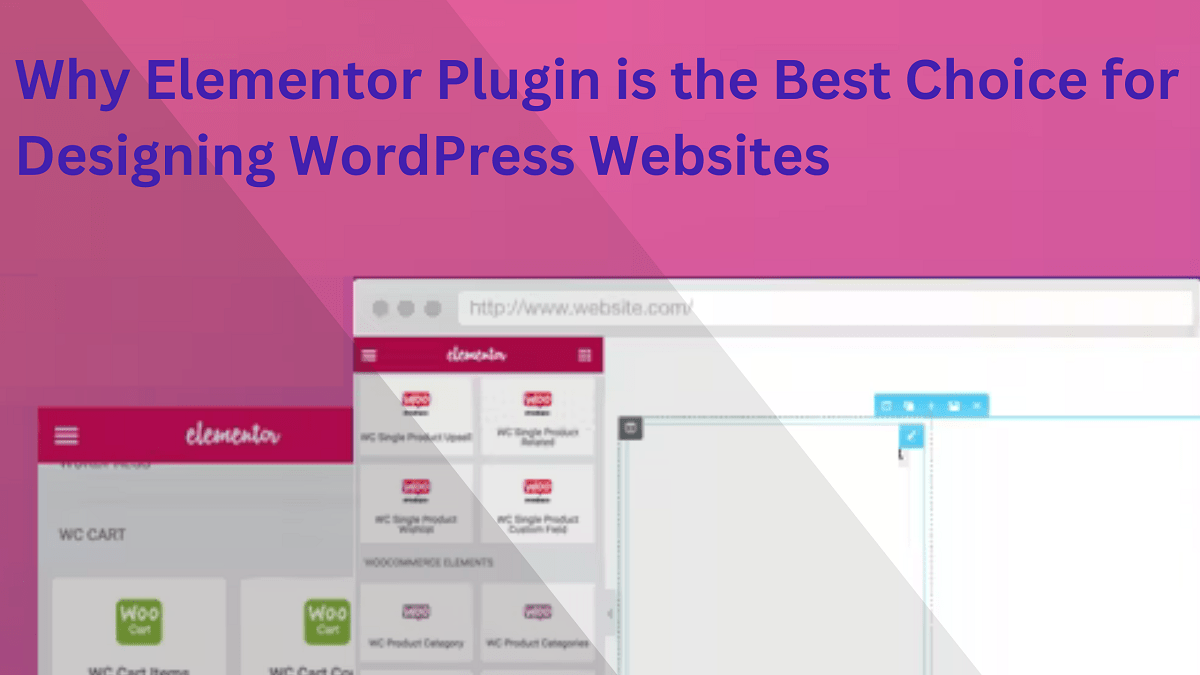These days website development has changed a lot; now, you can have cutting-edge, intuitive and user-friendly website designs that are easy to use, dynamic and impactful. Today website designers use advanced technology and programming languages to build dynamic websites for their clients. And WordPress is one of the most popular platforms that almost every website designer prefers. Today almost 80% of the business website is built on WordPress. Not only that, but WordPress also helps to build web applications, e-commerce stores and much more.
And when discussing WordPress, the Elementor plugin is a must-have tool to support your website design. Elementor plugin is a popular, open-source plugin that allows users to create dynamic WordPress websites easily and efficiently. The default WordPress editor is great for blogging; however, it is not ideal for website designing as it offers limited design options. Also, you cannot see the changes until you click the preview button.
In contrast, Elementor offers endless designs and pre-built content widgets. And in this article, we will discuss why the Elementor plugin is the best choice for WordPress website designing. It will also include topics like the Elementor plugin’s benefits, its features, how to use it, and more. So, without wasting any time, let’s begin.
Benefits of Using Elementor Plugin for Website Design
Elementor plugin is one of the popular WordPress plugins that offers numerous benefits for the user. And below, we will list some of them in detail-
- User-Friendly Interface
One of the most common benefits of using the Elementor plugin for WordPress website designing is its user-friendly interface. Elementor plugin is a drag-and-drop editor plugin that allows users to control and use it easily. You do not require any prior designing experience or knowledge about different programming languages to use this plugin. You do not need to learn PHP, Java, HTML, CSS etc. to use Elementor and build your website.
It also offers pre-built and customizable templates that you can use to create your page and content layouts from scratch. Not only that, you can save your edited templates as your own and use them in your future projects.
- Customization Options
Another essential benefit of using the Elementor plugin for WordPress website designing is its customization options. With Elementor Pro Theme Builder, you can access endless fully customizable templates. You can easily create and edit templates in the theme builder and easily make your suitable content layouts and page. You can modify and use the existing templates using Elementor widgets or create your all-new themes from the beginning.
In addition, you can also design your website footer, header, search results, archive page and many other templates with Elementor Pro. The theme builder in the pro version has endless opportunities to create and customize your website templates.
- Compatibility with Other WordPress Plugins
Elementor plugin is also highly compatible with other WordPress plugins making it the most suitable and hassle-free plugin to use in WordPress. Elementor plugin not only has a user-friendly interface and endless customization options, but it also has good compatibility with other WordPress plugins, so you can use them while using Elementor and make the most of your WordPress platform.
Also, the Elementor Pro has several integrations of popular plugins that make Elementor more powerful and productive. Elementor Pro has a Woocommerce and email integration facility to help users to incorporate mail marketing and Woocommerce features in their website design.
- Responsive Design
Another great benefit of using the Elementor plugin to design a website in WordPress is responsive design. A website must be intuitive and responsive to get success and wider reach. If your website is not fast and responsive, you cannot expect it to retain significant website traffic or get a higher ranking.
Also, your website must be mobile-friendly for better performance and reach. No website can sustain itself in the market if it is not mobile-optimized. And Elementor plugin helps you build responsive and mobile-friendly designs.
E. Time-Saving
Last, but not least, the Elementor plugin also saves time in designing a website. This drag-and-drop plugin is simple, and users do not need prior skills to build the website on the Elementor plugin.
Also, the Elementor pro Theme builder has a vast range of pre-built content widgets and templates that you can use to create your website page or customize them you build your own. The endless themes and no-restriction customization options make designing a website on WordPress easier and save a lot of time. You do not need to waste time coding and complex programming and build your website with simple and intuitive drag-and-drop techniques.
Features of Elementor Plugin
Elementor plugin has some of the finest and most powerful features that drive its popularity and make it the best choice for WordPress website design. And below, we will discuss the primary features of the Elementor plugin-
- Drag-and-Drop Page Builder
The drag-and-drop page builder in the Elementor plugin makes website designing more essay and fulfilled. The drag-and-drop editing feature is highly intuitive and gives maximum control over the layout. With the drag-and-drop page builder, you can easily edit and customize the existing page templates or create new ones. The live drag-and-drop editing process helps you flexibly streamline your website design and see the changes instantly as you make the changes.
- Pre-designed Templates and Blocks
The Elementor Pro Theme builder comes with pre-designed templates and blocks. It has a vast range of pre-built content widgets and templates for your website design. Also, these pre-built templates and blocks are fully customizable, which means you can use them as it is or customize them according to your need. In addition, you can save your customized templates as your own and use them for future website designing works.
- Theme Builder
The theme builder is an exclusive feature of Elementor Pro and is only available in the pro version of the plugin. Earlier, you were required to know coding to create a WordPress theme or plugin. But today, you do not need to understand or perform the complex coding and programming languages to do I; all credit goes to the theme builder of the Elementor plugin. The theme builder allows users to use pre-built templates or create custom ones with existing ones and replace the ones above.
- WooCommerce Builder
Woocommerce builder is another essential feature of the Elementor Pro plugin. If you have an e-commerce store built on Woocommerce, then the Elementor Pro can also work excellently for your Woocommerce store customization. You do not need an additional theme to customize your Woocommerce store. You can use the Elementor Pro WordPress themes and customize different parts and templates of your woocommerce store. With the visual editor of Elementor Pro, you can custom-design the themes and parts of your woocommerce store.
- Popup Builder
The popup builder is one of the most interesting features of Elementor Pro. It helps you to create dynamic popups for your website. The popup builder has 100+ pre-built popups for various contents like cookies, subscriptions, and log in etc. The popup builder uses several triggers like- when the page is loading, scroll, scroll to an element etc. Also, you can customize your popup templates and display them in different conditions like- after page views, unlogged accounts, specific devices etc.
F. Form Builder
Last, form builders or form widgets are another crucial feature of Elementor Pro. The form widgets help you add forms to your page or the theme builder template you currently use. The firm builder widget supports various filling from text, email, acceptance, and date to HTML hidden, number, file upload, password etc. The form widget also enables you to integrate reCAPTCHA to increase site safety and prevent scammers.
How to Use Elementor Plugin
Elementor plugin is one of the most popular WordPress plugins that help simplify the website design process and make it easy and interesting. Today most website designers prefer to use the Elementor plugin for website designing, and here are a few steps to get started with Elementor.
- Installing Elementor Plugin
Like any other WordPress plugin, you must also install the Elementor plugin to use it in WordPress. However, installing Elementor is a straightforward task. To install Elementor via elementor.com –
Visit elementor.com -> click on Get Started. Now fill in your email ID and password-> create an account. Then answer a few questions about your website-building experience, the purpose of building the website etc. Now select a suitable plan to start your website building (you can purchase a pro, bundle or other plans or go for a free version as per your need).
Elementor works on active WordPress sites -> enter your site domain on the checker box, -> it will automatically configure that your website is on WordPress. Once your site is configured, click the install button to install the plugin.
- Creating a New Page with Elementor
To create a new page with Elementor, follow the given steps-
-> Visit WordPress Dashboard-> pages -> add new. Now click on edit with Elementor to access the page builder.
C. Using Templates and Blocks
Templets include pre-designed pages and blocks you can use to create your own WordPress website. To access the Elementor templet follow the steps given below-
Visit Elementor editor -> go to the bottom of the page-> here you will see a ‘add widgets here’ section -> click on the white /blank folder -> a template library will load.
To preview the templates -> click on the magnifying glass on the image/Hover over one.
Once you have selected one -> click on the green templet button to insert it.
However, if you are not registered with Elementor, it will redirect you to the registration page and install the library once registered. In addition, once your template is loaded, it is ready for customization.
- Customizing Page Elements
Once you have created a new Elementor page and selected a suitable template for the website design, you’re ready to customize the elements of the page. You can customize or edit several elements on the page to build your website page, like text, image, font, widgets, etc.
To add a widget delete the existing widget on your template by clicking on the widget-> x icon. Now, go to the left panel-> search widget button-> drag-and-drop it to the blank space (from where you just deleted a widget)-> and a new widget is added.
To change the background image -> click on the ‘Style’ tab of the left panel-> choose an image, -> insert media.
To change font -> style-> typography-> family-> select a font-> insert.
E. Saving and Publishing Page
Once you have created a new page and customized the template elements to build your website. It is time to save and publish the page. When you have customized your page template, click on the button for preview, and once you have satisfied with the adjustment, click on the green publish button to publish your page.
Pricing and Support for Elementor Plugin
Elementor plugin comes in both free and paid versions, and you can choose a plan according to your need-
- Free vs. Pro versions
Elementor plugin is available in both free and paid versions. The free and paid version has a drag-and-drop editor, mobile editing and widgets. However, the free version has limited access to the widgets and templates. On the other hand, the paid or pro version has endless possibilities with numerous helpful features like theme builder, popup builder, form builder, premium support complete access to the 100+ widgets and templates.
The premium version also provides access to social widgets, Woocommerce builder (Woocommerce integration), and many other essential website design features.
- Comparison of pricing options
The Elementor plugin in the free version does not change a single penny. However, if you want to opt for a paid version, you need to pay a specific amount depending on your chosen plan. Elementor Pro has five different plans, namely – Essential (49$), advanced (99$), expert (199$), studio (499$) and Agency (999$). Each has a different price and facilities, and the Expert Website Kits and Elementor Expert Profile are unavailable in an essential and expert plan.
C. Support options available for Elementor Plugin
Elementor offers a support facility for all its users. They provide articles, blogs, video tutorials, support teams and a database to solve issues and make the user experience smooth and hassle-free. However, the support option varies depending on the plan you have subscribed to. For instance, premium support offers 24/7 support to answer your queries within a day.
On the other hand, VIP support offers live chat with an expert team and gets a quick response within 30 minutes.
Conclusion
Elementor plugin offers numerous benefits, including a user-friendly interface, compatibility with other WordPress plugins and an easy customization facility. Not only that, Elementor also helps to create a responsive and mobile-compatible website and saves time in the designing process. Some of the most powerful features of Elementor include a drag-and-drop editor, theme builder, popup builder, form builder, premium support and much more.
The powerful feature and easy-to-use interface of Elementor do not require additional knowledge about website designing and programming. And a user can create a new website, web page or block intuitively. Website designing has become easier and fun without compromising on the technical parts which makes the Elementor plugin the best choice for WordPress website designing.