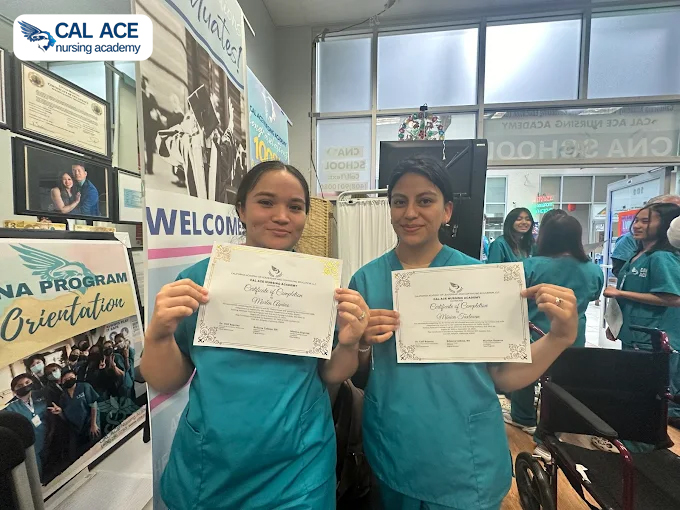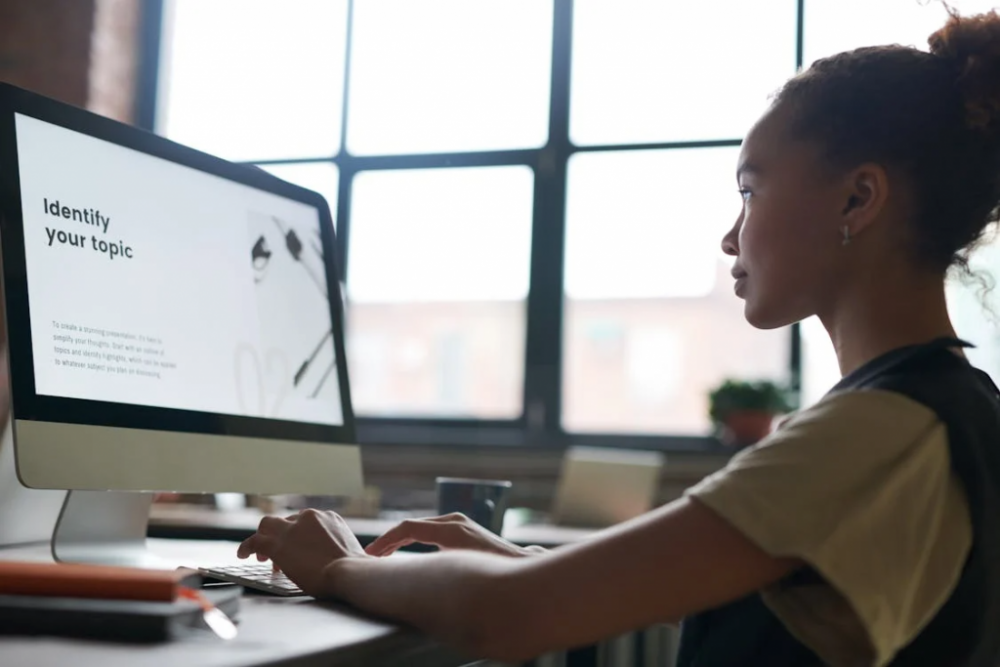In today’s fast-moving world, many of us believe EdTech would fix everything. When COVID came along, the schools closed, but learning didn’t come to a stop. The teachers, kids, and parents all went online and did the best they could with whatever they had. Video calls turned into classrooms. PDFs replaced notebooks. Every other software company launched a new app or platform each week—each one claiming to be the solution.
For a while, we were just grateful it was possible at all. But now we’ve started to notice the cracks. The platform’s glitch. The interfaces are confusing. Teachers are expected to be IT experts. Students get distracted. Parents are exhausted. And the people building these tools? They’re under pressure to scale, add features, and hit numbers faster.
EdTech promised to simplify learning. In some ways, it has. But in many others, it’s made things more complicated. And the real problem? We’re still designing these tools like they’re going into perfect environments, with fast internet, trained users, and money to spare.
But that’s not real life. Most schools don’t have full IT teams. Some barely have working computers. Many teachers are still more comfortable with chalk and registers than dashboards and tabs. Students often don’t have their own devices. And parents? They’re just hoping it works so they don’t have to call customer support again.
EdTech has huge potential. It really does. But if we’re going to build something that works for everyone, not just the top 5%, we have to keep a constant tab of what’s not working.
Top Education Software Development Challenges
Developing School ERP and LMS for different institutions is a whole different kind of challenge. There are multiple users with different needs, the stakes are high, and there are several external factors that need to be considered before you even start building. And then, of course, there are the issues that almost never show up in the product brief—but show up later, when it’s too late to ignore.
Below are some of the major challenges teams encounter:
- Multiple Users
The education software that we develop is used by everyone, including students, teachers, admins, parents, and sometimes even government boards. And they all have different expectations.
A teacher wants to mark attendance, record the numbers of the examination, and PTM remarks. A student merely wants to submit his assignment without clicking on five tabs. The admin is looking for analytical reports and accurate insights. The parents want updates without the need to download another application. You believe you’re designing a product, but you are dealing with five different workflows integrated together in a single interface.
And if you simplify it too much? Someone will declare it “insufficient.” Too complicated? Nobody utilizes it.
- The Infrastructure Nobody Talks About
We assume everyone’s on a laptop with fast internet. But that’s just not true. A lot of students log in on shared phones. On cheap devices. On slow networks that drop every few minutes. Some schools are still running on ancient PCs with limited RAM and storage. That’s the reality.
If your app only works well on high-end machines, then it doesn’t work for most of your users. You can’t build just for comfort—you have to build for constraint.
- Change Is Not Easy. Not Here
This isn’t a fast-paced startup world. Most schools still rely on paper registers and handwritten reports. And honestly? That works for them.
Now you’re asking them to log into a dashboard, take attendance online, upload marks, manage communication—all digitally. It’s not that they’re against it. They’re just exhausted. Overwhelmed. Spread thin.
If your software feels like “yet another thing” to learn, it’ll get skipped. Even if it’s brilliant. You have to design something that feels familiar, not foreign. Something that fits in quietly—without shouting for attention.
- Handling Data Is a Responsibility, Not Just a Feature
You’re dealing with minors here. Their information isn’t just data—it’s sensitive. And depending on where your platform is used, there are rules. A lot of them. FERPA, COPPA, GDPR… take your pick.
It’s not enough to tick a compliance box. Parents and schools want clarity. They need to know what you’re collecting, why, and where it’s going.
Privacy isn’t just policy—it’s a product. You need to bake trust into every screen.
- You’ve Got Their Access—Now Earning Attention Is the Hard Part
Getting students to log in is one thing. Getting them to stay, focus, and actually learn? Whole different game.
It’s not about fancy features. It’s about design that flows. UX that adapts. Nudges that feel like support, not interruption. Maybe a little gamification—if it helps. But never noise for the sake of it. You’re not building software. You’re shaping habits.
- Old Systems Don’t Just Disappear
Almost every school already has something in place. Maybe it’s a fee tracker. Maybe it’s an Excel sheet from 2011 that someone still updates manually. Point is: you can’t just rip and replace.
You have to work with what’s already there. That means clean integrations, smooth data imports, and systems that don’t crash when the old meets the new. Respect the legacy. Build around it. That’s how you earn trust.
- Budgets Are Tight. Tech Readiness Is Uneven.
Some schools have full IT teams. Others don’t even have someone to reset a password. Some can pay for custom setups. Others are still surviving on free trials and patched-together Google Forms.
You’re not just building software. You’re making something that must function for the large-budget schools as well as the schools scraping together just enough. It has to be uncomplicated, easy to manage, and still be trustworthy. Not cheap. Not overwhelming. Just dependable.
Smart Solutions to Real EdTech Challenges
If you’ve read this far, you already know: education software isn’t failing because of bad ideas; instead, it’s challenged by real-world intricacy. But these problems aren’t new, and teams that have successfully developed EdTech platforms have addressed them too, with practical, adaptable strategies that take into account both technological limitations and all the other factors.
Here are some of the few solutions that have worked time and again in the field:
1. Start with Modular Design
The best approach that users, like students, teachers, and administrators, can follow is of Modular design. After all, following a single, rigid path will only increase the friction.
Solution: Develop core functions that can be reused for various user roles. Show teachers and students different dashboards, workflows, and notifications—without separating your backend. You don’t need to create multiple platforms. Just make one that knows how to behave differently depending on who’s using it.
2. Design for the Worst Internet Connection
The value of EdTech hinges on its availability to all. Software that works well with a speedy internet connection but struggles in a remote school setting is flawed and is definitely not recommended software.
Solution: Design for an affordable phone on an unstable 3G network. Offline-first thinking. Compressed files. Cached data. Auto-syncing in the background when the network returns. Because if your app won’t function for a student with 15% battery and no network, it won’t function.
3. Go Beyond Training – Facilitate Adoption
Teachers didn’t choose a career to become tech gurus. If the software is complex for them, they’ll avoid it, irrespective of its merits.
Solution: Build onboarding directly into the product. Small pop-ups can direct users just when they need directing, telling them exactly what to do. Supplement this with actual support—fast videos, simple helplines, or even a person on location when they get stuck.
4. Consider Data Privacy a Core Feature
Privacy isn’t merely about compliance—it’s all about trust. If your users (particularly parents and school administrators) lack that faith in your student data management, they won’t use your platform.
Solution: Make your data policy visible, understandable, and integrated into the product experience. Use consent prompts when needed. Make users see what is being stored, how it is being used, and where they have control with transparent dashboards. Trust doesn’t exist outside of UX—it’s a component of it.
5. Build for Interoperability
Most schools already have existing tools like an old database, a payment system, and a barely working attendance tracker. Your software can’t exist in isolation.
Solution: Offer clear APIs, versatile import/export tools, and integration with common school systems. Avoid being an exclusive platform, because you don’t have to replace everything; they’ll appreciate your software more if you work well with what’s already there.
6. Prioritize Learning Outcomes, Not Feature Lists
Education software isn’t just about UI and dashboards. It’s about developing features that actually benefit everyone involved: teachers, students, and parents. to make the most out of it. After all, what really matters is how well it helps students improve their learning experience.
Solution: Collaborate closely with teachers while developing the product. Hear them out, conduct surveys, and tap into actual research to make better UX decisions. Make simplicity more important than complexity. A simpler user interface that enables focus will survive a more cluttered one filled with unused features.
Final Thoughts: Developing with the Realities of Education in Mind
Everyone wants a system that doesn’t make things more complicated, but instead makes everything more streamlined, automated, and easier to manage. That’s exactly where education software comes in for those working in the education sector. But let’s not forget—education software isn’t about flashy dashboards or ticking boxes. It’s about building something that lets a teacher log in from anywhere, helps a student keep learning even on a cracked phone screen, and supports an administrator struggling because of manual processes like admissions, payroll, and parent complaints, all at the same time.
The best solutions are developed after rigorous analysis, discussions with school staff, students, and parents, and, most importantly, after considering the messy reality of educational environments.
After all, it’s not about claiming to have built advanced software. It’s about actually developing something that really performs well, so that its features and benefits can do the talking.
Book a free demo of the top school ERP solution today and see how the right education software can truly make things easier for your teachers, students, and the whole school community.