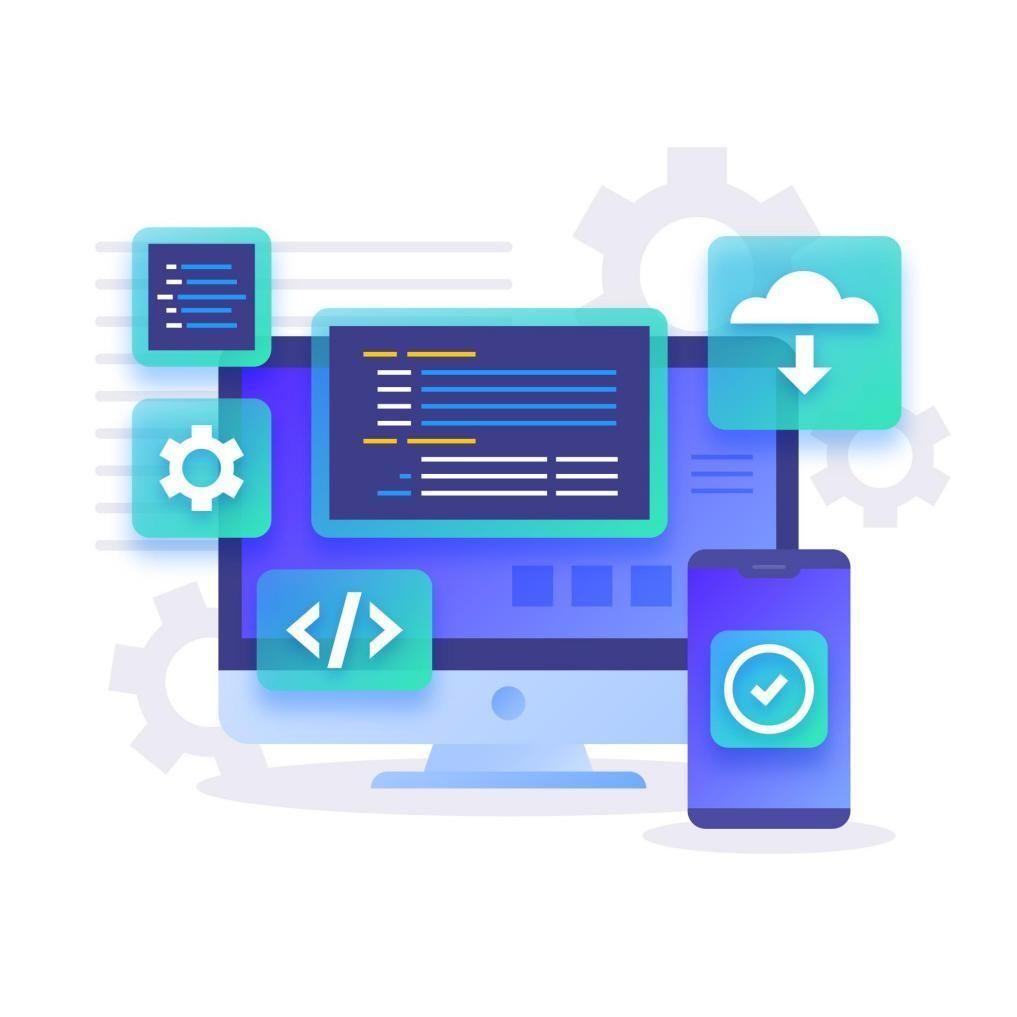Building a high-performance WordPress website requires a combination of great design, optimized code, and the right hosting. In this post, we’ll cover 10 essential tips for building a high-performance WordPress website.
1. Choose the Right Hosting
The first step to building a high-performance WordPress website is to choose the right hosting. A reliable hosting provider with fast servers and optimized WordPress settings can significantly improve your website’s performance.
2. Optimize Images
Images are a crucial part of any website, but they can also slow down your website’s performance if not optimized properly. To optimize your images, compress them, and reduce their size without compromising on their quality. You can use free image optimization tools like TinyPNG or Smush to achieve this.
3. Use a Lightweight Theme
Using a lightweight WordPress theme is essential for building a high-performance website. A lightweight theme will have optimized code, fast loading time, and minimal design elements that can improve your website’s performance. Some popular lightweight themes include Astra, GeneratePress, and Schema.
4. Minimize HTTP Requests
Minimizing HTTP requests is another way to improve your website’s performance. HTTP requests occur every time your website loads, and they can slow down your website’s performance. To minimize HTTP requests, you can combine multiple files, use a content delivery network (CDN), and remove unnecessary plugins and scripts.
5. Use a Caching Plugin
Using a caching plugin can significantly improve your website’s performance. A caching plugin saves a static version of your website, reducing the time it takes to load each page. Some popular caching plugins include WP Fastest Cache, W3 Total Cache, and WP Super Cache.
6. Optimize Your Database
Optimizing your database is another way to improve your website’s performance. A bloated database can slow down your website’s performance, so you should regularly optimize it. You can use free plugins like WP-Optimize or WP-Sweep to clean up your database.
7. Use a Content Delivery Network (CDN)
A content delivery network (CDN) is a network of servers that distribute your website’s content to users all over the world. Using a CDN can significantly improve your website’s performance by reducing the time it takes to load your website’s pages. Some popular CDNs include Cloudflare, MaxCDN, and Amazon CloudFront.
8. Disable Unused Plugins and Themes
Unused plugins and themes can slow down your website’s performance, even if you’re not using them. It’s essential to disable and delete any unused plugins and themes to optimize your website’s performance.
9. Use a Lazy Loading Plugin
Lazy loading is a technique that allows images and videos to load only when a user scrolls down to that section of the page. Using a lazy loading plugin can significantly improve your website’s performance by reducing the time it takes to load your website’s pages. Some popular lazy loading plugins include Lazy Load by WP Rocket and BJ Lazy Load.
10. Regularly Update WordPress and Plugins
Regularly updating your WordPress installation and plugins is essential for maintaining your website’s performance. Updating your website ensures that it has the latest features, security patches, and performance improvements.
In conclusion, building a high-performance WordPress website requires a combination of optimized code, a lightweight theme, the right hosting, and the use of optimization tools like caching plugins, CDNs, and lazy loading. By following these ten essential tips, you can significantly improve your website’s performance, reduce its load time, and provide your users with a better experience.