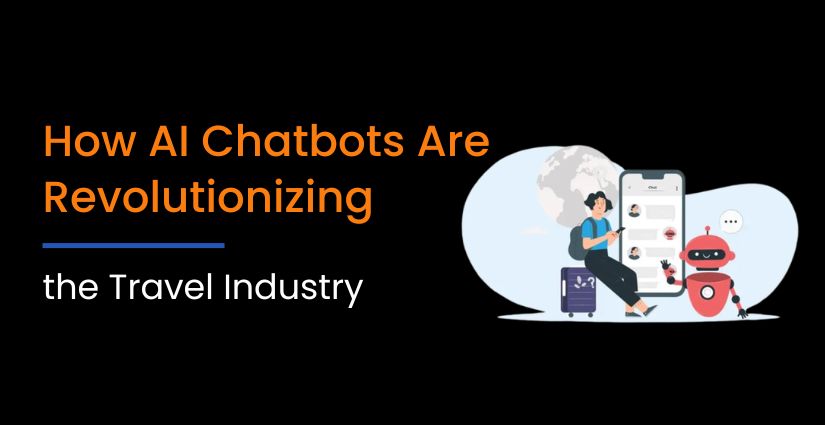LinkedIn is getting more crowded with users every year. More users post updates, display their work, and establish relationships with other people from the same industry. Such an act leads to the generation of a very busy feed. While strong posts still are not seen by many people because the text looks boring or the message is indistinct.
LinkedIn tools fix this issue. Aim IT Solution Linkedin Text Formatter tool enables you to format your writing. LinkedIn Post Scheduler schedules your posts, and measures your outcomes. They give you time and make your message more understandable. Also, they make your profile look nice, which is a way of getting trust from the readers.
Five LinkedIn tools that really matter in 2025 are explained in this guide.
Tool #1: LinkedIn Text Formatter
A LinkedIn Text Formatting Tool helps you write clear posts. It lets you create bold, italic, and spaced text. This makes your key points stand out.
The tool breaks long paragraphs into short sections. It highlights important ideas. This keeps your post organized and easy to read in a busy LinkedIn feed. It uses Unicode characters. This keeps the formatting correct on all devices.
The tool saves time for creators, marketers, and business owners. It helps you write posts that are clear and professional.
Tool #2: LinkedIn Post Scheduler
A LinkedIn Post Scheduler is a tool that posts your content automatically. You compose the post, choose the time, and the tool takes care of posting it. In this way, your profile remains active daily.
The tool monitors your audience’s online hours. It indicates the most optimal times to post. Hence, more people get to see your posts.
One can also plan the entire week’s posts at once. This is a great time saver and also helps in last-minute work prevention. Thus, teams utilize it to keep updates regular.
Such a tool is a great help to creators, small businesses, and agencies in that it facilitates posting consistency and reaching the right audience.
Tool #3: LinkedIn Profile Optimization Tool
A LinkedIn Profile Optimization Tool is a tool that helps you figure out if your profile is a clear explanation of your work. Your tool goes through your headline, summary, and main sections. It detects the lines that are not clear or a bit weak. So, you can modify your profile in such a way that people will understand what you do without making a guess.
Moreover, the tool suggests a few simple keywords that are in line with your industry. These keywords make your profile visible in the search when someone is looking for your skill or service. This is great because a lot of profiles get views through LinkedIn search, which is not limited to connections.
Most of the time tools find very basic things in your profile like missing details or text that is of low impact. You can go ahead and fix these points one by one. In this way, your profile remains neat and it is still easy for people to follow it.
Linkedin tool is great for those who want to have a profile that looks complete and gives an instant idea of their work.
Tool #4: LinkedIn Lead Generation Tool
A LinkedIn Lead Generation Tool finds leads that match your audience. You filter by job title, industry, and location. The tool shows matching profiles. This saves time and keeps your search focused.
The tool manages outreach. You send connection requests and follow-up messages in order. This prevents missed replies and keeps communication clear.
The tool shows key details about each lead. You see their role, activity, and relevance.
Tool #5: LinkedIn Analytics Tool
A LinkedIn Analytics Tool shows how your posts perform. It tracks views, reactions, and comments. It shows what your audience reads and engages with.
The tool identifies patterns in your posts. You see which posts get steady engagement and which posts lose attention. This helps you focus on topics that work.
Some tools group your top posts. You compare them to see what made them clear and useful. This helps you create similar posts later.
For professionals, creators, and businesses, this tool tracks LinkedIn activity and improves content using real data.
AI Tools to Improve Your LinkedIn Posts
When you barely have time or lack ideas to write a LinkedIn post, AI tools are there to help you. They suggest concise sentences, a well-organized structure, and minor changes. The devices are not substitutes for your voice. They empower you to plan your posts and express your thoughts in a straightforward way.
With AI tools, you can also rewrite a sentence that is too long, correct grammar, and divide the text into short paragraphs. This is an enhancement of the reading experience as LinkedIn users are quick to scroll. Clear posts are more efficient in attracting people’s attention than long ones without any structure.
Some tools provide you with the ideas for your titles or the first sentences of your posts. You have the possibility to compare different alternatives and choose the one that best conveys your message. It is a time saver and a tool for posting regularly.
Grammarly, ChatGPT, and Jasper help you write LinkedIn posts. They make your posts clear, professional, and easy to read.
Final Thoughts on Using LinkedIn Tools
LinkedIn adds more users every year, and clear, consistent content becomes more important. The right tools make your work easier. They help you format text, plan posts, improve your profile, manage leads, and track performance. Doing these tasks regularly gives steady results over time.
If you want better posts, use Aim IT Solution Linkedin Text Formatter. If you want regular activity, use a scheduler. If you want more visibility, improve your profile first. Each tool gives access to a different function in your LinkedIn routine.
When you set up the right tools, you spend less time but share content that people can read easily. This keeps your LinkedIn presence active, clear, and useful in 2025.
Use LinkedIn tools to write faster, post consistently, and improve content quality. These simple tools help creators and small teams manage LinkedIn efficiently.