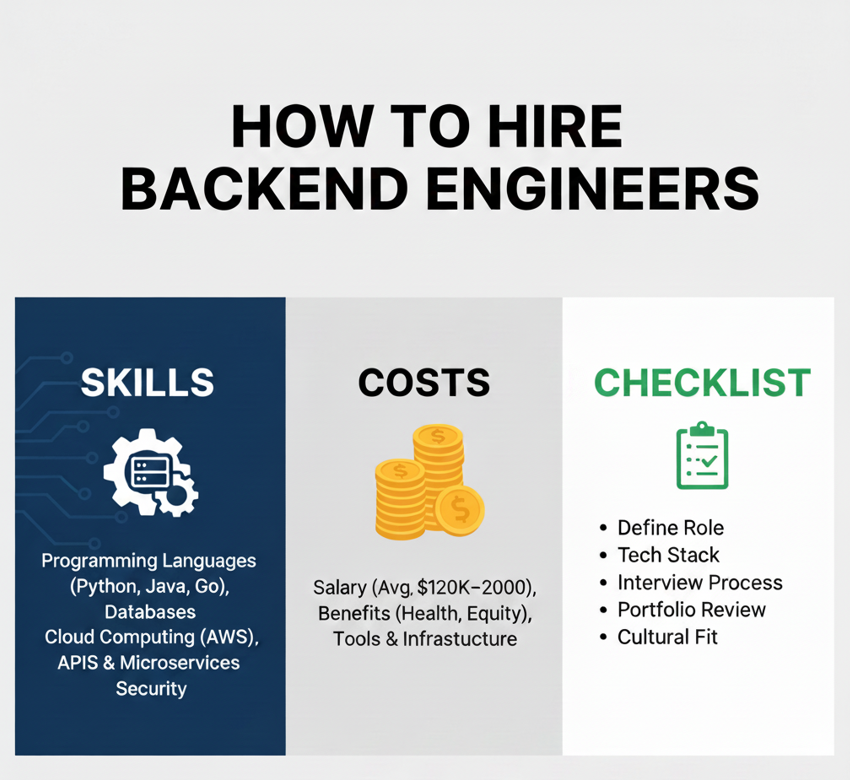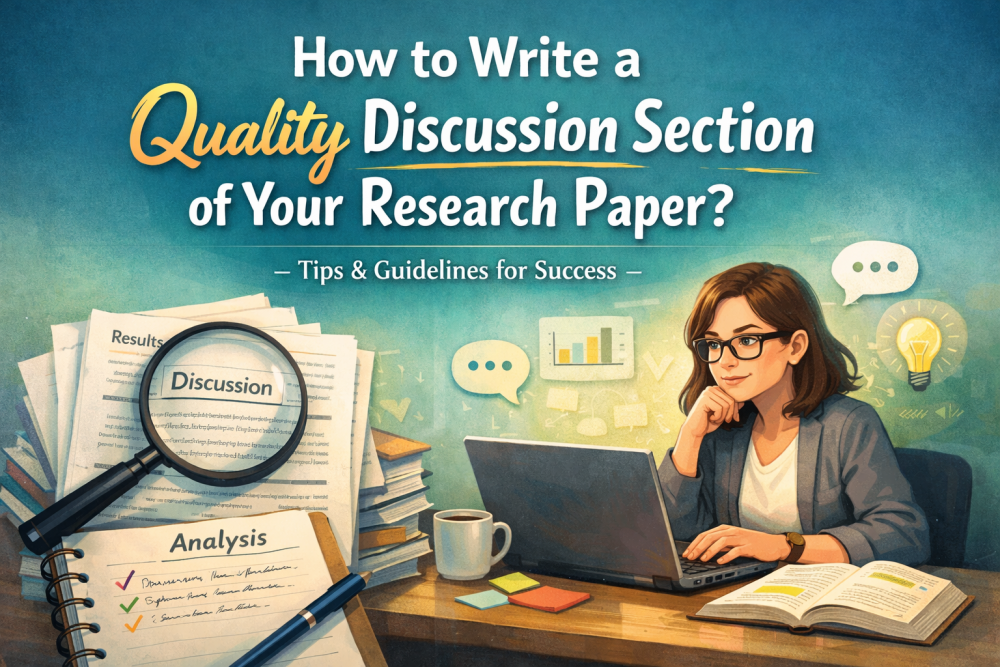The journey of generating more profits through higher sales is painful and complicated for a lot of online stores and you could be one of them.
If you want to avoid being on such a path, you need to explore the tips and tricks that help you improve your business profits. One potential source is the quantity increment button in WooCommerce, which helps you increase the order value effortlessly.
Give this blog a thorough read to understand the tricks that help you improve order value with quantity increment buttons, along with their benefits and methods of adding them.
What Are Quantity Input Modifiers And Why Include Them?
Quantity increment buttons are a source for web users to modify the product quantities they want to purchase. These quantity increment buttons come in various styles depending upon the method you choose to add them. Your web users today are smart and look for swift ways to place their orders, and quantity increment buttons are one of the few things to simplify the purchase process.
Other reasons for including quantity plus minus buttons on your WooCommerce site include:
● Improved Mobile Experiences
People with negative mobile experiences are 62.8% less willing to make a purchase. These poor experiences are an outcome of several aspects, and one of them is the difficulty of adding the customer’s desired product quantities to the cart with ease. Having quantity increment buttons can simplify the process of adding more quantities for mobile users to a satisfactory extent.
● Checkout Efficiency
If the user has forgotten to specify the required product quantities on the product page and has now landed on the checkout page, they can still change the quantities. With the quantity increment buttons on the checkout page, there is less friction in checking out. The user can modify the quantities at the checkout without going back to the product page and placing their order.
● Beautification of The Website
As organic search is the major source of website traffic, the website’s styling and appeal are some of the factors in retaining this traffic. With the quantity increment buttons, you not only offer a better user experience but also enhance the visual appeal for the web users. These aesthetics and visual appeals make the user stay and make a purchase and revisit in the future.
● Allows Order Customization
Product customization is not only limited to specifying the product features, color, and material, but changing quantities are also included. The user can easily modify the product quantities with these increment buttons and customize their order. Besides offering customization to the buyers, these increment buttons also allow the customization of bulk purchase rules for these increment buttons.
● Reduce Quantity Input Errors
Product quantity changes manually have a higher potential of errors in the order placed, which leads to mismanagement of the products as well as order cancellation. To prevent these incorrect order placements, adding a quantity increment button can save your day. The user does not have to type the product quantity manually; the only thing they have to do is increment or decrement the quantities using the buttons only.
● Increase Order Value
With quantity increment buttons, you can allow bulk purchases, which is a great initiative to improve the average order value. When adding the quantity increment buttons to your WooCommerce site, you also set a minimum purchase quantity for a product, which restricts the user from purchasing in fewer quantities. This bulk purchase of a product improves the overall order value.
Now that we have talked about average order value, let’s explore some useful tips and tricks to increase it with the WooCommerce quantity increment buttons.
6 Tricks to Increase Order Value With WooCommerce Quantity Plus Minus Button
Adding the quantity increment buttons on your WooCommerce site is insufficient to entitle yourself to the benefits it offers. You have to strategize well and implement a few tricks to ensure that these increment buttons increase your average order value.
If you want to explore those tricks, the following few paragraphs can help:
1. Set a Default Quantity Limit
When adding the quantity increment buttons, you have to set a few rules for them as well. One of the mandatory rules to include for a higher average order value is setting a maximum quantity limit.
For Example:
Let’s suppose you are adding a quantity increment or a plus/minus button to a product that has a higher sales potential. In such a situation, you can set a minimum quantity limit for that potential product to ensure the order value increases.
2. Customize The Quantity Increments
There are a few products that are sold in pairs or packs. For such products, customization of the quantity increments can help you improve the order value. This way, you can enforce the quantities the user is bound to purchase.
For Example:
If you are selling a product as a pack size of 5, then the quantity increments need to be customized. You can set the increment of the product quantity as a multiple of 5 so that whenever the user presses the plus sign, the quantity is incremented to 10, 15, 20, and so on. Similarly, when the user presses the minus sign, the quantity is decremented as a multiple of 5.
However, make sure to set a minimum quantity limit in this case to avoid null values.
3. Offer Incentives For Bulk Purchase
Incentivizing the customers is generally perceived as something that affects your sales and profits, but it is not true. One of the tricks to boost order value by maximizing product purchases is offering discounts on bulk purchases. Set variations of discounts based on the variations of product quantities the user chooses.
For Example:
You can offer discounts as a fixed or a percentage amount for customers purchasing in bulk. Let’s suppose a customer is purchasing a single product for $20. You can strategize things to improve order value. Offer 3 products for $55 and 5 products at $90 to ensure the customer is encouraged to purchase in bulk.
You can change the quantity and discount price according to your needs and preferences.
4. Enable Increment Options For Specific Products
One of the most impactful and useful tips for increasing order value with quantity increment buttons is the conditional settings. You can enable these buttons conditionally, which means you can only enable the increment or decrement options for specific products and categories. These categories and products are generally the ones with a higher price.
5. Elevate The Increment Button Styling
We are very familiar with the role of web designers in business success; similarly, the styling of the increment buttons also has some great potential. The increment buttons have to be smooth and swift to interact with, along with being visible to the naked eye. The user should not struggle to find and use the increment button. The ease to increment product quantities offers the best user experiences, leading to higher sales.
The styling includes:
- Customize the increment button font
- Customize the increment button size
- Quantity Field Width
- Button Label
6. Display Increment Buttons On Potential Pages
We have saved the best for last. If you wish to boost your sales and increase the order value with these increment buttons, you must add them to multiple pages. The pages must have great potential to maximize your sales, and you should add the plus and minus buttons accordingly.
The potential pages are:
- Product Page
- Cart Page
- Shop Page
These are potential pages because the user interacts the most with these pages. If the user has missed changing the quantities on the product page, they still get the opportunity to choose their desired product quantities on the cart page and shop page.
How To Include Quantity Increment Buttons In WooCommerce?
There are two prominent ways you can add quantity increment buttons to your WooCommerce:
- Through custom code
- Quantity increment plugin
Let’s explore each of these methods in detail here.
1. Custom Code
Before we dig into the details of how you can add increment buttons to your WooCommerce site through code, let’s read about the potential complications.
● Coding Expertise
Coding is not everyone’s forte, and one has to have the skills and expertise to code. With such restrictions, you have to outsource a coder to add a quantity plus minus button to your website. This also comes with overhead costs, which you have to stay prepared for.
● Website Failure
Coding comes with great risks, and one of the risks is website failure, which leads to downtime issues. A small glitch or error in the code can disturb the entire working and operation of your website, inviting more bugs and security issues.
● Compatibility Issues
The newly added code has to be compatible with the existing code as well as the plugins for optimal performance. Not having compatibility can halt all the website processes, and your users will have a poor and insecure experience, resulting in them leaving your website forever.
Now that we have analyzed the complications and risks involved with custom coding, let’s get into the details of how it’s done via code.
- To avoid the failure of the existing code and as a backup plan, create a child theme to embed the code into it instead of the parent theme.
- From the child theme’s directory, go to function.php
- In this file, you can add the new code, which will vary from one business to another depending on what button customization and rules one wants to set.
- After adding the code, save the changes and test the button for its working.
2. Quantity Increment Plugin
The best and easiest way to add increment buttons is the WooCommerce quantity plus minus plugin. Before starting with how the plugin works, let’s explore the benefits that come along with it.
Some perks of choosing a quantity increment plugin over coding are:
● Time Efficient
Saving time is impossible when you opt for coding to add quantity increment buttons, and in pursuit of a time-efficient solution, a plugin is an ideal deal. A lot of functionalities are built in, including the user experiences, which you have to integrate only with just a few clicks without spending days and weeks.
● Timely Updates
Over time, you have to make changes and updates to ensure the smooth working of the increment buttons. With the code, these updates are no less than a headache, complicating things to a great extent. However, with a quantity increment plugin, you can get the plugin subscription with its timely updates without getting your hands on it.
● Ease-of-Use
The reason why a plugin is the best and ideal solution for many is the amount of ease it offers. There are no requirements for you to understand coding and have the technical knowledge to incorporate the website functionality. Being a simple to use and integrate plugin, the ease of use is higher.
● Integration Support
Apart from the ease and time factor, the continuous support you get from the plugin community is worth mentioning. At any point in time, you are stuck with an issue making the plugin work properly, and the support team gets back to you on time and with the right solution. You do not need to fret about an issue when you have integrated the functionality through a plugin; all you have to do is consult the support team.
Now that we know what benefits a plugin has over custom coding, let’s find out how the plugin works.
Step #1: Installation and Activation
The first step is the installation, and here is how to start:
- Download the quantity plus minus plugin.zip file
- Now go to your WordPress dashboard, go to plugin sections, and click on “Add New.”
- Now, upload the zip file and click on install
- After the installation is complete, press Activate
Step #2: Configuration Settings
Here in this step, you can configure the plugin where you can manage the rules you want to imply on the increment and decrement button as well as general settings.
After this, save the changes, and the increment buttons will display on your decided pages with your defined rules.
Conclusion!
To improve your online profit and success rate, you need to improve the average order value. WooCommerce quantity increment buttons are supposedly some of the ways you can improve the order value. If you, too, want your WooCommerce site to have these perks, then make sure you are adding these increment buttons with a plugin for the best outcome.